Microsoft is set to phase out Dev Home on Windows 11, which allowed you to set up a development environment. It’s not like PowerToys, but it is somewhat similar. Dev Home has features like widgets for tracking PC performance, integration with Github and Azure DevOps, and the ability to set up dev environments.
In a surprising move, Microsoft confirmed it’s killing off Dev Home, which is an open-source project with up to 3.7 stars on Github.
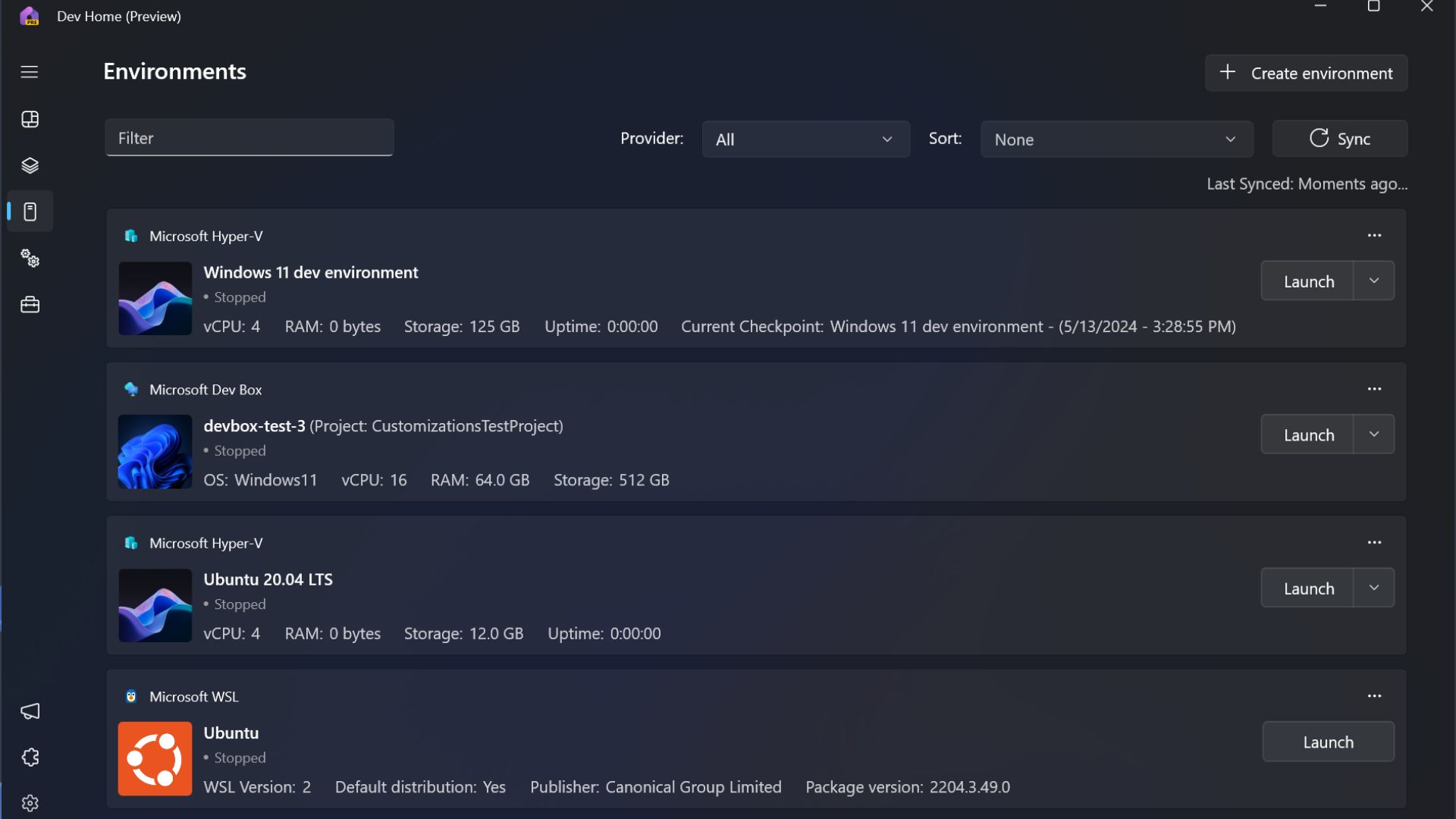
Dev Home might appear similar to PowerToys, but there is a significant difference.
While PowerToys is a collection of utilities that allow you to customize Windows with features like color picking, image resizing, and window management, Dev Home is all about giving developers access to development tools, such as Azure.
Why is Microsoft killing off Dev Home?
Microsoft’s decision to ditch Dev Home has received mixed reactions. Some say it doesn’t matter because Dev Home barely made a difference, while others are upset because the app was shaping up very well. It received its last significant update in November, and Microsoft has been on a radio silence since then.
According to a GitHub user, this has become Microsoft’s typical behaviour. If a product doesn’t take off immediately, they abandon it instead of investing in it. For example, they also announced the end of support for Windows Subsystem for Android a while back.
“It’s not easy to abandon an open-source project like this, especially with a lot of enthusiastic users and contributors. Yes, I agree, it has received a fair amount of criticism, but there are so many ways it could be improved and made more feature-rich, to the point where simply abandoning it is a shock in and of itself,” another user added.
Back when Dev Home was introduced, it was being installed automatically in Windows 11, and Microsoft declared it an inbox app. This is why you might have it installed even though you don’t use it.
However, users didn’t like this and described it as “bloatware.” This was mainly because it didn’t offer much value to 99% of the users. Despite its rocky start, its utility increased for those in the development community.
I find the widgets CPU, GPU, network, and memory utilization widgets extremely useful. They help track resource and data usage, i.e., they are pretty useful when setting up a development environment. But isn’t that something you can already view via Task Manager? Absolutely. Microsoft had big plans for Dev Home, which will never ship now.
Additionally, the ability to customize File Explorer in Dev Home is handy.
It’s sad seeing Microsoft removing such a useful tool being.
It appears that Microsoft plans to move Dev Home features to other places. For example, the File Explorer customization features can be added to PowerToys instead. Rather than improving Dev Home, Microsoft felt it was a better idea to ditch Dev Home and reallocate its resources to apps that do better.
Also, while reading through the Github issues page, Windows Latest found that Dev Home had issues.
For example, Dev Home’s environments would not load properly. The developer page widget is not displaying, and you may not be able to add repositories in some cases. In our tests, we also noticed that the app would open with a blank screen and crash later.
Are you going to miss Dev Home? Let us know in the comments below.
The post Windows 11 will abandon another system app, remove Dev Home in a future release appeared first on Windows Latest
Source: Read MoreÂ



