Windows 11 may get a new drag-and-drop method to make sharing files more natural. Microsoft added a “Drag Tray” in the recently released Windows 11 Build 22635.4805 Insider Preview Build, which shows up when you drag a file to the top-middle of the screen. The feature is hidden at the moment and requires third-party tools to activate.
Popular Windows tipster Phantomofearth spotted the feature and posted a screen recording on X, where they dragged a file from the File Explorer, and as soon as the cursor left the title bar, the Drag Tray popped up on the top edge of the screen with a prompt saying “Drag here to Share”.
Windows 11 features a myriad of ways to share a file. There is Nearby Sharing to share a file with a PC, Outlook, Teams, PhoneLink to share with your Android or iPhone, and any other compatible apps like WhatsApp or Telegram.
All it takes is just a right-click on the file and there are actually two Share buttons. The first one is on the command menu, along with Cut, Copy, Rename and Delete, and other on the contextual menu.
While this feels very natural for a Windows user with a mouse and a keyboard, the same can’t be said for anyone used to a touch-based OS. Matching this with the rumored smaller Surface Pro, we believe that Microsoft will likely announce Drag Tray with the Windows tablet that may launch this spring.
Either way, drag and drop sharing will make Windows 11 a more touch-friendly OS. But the feature is still in its early stages, and considering Microsoft’s latest habit of removing useful features, and customization options, take all this with a grain of salt.
Hands on with Windows 11’s new “Drag Tray” sharing method
In our tests, Windows Latest observed that drag to share worked flawlessly and ticks all the right boxes to make the feature habitual for a normal user.
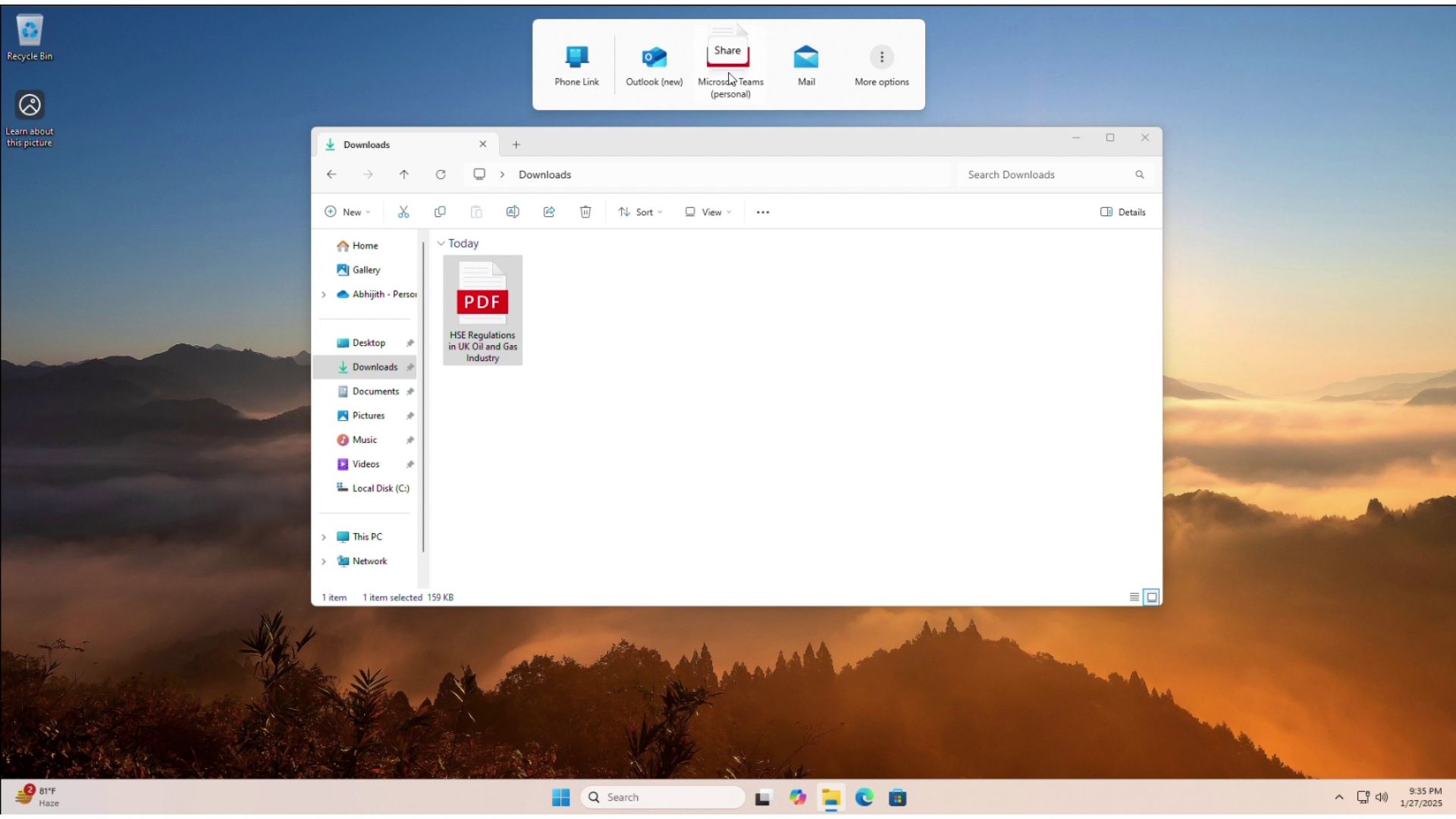
Windows 11 also has an Aero Snap layout bar on the same side that shows up when we drag an app window to snap it in place, but while testing, we found the Drag Tray does not interfere with the snap bar.
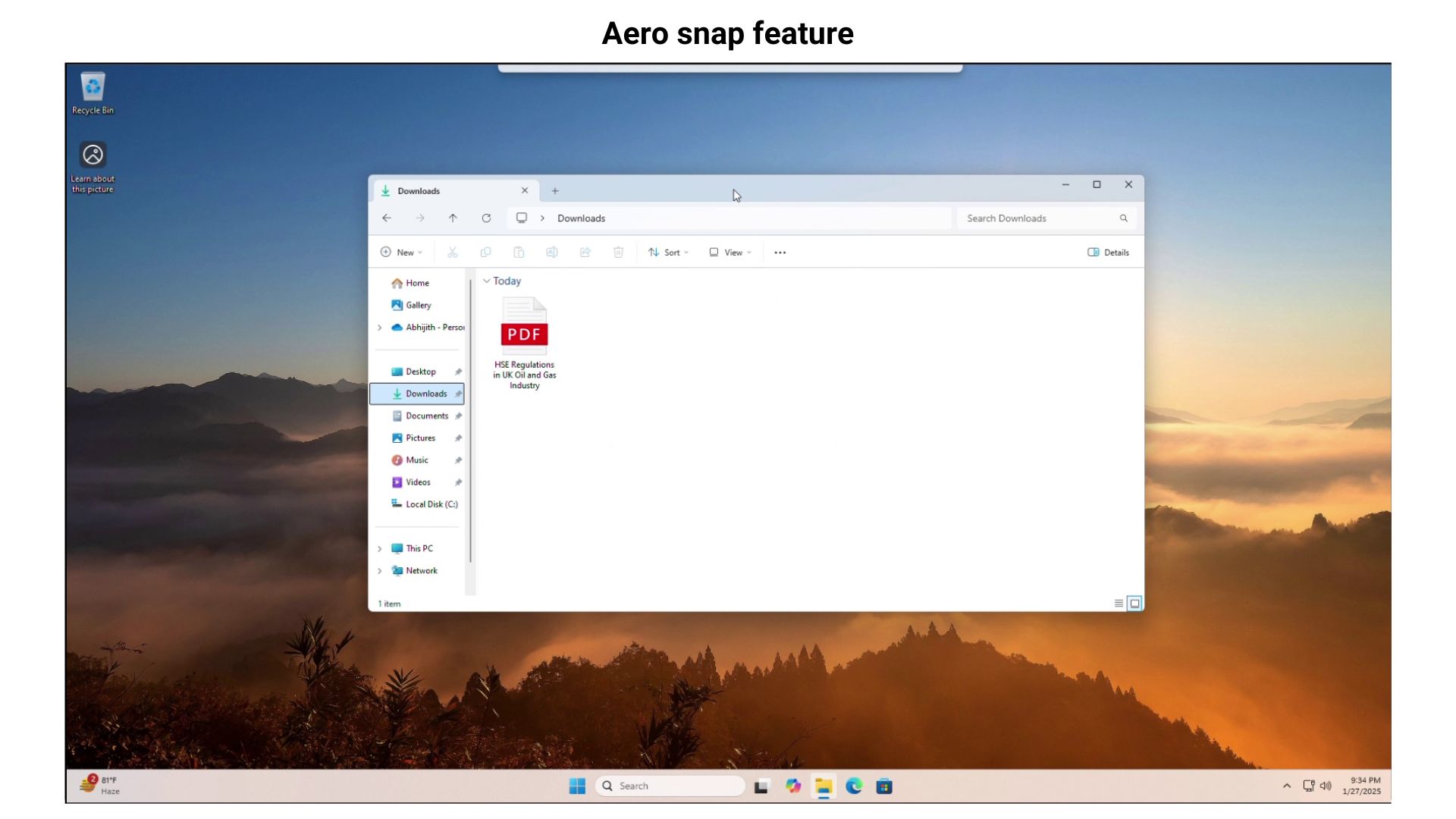
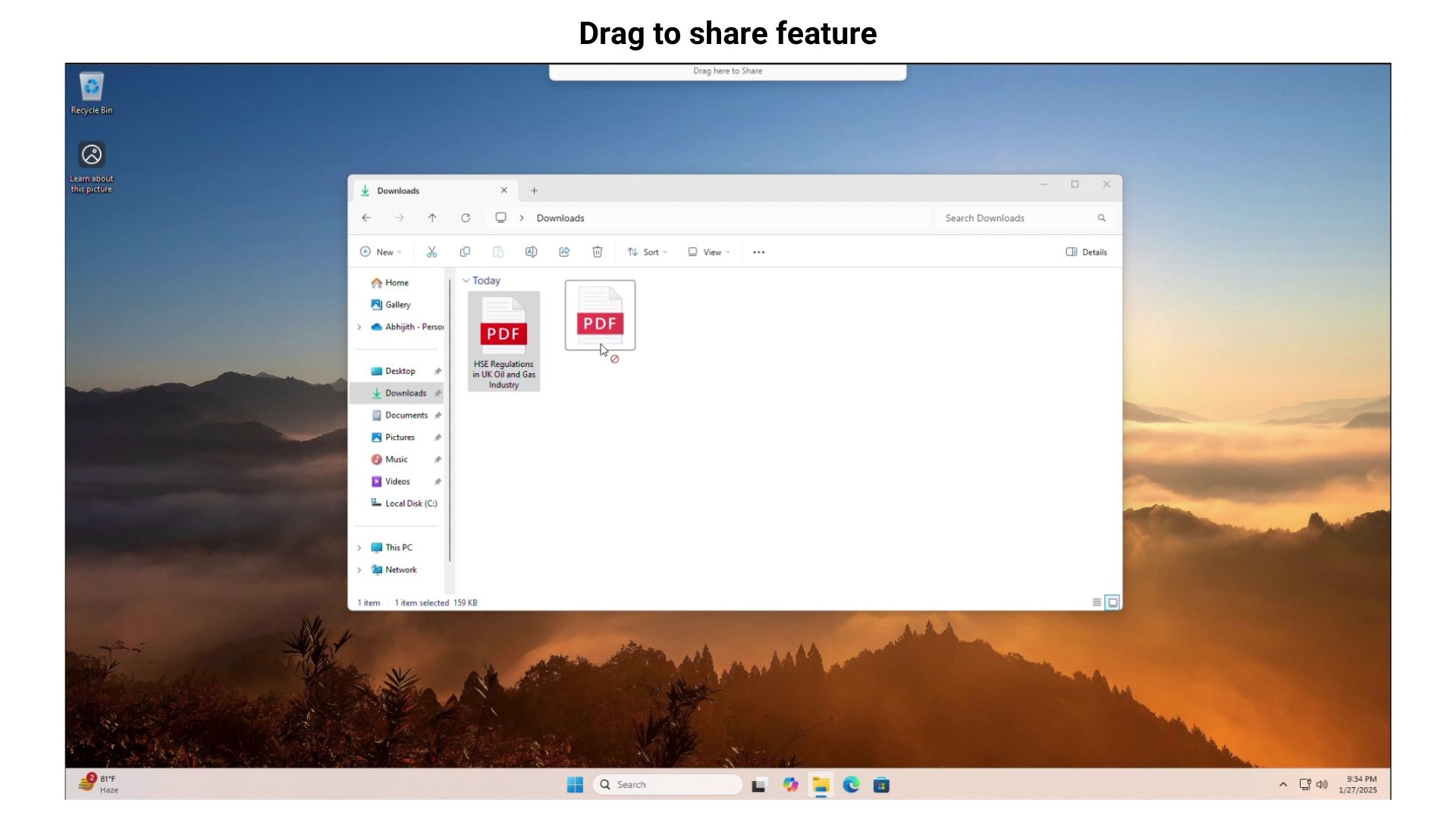
When you drag an app window, only Aero snap bar shows up with no text indication. But when you drag a file from the File Explorer, the Drag Tray will be visible with the instruction “Drag here to Share”.
The Drag Tray bar does come whenever you drag a file, like to Copy or Move. However, the share options, like Phone Link, Outlook, etc. pop up only when you drag to the top edge.
It could have been better if the drag to share bar showed up only when the cursor holding the file leaves the title bar of the File Explorer or maybe when we drag the file to the top of the screen. But we digress as Microsoft may have done this to get the user accustomed to the Drag Tray.
Windows Latest also found that the feature works even if you drag a file from the desktop to the top edge of the screen. We hope Microsoft updates the feature to be able to share an image directly from the Edge browser to the Drag Tray because dragging an image from the browser to the File Explorer already copies the file.

Interestingly, if you use a Moto smartphone, you’ll also have a similar Share Hub on the top edge to share files between your phone and PC. But you have to manually turn on the feature every time, so they can both co-exist if you wish to do so.
The post Hands on with Windows 11’s leaked Drag to Tray file sharing feature. It’s innovative appeared first on Windows Latest
Source: Read MoreÂ



