Hello Trailblazers!
Salesforce Dashboards are powerful tools that allow users to visualize and analyze data at a glance. To stay updated on key metrics without manually checking dashboards, Salesforce provides a subscription feature. Subscribing to dashboards ensures that you and your team receive timely updates via email, helping you stay informed and make data-driven decisions.
In this blog, we’ll learn how to subscribe to Salesforce Dashboards.
Before you Begin:
In the earlier sections of this Salesforce Dashboards series, we explored what Salesforce Dashboards are, the step-by-step process to create them, and an in-depth look at Dynamic Dashboards in Salesforce. So to ensure a thorough understanding and gain the maximum benefit from this series, I highly recommend reviewing those parts before moving forward.
Benefits of Subscribing to Salesforce Dashboards
- Automated Updates: Receive dashboard data directly in your email without manual intervention.
- Timely Insights: Get updates on key metrics at regular intervals.
- Collaboration: Share insights with team members effortlessly by including them in subscriptions.
- Customization: Choose specific schedules and recipients for dashboard updates.
Prerequisites for Subscribing to Dashboards
- Permissions: Ensure you have the “Subscribe to Dashboards” permission enabled. Check with your Salesforce Administrator if you are unsure.
- Access to Dashboard: You must have view access to the dashboard you want to subscribe to.
- Email Configuration: Your Salesforce org must have email delivery settings configured.
At the end of this blog, I have demonstrated how you can receive automated email updates for Salesforce Dashboards by subscribing to them. So stay tuned for all the details!
Steps to Subscribe to a Salesforce Dashboard
Step 1: Navigate to the Dashboard
- Go to the Dashboards tab in Salesforce.
- Locate the dashboard you want to subscribe to using the search bar or browsing the folders.
- Click to open the desired dashboard as illustrated below.

Step 2: Click on the Subscribe Button
- Once the dashboard is open, locate the Subscribe button at the top right corner of the screen.
- Click on the Subscribe button to begin the subscription process.

Step 3: Configure Subscription Settings
- Set Frequency: Choose how often you want to receive the dashboard updates. Options include:
- Daily
- Weekly
- Monthly
- Select Time: Specify the time of day as shown below when the dashboard email should be sent.
- Choose Conditions (Optional):
- Add filters or conditions for triggering the subscription.
- For example, “Send only if revenue is below $50,000.”
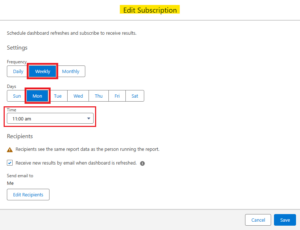
Step 4: Add Recipients
- Include Yourself: By default, you will be subscribed to the dashboard.
- Add Team Members: Add colleagues or other Salesforce users who should receive the email. Enter their names or select them from the user list.
Note: Only users with access to the dashboard can be added as recipients.
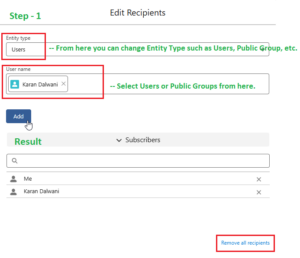
Step 5: Save the Subscription
- Review your subscription settings to ensure everything is correct.
- Click Save to activate the subscription.
So you can see your subscription in the Subscribed column as shown below.

So in this way, you can subscribe to the Salesforce Dashboards.
Note: If you’re interested in learning “how to subscribe to Salesforce Reports”, please explore the detailed blog by clicking on the provided link.
Managing Dashboard Subscriptions
- View Existing Subscriptions:
- Open the dashboard and click on the Subscribe button.
- You can see and manage your existing subscriptions.
- Edit Subscription Settings:
- Adjust frequency, time, or recipients as needed.
- Save changes to update the subscription.
- Unsubscribe:
- If you no longer wish to receive dashboard emails, click on Unsubscribe to stop the updates.
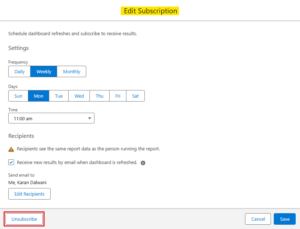
Best Practices for Dashboard Subscriptions
- Limit Recipients: Only include essential stakeholders to avoid overwhelming users with emails.
- Optimize Frequency: Choose a schedule that aligns with the dashboard’s relevance and data update frequency.
- Use Filters Wisely: Apply conditions to ensure emails are sent only when specific criteria are met.
- Test Email Delivery: Verify that emails are being sent and received correctly.
Result – How do you receive emails for Salesforce Dashboards?
Here, I’m showing the result of receiving the Salesforce Dashboard after subscribing to it.
Troubleshooting Subscription Issues
- Not Receiving Emails:
- Check your spam or junk folder.
- Confirm that your email address is correct in Salesforce.
- Verify that your organization’s email server is not blocking Salesforce emails.
- Permission Issues:
- Ensure you have the necessary permissions to subscribe to dashboards.
- Contact your Salesforce Administrator for assistance.
- Dashboard Access Issues:
- Confirm that you have access to the dashboard and its data.
Conclusion
Subscribing to Salesforce Dashboards is a simple yet effective way to stay informed about your business metrics. So by following the steps outlined in this guide, you can automate dashboard updates, share insights with your team, and make timely decisions.
Happy Reading!
“Self-learning is the art of unlocking your potential, where curiosity becomes your guide and perseverance your greatest teacher.”
Related Posts:
You Can Also Read:
1. Introduction to the Salesforce Queues – Part 1
2. Mastering Salesforce Queues: A Step-by-Step Guide – Part 2
3. How to Assign Records to Salesforce Queue: A Complete Guide
4. An Introduction to Salesforce CPQ
5. Revolutionizing Customer Engagement: The Salesforce Einstein Chatbot
Source: Read MoreÂ


