Useful features deserve to be in every app, and this time Google Chrome is adopting one such feature from Microsoft Edge. We are talking about split tabs, a feature that’s been a part of Edge for quite sometime and lets you use two tabs in equal halves inside the browser window.
Browser researcher Leopeva64 discovered this hidden feature in a recent Chrome build. As per the images, when you right-click on an inactive tab, the context menu shows a “Split tab with active tab” option. Clicking on the option doesn’t do anything, but it’s not hard to guess the result, which is bifurcating the Chrome windows in two parts with these two selected tabs.

Splitting tabs might not excite laptop users as the screen is barely enough for one webpage, but for large-screen PCs and even wide-screen laptops, the feature is a bonus. You don’t need to open another browser window, reopen the same webpage, and then use the snap layouts to push two windows on either side.
Who does it better?
Comparing it to Microsoft Edge’s implementation of the same features, there are minor differences. Instead of the right context menu option available on each tab, you have to first enter the split screen mode via the Settings menu.
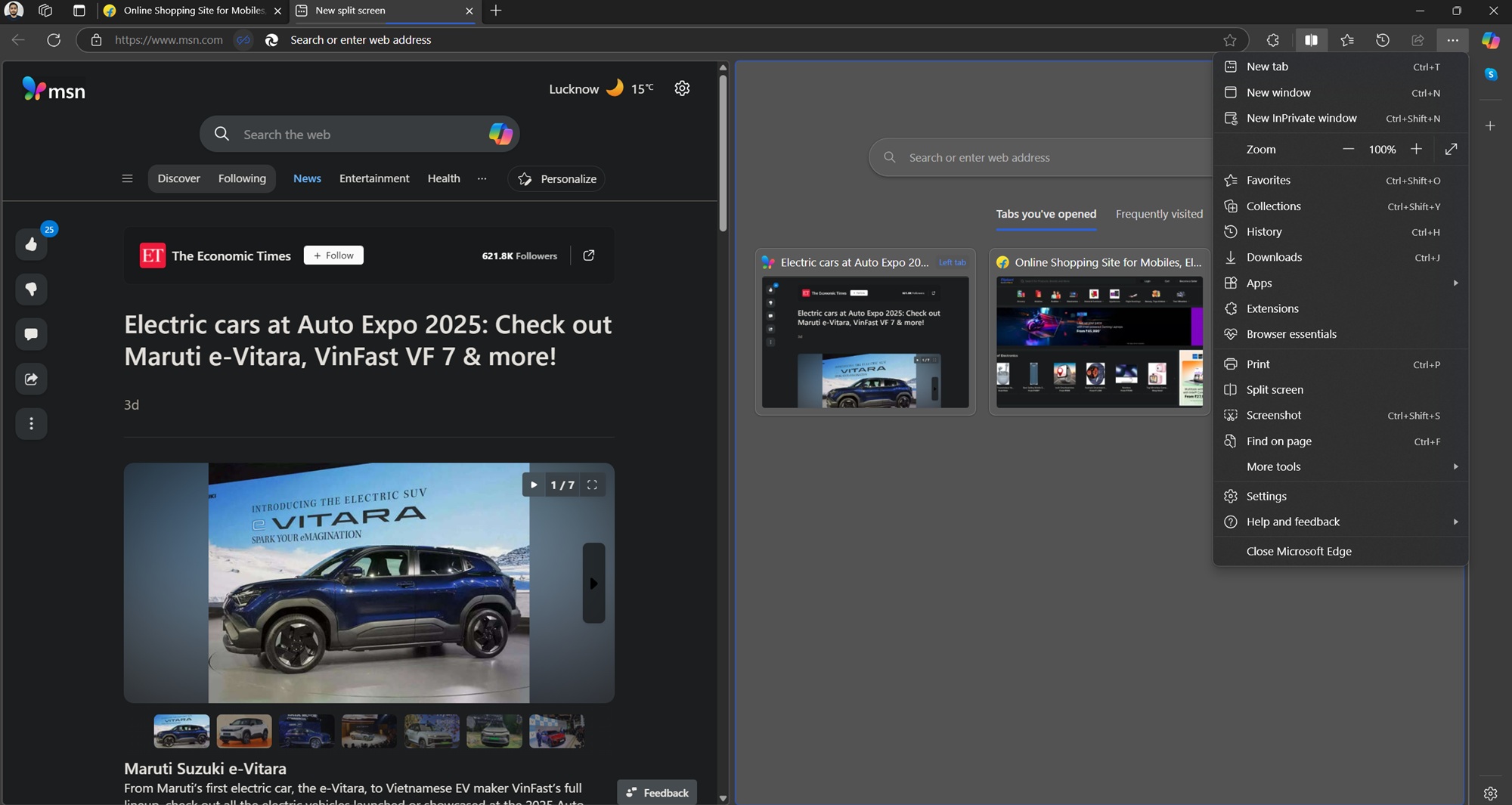
Then, you can pick one tab for the split screen from the available tabs. We like Chrome’s implementation better because you can enter the Split screen mode directly—no need to jump into the settings and then do two more steps to select a tab.
The feature doesn’t work as of now, and clicking the option doesn’t do anything, as illustrated in the video clip. But if this feature reaches the stable version, it’ll reduce the need to install another extension or use two Chrome windows for split screen with the help of Windows.
The post After Microsoft Edge, Chrome tests a Split Tabs feature appeared first on Windows Latest
Source: Read MoreÂ

