Reliable Microsoft sources have confirmed to Windows Latest that the company has already started the process of killing off the Mail & Calendar apps on Windows 11 (and Windows 10). While you can still open the app through the new Outlook or using some PowerShell script, it will not work anymore.
According to Microsoft, Outlook is already a part of Windows 11, and the Mail and Calendar app has stopped working for some users since January 1, 2025. Microsoft sources described the process of turning off Mail & Calendar apps as a “staged rollout,” which means it’s still working for many of us.
It’s not surprising because Microsoft has been nagging users about it for the past six months or so.
Many users have started seeing banner describing the official retirement of the Mail and Calendar app. The banner’s title reads, “Windows Mail and calendar is no longer supported” following a small description with some actions you can take.
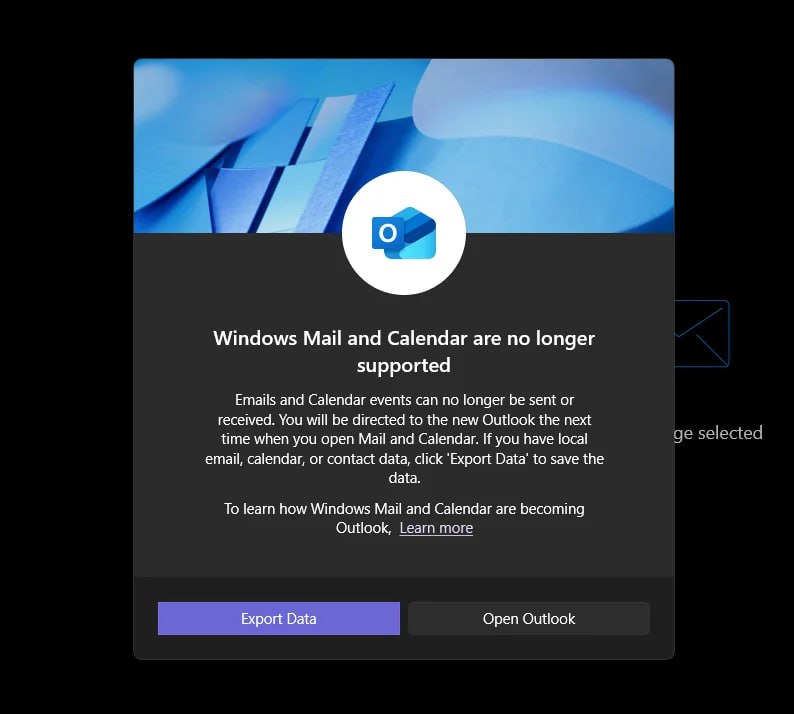
It informs that the app cannot send email or access calendar events. Furthermore, it will redirect to the new Outlook app, which comes preinstalled with the latest Windows monthly security update. So, there’s no return from this point. You can choose to export all the app data to the new Outlook app by clicking on the Export Data button.
As we mentioned above, Microsoft sources confirmed this change. The app deprecation is happening but at a gradual pace and the app might continue to work for some users until Microsoft puts a stop to it globally.
The process kicked off on January 1, 2025 and is still rolling out.
The old email and calendar management app joins the long list of deprecated Microsoft apps and features. Even WordPad faced its demise with Windows 11 version 24H2, and Microsoft isn’t changing its decision.
New Outlook is the only choice
The new Outlook app is yet to reach the complete feature set of the classic Outlook app. It was even inferior to the Mail and Calendar app when it first launched.
Still, Microsoft made incremental improvements and slowly added most of the missing features while scrapping some less useful ones. Unlike now, users had a choice last year to stick with the old app and avoid the new one with a simple app toggle within the app.
Now, the new Outlook is available by default, and the old app will soon become inaccessible to everyone. It’s already wiped from the Play Store, and we suggest not using it in any shape or form because it’s unmaintained now.
Give the new Outlook app some time because it’s the only option going forward. Microsoft has added offline support and is working on dozens of feature add-ons, most of which are listed on the official roadmap page.
The post Microsoft begins turning off Mail & Calendar apps on Windows 11, forces new Outlook appeared first on Windows Latest
Source: Read MoreÂ
