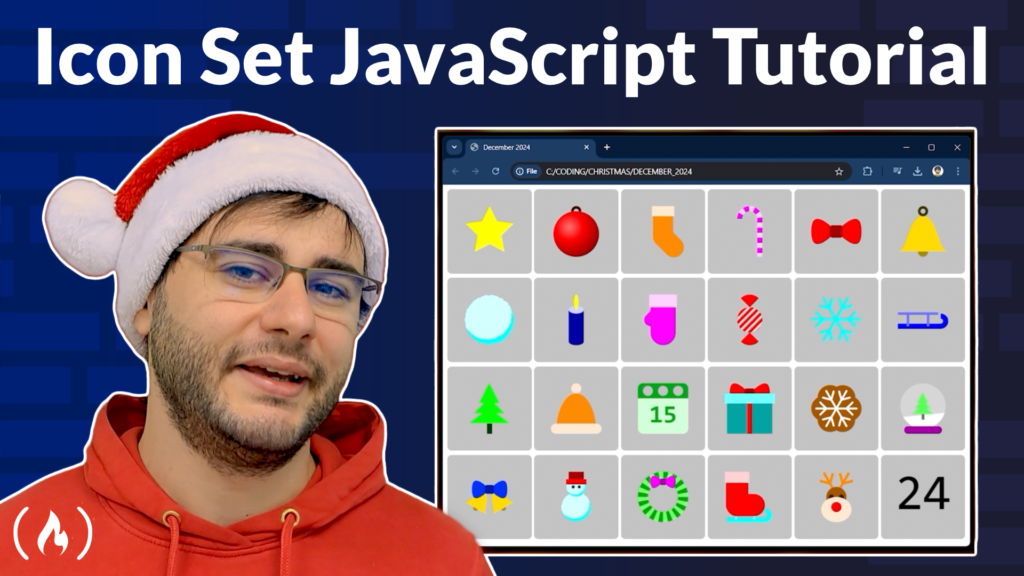Creating unique projects is one of the best ways to grow as a programmer, and what better way to learn than by building something creative for the holiday season? Imagine crafting a festive Christmas calendar from scratch, generating eye-catching, customizable icons for each day leading up to December 25th. This project is perfect for enhancing your JavaScript skills while spreading some holiday cheer! And you can do it anytime of the year!
We just published a course on the freeCodeCamp.org YouTube channel that will teach you how to build a Christmas calendar using vanilla JavaScript and the HTML Canvas API. In this course, you’ll learn to procedurally generate festive icons for each day, focusing on techniques like working with coordinates, basic math, and modular JavaScript programming. These techniques aren’t just for this project—they’re foundational skills for web developers looking to create reusable, scalable, and consistent code. Plus, it’s a fun way to prepare for the holidays while improving your skills! Dr. Radu developed this course.
What You’ll Learn in the Course:
-
HTML Basics: Set up your project from scratch by creating an HTML structure and integrating JavaScript into your webpage.
-
Canvas Fundamentals: Understand the 2D drawing context of the HTML Canvas API, enabling you to create and manipulate shapes, colors, and patterns dynamically.
-
Procedural Generation: Learn to generate a calendar grid dynamically using JavaScript, complete with custom-drawn canvas elements for each day.
-
Polar Coordinates: Dive into trigonometry and learn how to use sine and cosine functions to draw complex shapes like stars.
-
Code Modularity and Reusability: Build functions that are not only effective for this project but can be adapted for future work.
-
Design Enhancements: Use CSS and JavaScript to style and customize your icons with colors, margins, rounded corners, and more.
-
Creative Problem-Solving: Explore methods for aligning and animating shapes, ensuring they’re visually appealing and logically placed.
Why This Project is Valuable:
This course takes you beyond the basics of JavaScript by applying practical coding techniques in an enjoyable, hands-on way. You’ll work on concepts like programmatically generating HTML elements, styling them dynamically, and implementing advanced features like parameterized drawing functions. Additionally, by using a project-based approach, you’ll reinforce your learning with immediate visual feedback, making the concepts easier to grasp and retain.
Whether you’re a beginner looking to level up your JavaScript skills or an experienced coder seeking a creative outlet, this course is an excellent way to learn by doing. Watch the full course on the freeCodeCamp.org YouTube channel (3-hour watch).
Source: freeCodeCamp Programming Tutorials: Python, JavaScript, Git & MoreÂ