Have you ever switched to the full-screen mode in your File Explorer and noticed the address bar overlapping with content? Well, yes, we have tested it ourselves, and this bug is there. Just open the File Explorer, press F11 to switch to full-screen mode, and you’ll be able to see the content overlap clearly.
While this bug doesn’t significantly affect functionality, it does block access to the overlapped content, mainly the Home and Gallery icons.
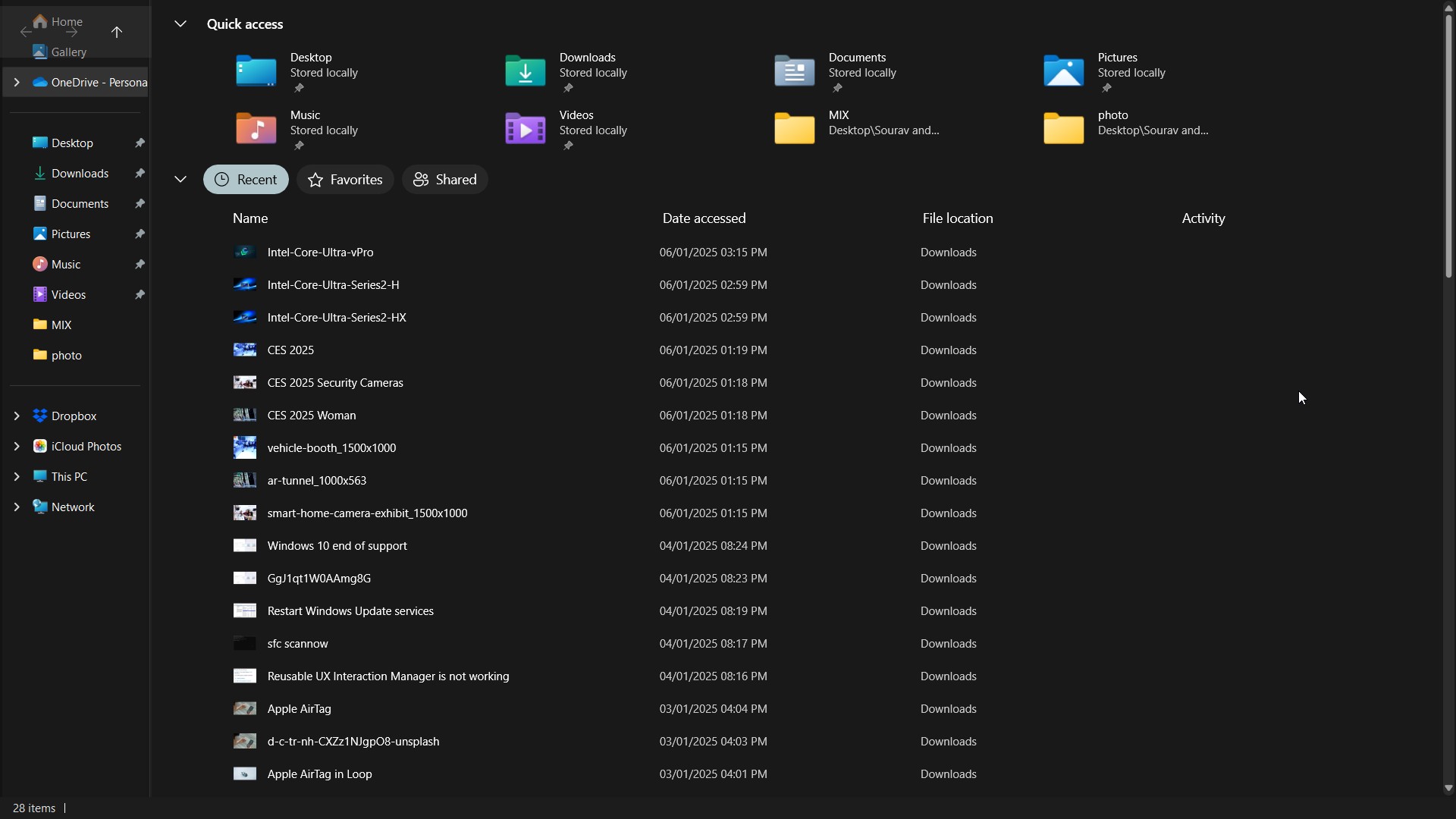
Microsoft has confirmed a fix for this bug in the Beta Channel build for Windows 11 23H2. While the build is from November 2024, Windows Latest spotted that the updates have not been rolled out yet. We expect the changes to roll out gradually to the Beta Channel. This will also apply to Windows 11 24H2.
Along with this, other fixes will be rolled out to the Beta channel. These include:
- An issue where typing a path in the address bar didn’t work.
- Made right-clicking on cloud files faster and smoother.
- Improved how thumbnails for cloud files show up in File Explorer search results.
- Fixed a problem that caused File Explorer to crash, like when creating new folders in certain places.
If you have these issues with Windows 11 24H2, you’ll get the fixes as well.
Other Issues with Windows 11 File Explorer in 24H2
This isn’t the first time Windows 11 File Explorer has faced bugs.
One bug we previously noticed was the mouse cursor disappearing when interacting with text input. This isn’t fixed yet.
But wait, there’s another even weird one. This File Explorer bug changes the options in the three-dot menu at the top, also called the “See more” or “More options” menu, depending on where you open it.
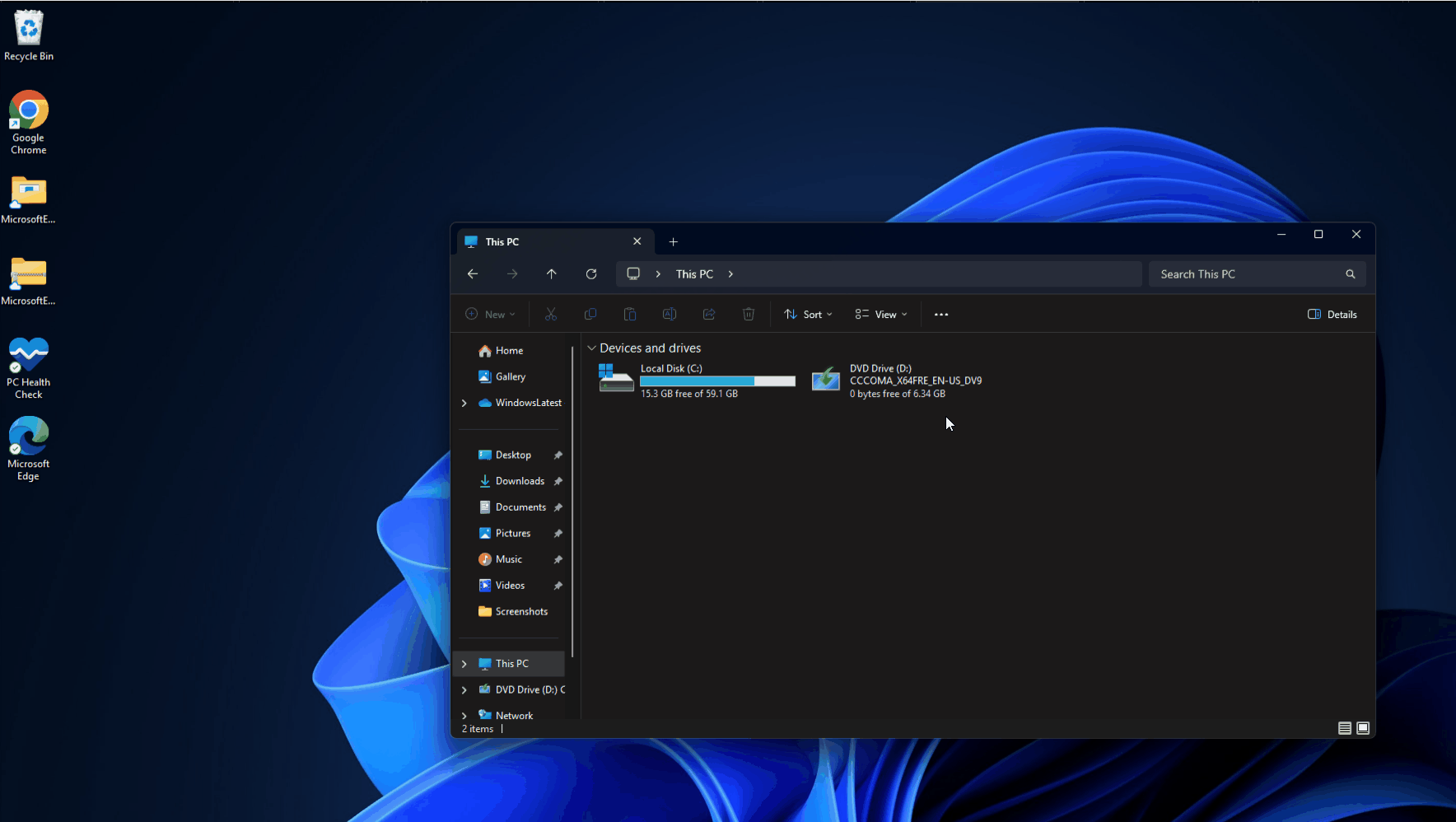
Many users have reported that after the Windows 24H2 update, this menu appeared at the top. It goes above the screen’s edge making it impossible to access the options. When this happens, you’ll need to use the File Explorer in Window mode and make sure that it’s small enough to leave space for the three-dot menu.
Microsoft told Windows Latest that it will patch the File Explorer upside menu bug in a few weeks.
We’ve also spotted that sometimes, the File Explorer’s top bar loads slowly. This occurs when a user launches the app, and the top bar appears after the rest of the UI. However, once the top bar loads, it functions correctly.
Upon testing, we also found the same delay. However, it felt somewhat normal and not something that would impact daily life.
While the File Explorer bugs in Windows 11 are frustrating, they don’t impact overall functionality. Microsoft has confirmed fixes for many of these, and upcoming updates security updates should address them.
Windows 11’s first security update in 2025 is set to begin rolling out on January 14.
The post Microsoft confirms Windows 11 24H2 File Explorer issues, including content overlap in full screen appeared first on Windows Latest
Source: Read MoreÂ



