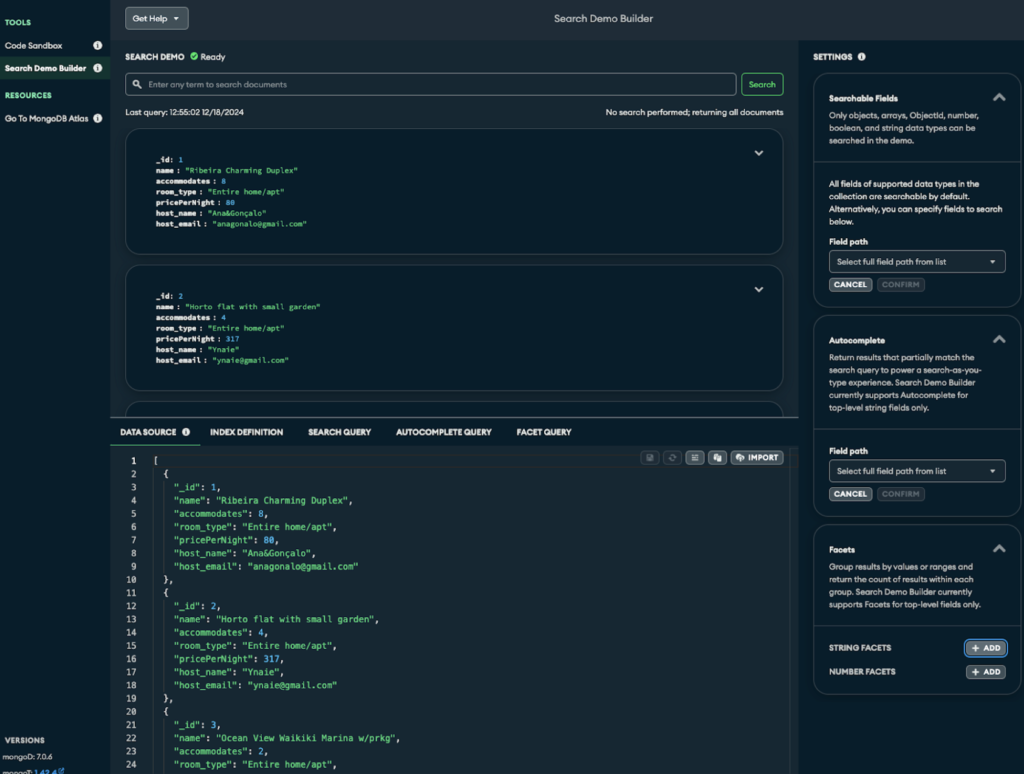MongoDB is excited to announce the availability of Search Demo Builder, the newest addition to the Atlas Search Playground. The Search Demo Builder allows anyone to jump right in and discover the value of MongoDB Atlas Search without first creating an Atlas account.
The Search Demo Builder offers an intuitive environment for testing and configuring common search features—without having to build an index or to write queries from scratch.
What is the Search Demo Builder?
Search Demo Builder is an interactive tool within the Atlas Search Playground that makes exploring MongoDB Atlas Search simple and accessible. It allows you to explore, configure, and experiment with key features like searchable fields, autocomplete, and facets—all without needing technical expertise, writing queries, or building indexes from scratch.
Best of all, with Search Demo Builder you can see exactly how changes affect the search results through the Search Experience Preview. This feature gives you a real-time look at what your experience would look like as you tweak and configure your feature set.
Some of the key features of Search Demo Builder include:
-
Searchable fields utilizing dynamic fields as the default, but with the option to specify fields to search against.
-
Autocomplete that can be configured on string fields to enable a search-as-you-type experience, and includes index definition and autocomplete query.
-
Filters and facets that are interactive and can be configured on arrays of strings and numbers.
-
Experience preview screen where features are reflected in an interactive preview experience.
-
Index and query definitions that are auto-generated based on the configured search features
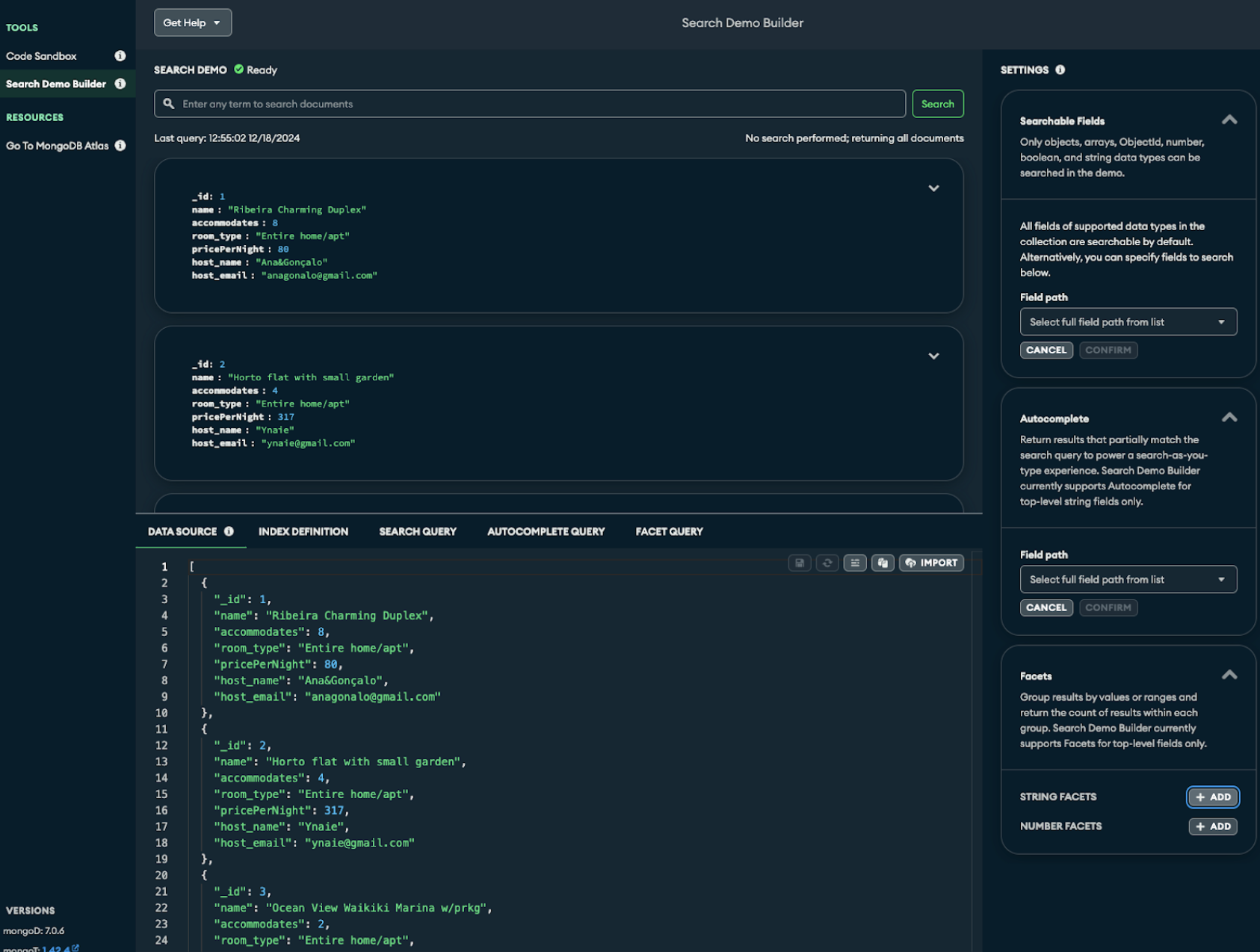
User benefits associated with Search Demo Builder include:
-
Instant setup: Start immediately with preloaded datasets or upload your own small collection—no sign-up or complex configuration required.
-
Guided exploration: Step-by-step product tours and tooltips make Search Demo Builder accessible for users of all skill levels.
-
Interactive workspace: Experiment with features like autocomplete and facets in a dedicated, visual environment.
-
Shareable indexes and queries: View and copy generated indexes and query definitions for use outside of Search Demo Builder.
Search Demo Builder versus Code Sandbox
The Search Demo Builder is designed to make Atlas Search accessible for users who prefer a visual interface and makes exploring and testing search features quick.
The Code Sandbox, meanwhile, offers deeper customization and hands-on experimentation with JSON queries. Together, these tools provide a comprehensive environment for working with Atlas Search, regardless of your experience level.
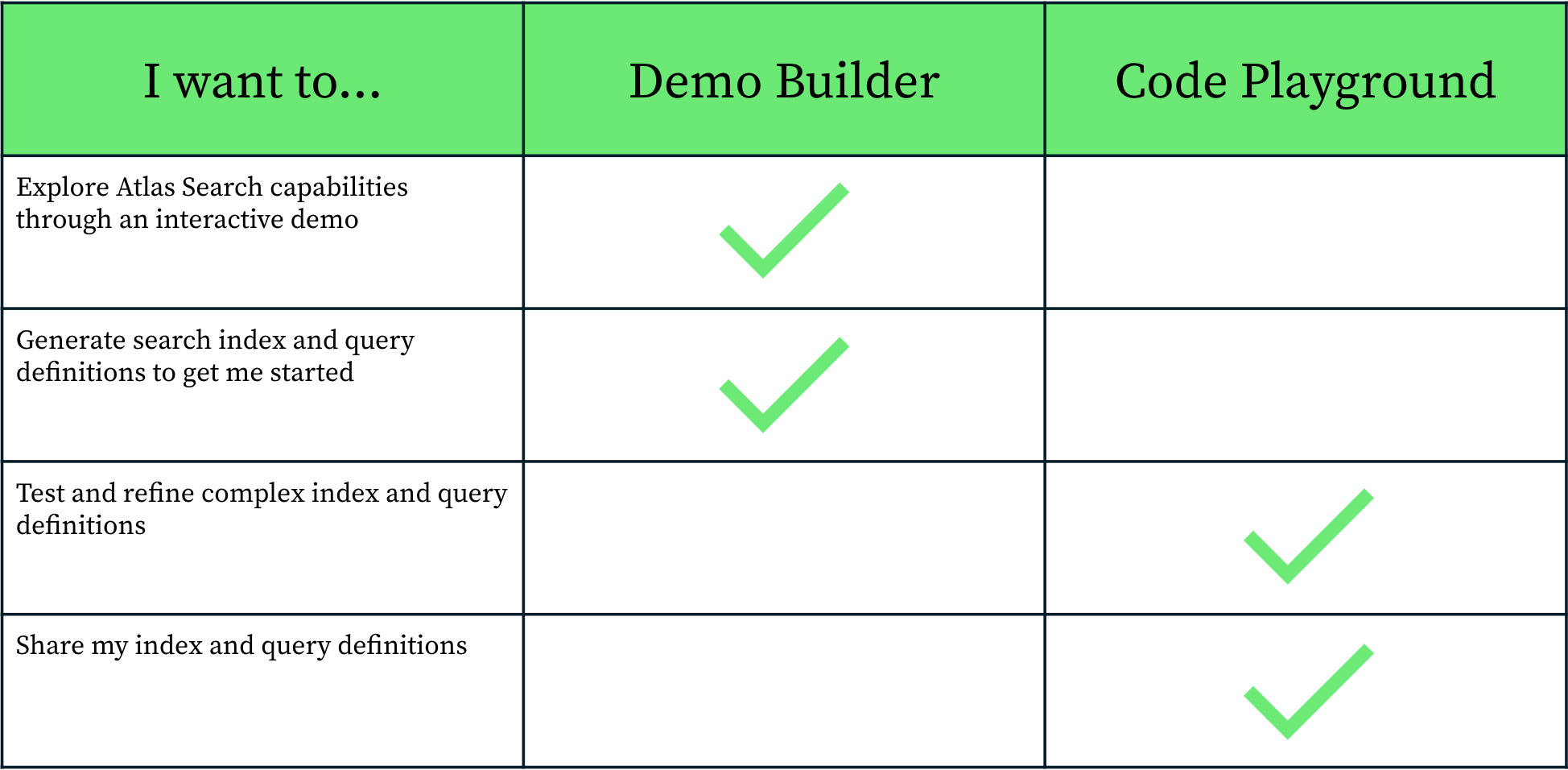
For more information on the Atlas Search Playground, including the Code Sandbox, check out our initial announcement blog.
Get started with Search Demo Builder today
Ready to try out Atlas Search for yourself? Head over to Search Demo Builder today and see what you can do with Atlas Search (you can also navigate to it in the lefthand navigation once you visit the Atlas Search Playground UI).
Whether you’re testing out ideas for a new project or just getting your feet wet, the new Search Demo Builder provides an easy to navigate experience that makes getting started a breeze.
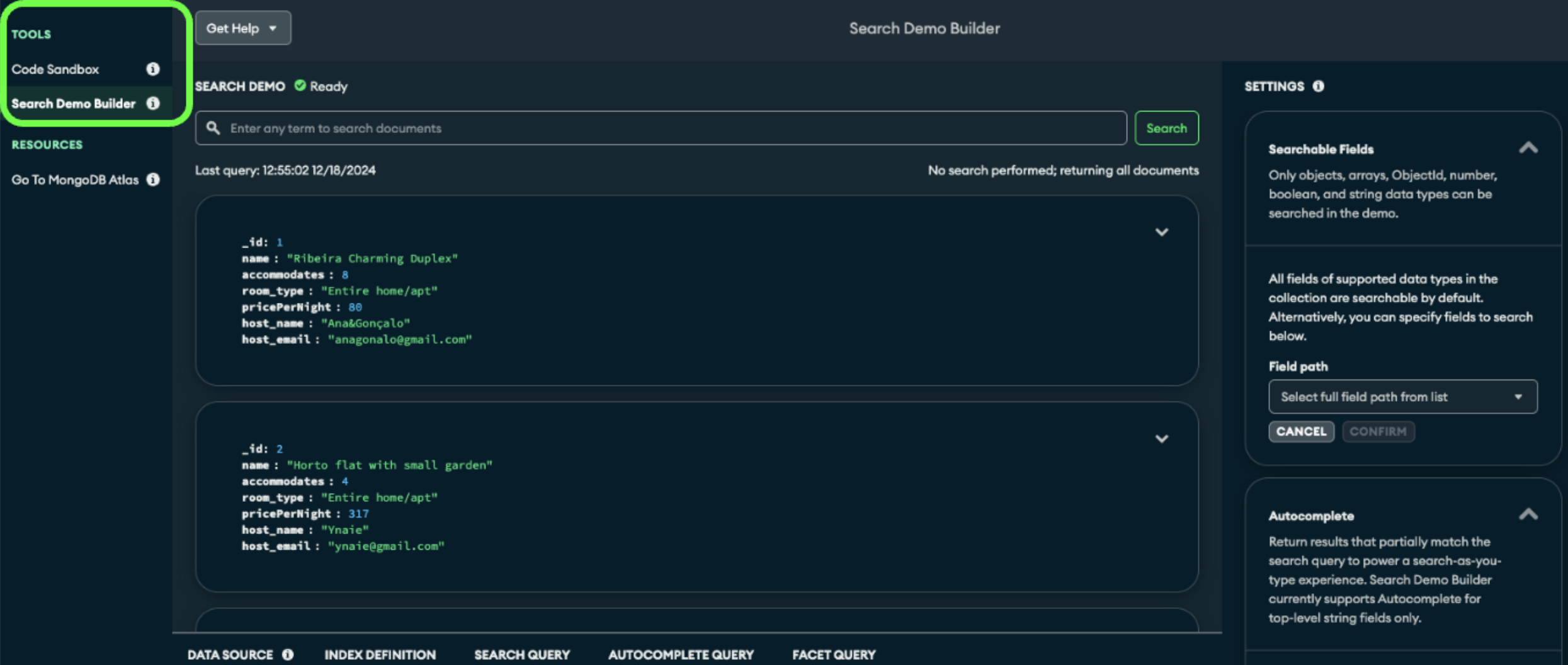
To learn more about the Atlas Search Playground, visit our documentation. And be sure to share what you think in our user feedback portal.
Source: Read More