December 2024 only had a Patch Tuesday update rollout for Windows 11 and 10, as opposed to the usual optional update, which introduces some new features every time. February 2025 will be an exciting month for Windows 11 24H2 users, with several feature additions to the most recent version update. Let’s have a look at what’s coming next month.
File Explorer
You’ll find multiple quality-of-life improvements as opposed to big feature additions like tabs. Firstly, you’ll get the option to create a new folder in the new File Explorer context menu.
Until now, you could only create a folder in the File Explorer’s navigation pane (the section on the left side) with the old context menu. Now, that option will be available in the main right context menu, saving you the effort of clicking on Show more options and then accessing it.
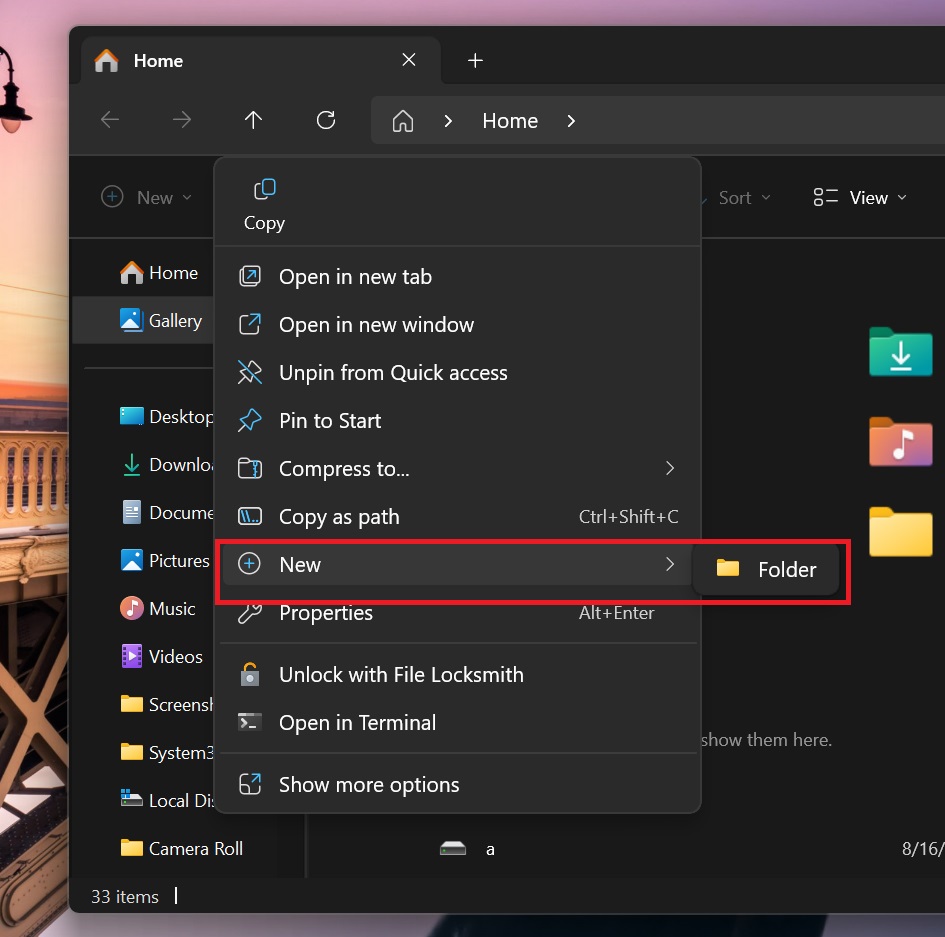
Then the tabs feature is getting quite a few touchups. If you prefer to restore the File Explorer windows after a restart, Windows will now preserve the open tabs as well. You can easily configure it with the “Restore previous windows on logon” toggle in the View settings of the app. Check out the guide on additional settings that you might need to enable to use this feature without hiccups.
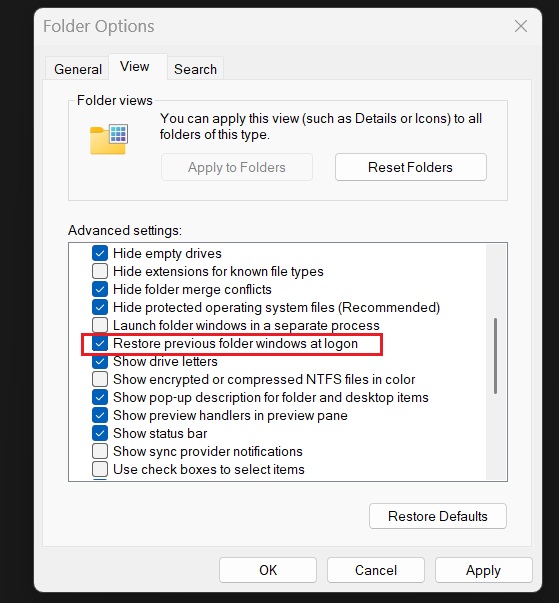
An additional change could be the new smart tab control that doesn’t waste system resources by launching multiple app windows.
If you have an already active File Explorer window and try to open a folder from another location, Windows 11 will open that location in a new tab inside the same window.
Magnifier improvements
Subtle improvements will arrive in the Magnifier app. While using the app, you must have felt the need to reset the zoom in one go. Now, there’s a new button for that action in the toolbar and a button to rest zoom levels to your last preference. Both of these changes are available in the latest Beta build.
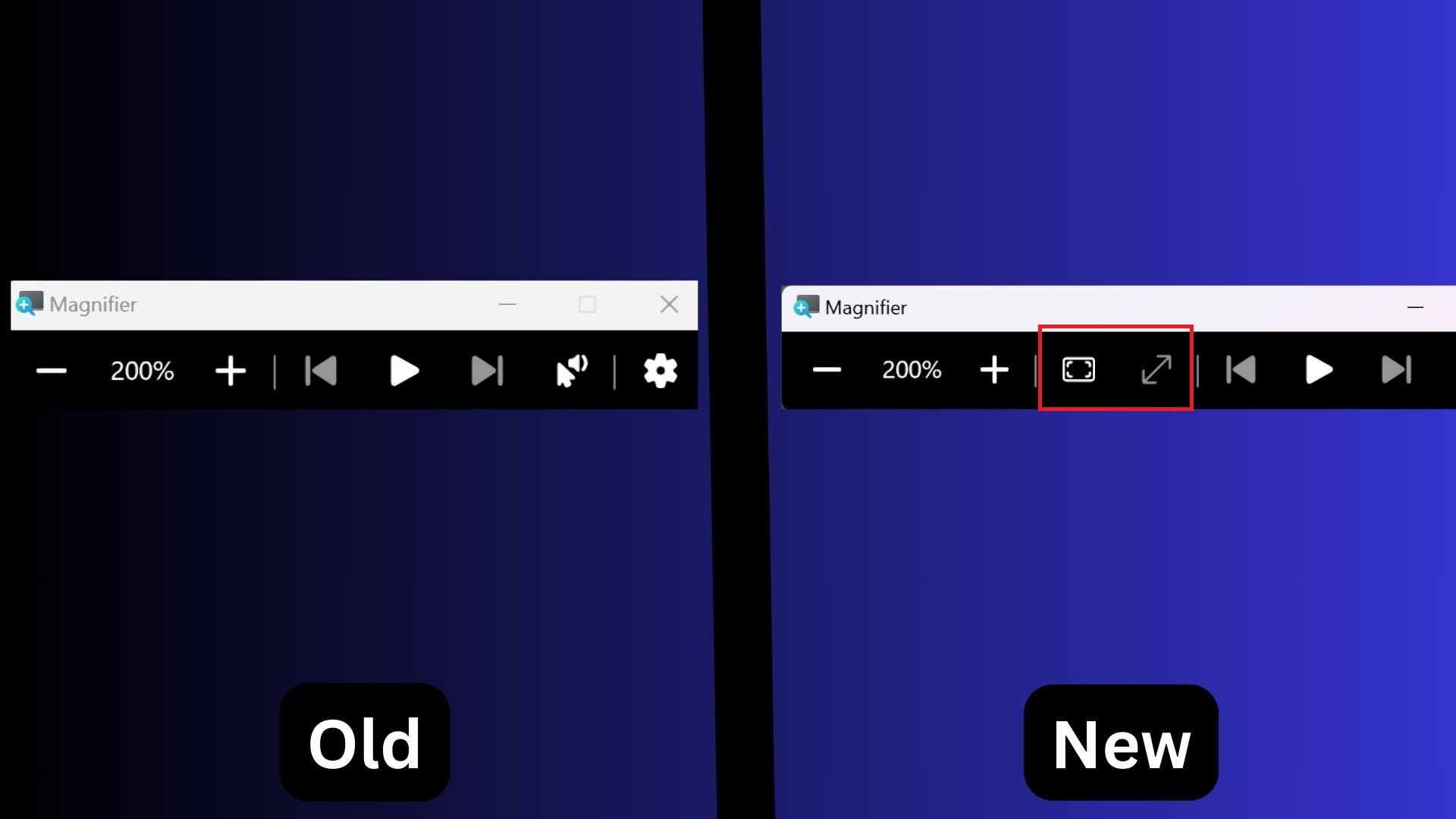
File Sharing
Sharing a file in the File Explorer requires you to use the option from the context menu, which then launches a mini window. From here, you can pick a preferred app and then share the file. But soon, you’ll get a sub-context menu for the option.
So, you won’t have to use the mini window for some apps like Outlook or WhatsApp.
Some additional upgrades include allowing other users without administrative privileges to change the PC time zones and adding granular settings for the Configure update policies page in Update settings.
The time zone issue crept in 24H2 when a lot of non-admin users suddenly couldn’t change it–a setting they were easily able to manipulate before.
We spotted a lot of admins complaining about the issue on Reddit, blaming Microsoft for the wonky 24H2 update. Surprisingly, the old Control Panel applet was working fine for the users and they could change the time zone using it. The February update will address this problem and restore this feature.
The post Windows 11 24H2 to get new features in February – what’s coming appeared first on Windows Latest
Source: Read MoreÂ

