- What is DevSecOps Automation? Why is it Important?
- Steps for Implementing DevSecOps Automation Strategy
- How do Organizations Benefit from DevSecOps Automation?
- 5 Automation Tools for DevSecOps Pipeline
- How can Tx Assist with DevSecOps Automation?
- Summary
DevOps has completely changed how businesses approach their IT operations and work towards innovation. It assists them in designing, developing, and delivering products/services at a much faster scale. However, during this shift, business leaders realized that traditional security measures and manual controls relying on legacy methods could not keep up with high-paced, continuous delivery software development. And this is true. DevOps has struggled for a long time with security integration, creating risky trade-offs between business agility and digital resilience. That’s why DevSecOps seeks to resolve this issue by integrating security throughout the software development lifecycle (SDLC).
DevSecOps enables businesses to address security issues before they get pushed into production, making bugs much easier and cheaper to fix. This also means that making the product safer and bug-free will be the shared responsibility of the development, testing, IT operations, and security teams. However, for DevSecOps to be effective, businesses need to automate it. DevSecOps automation would allow the operations team, developers, testers, and security engineers to scale SDLC collectively regardless of the production environment (public, private, on-premises, or hybrid cloud).
What is DevSecOps Automation? Why is it Important?

DevSecOps automation involves automating and integrating security processes into the SDLC pipeline. Teams use various tools, frameworks, and technologies to automate security controls, thus streamlining testing and compliance checks. This allows businesses to manage security without human bottlenecks and promotes cross-team communication and skill development. In a study, it was analyzed that:
- 17% of organizations were still in the exploratory and proof-of-concept stage in the DevSecOps implementation
- 86% of organizations faced challenges with their current security approach, and 51% claimed they were unable to decipher how security fits into DevSecOps
- 71% stated that cultural difference was the biggest obstacle in their DevSecOps progress
Sometimes, businesses eliminate the security check to speed up the deployment process in the production environment. With DevSecOps automation, they no longer have to sacrifice security for speed while eliminating manual involvement in checking software vulnerabilities. This enables teams to focus on other priority tasks to deliver higher business value. It also improves visibility and observability across SDLC and assists teams in identifying vulnerabilities’ root causes and designing action plans accordingly.
Steps for Implementing DevSecOps Automation Strategy

Although DevSecOps automation assists businesses in releasing quality and secure products faster, it does have its own set of challenges. Compatibility issues, false alerts, tool sprawl, etc., can hamper the integration of security processes within the DevOps pipeline. To successfully implement DevSecOps automation, businesses must follow a holistic strategy to automate security seamlessly.
Let’s take a look at the steps for implementing the right DevSecOps automation strategy:
Step 1: DevSecOps Requirement Analysis
Before adopting DevSecOps automation, assess your current security protocols. This will allow you to choose the right tools and technologies that support accuracy and speed. Implement the strategy that syncs with your security requirements and goals while you select the appropriate resources and tools.
Step 2: Test Third-party Code
Businesses often outsource the software/application development process, meaning most code comes from open/third-party sources. Such codes will contain flaws/errors/bugs, and DevOps teams will be in a pinch to evaluate them. Automated security testing would address this by regularly testing such code elements. With DevSecOps automation, businesses will be able to ensure their third-party code is free from any known vulnerabilities and is automatically updated as the development progresses.
Step 3: Using Right Tools
Leveraging correct security tools would support successfully implementing the DevSecOps automation strategy. As a business leader, it would be your responsibility to ensure that your security technologies sync perfectly with DevOps cycles. The DevSecOps tools you select should be accurate and actionable, requiring minimal human supervision to double-check the results.
Step 4 Security Testing Automation
All security testing parameters, such as code analysis, vulnerability and patching management, and configuration management, should be automated. Businesses must leverage security automation technologies to pinpoint risks, unauthorized code changes, and process challenges. Also, integrating security automation across the CI/CD pipeline will facilitate flexibility across tech stacks, deployment environments, and security tools.
Step 5: Implement Continuous Monitoring
Continuous monitoring is the key to successful DevSecOps automation. It will ensure automation across security processes and controls and improve audibility, observability, and traceability. Businesses can quickly identify and mitigate security issues before they become a hassle, avoiding costly rollbacks without compromising production UX.
How do Organizations Benefit from DevSecOps Automation?
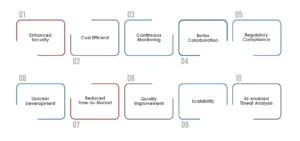
- Enhanced Security: Integrates security protocols into the SDLC to mitigate vulnerabilities early.
- Cost Efficient: Detects and mitigates security errors early to minimize post-deployment fixes and costly rework.
- Continuous Monitoring: Enable real-time tracking of code vulnerabilities to ensure a secure development pipeline.
- Better Collaboration: Break down barriers between Dev, Sec, and Ops teams to promote a unified approach for deploying secure software/applications.
- Regulatory Compliance: Automates compliance checks to satisfy industry regulations and standards efficiently.
- Quicker Development: Speeds up development and deployment process with automated security checks and reduces delays due to manual checks.
- Reduced Time-to-Market: Ensures a faster release cycle by automating repetitive tasks and addressing security concerns during development.
- Quality Improvement: Maintains high code quality with automated testing, integrated feedback loops, and security scans.
- Scalability: Businesses can scale operations while ensuring security across complex production environments.
- AI-enabled Threat Analysis: Utilizes AI/ML technologies to simplify, streamline, and accelerate complex DevSecOps processes. AI tools analyze software logs to detect bugs and suggest code changes before issues arise.
5 Automation Tools for DevSecOps Pipeline

How can Tx Assist with DevSecOps Automation?

We know the importance of security in your business infrastructure and software development lifecycle. With our experience in security, automation, and AI-driven methodologies, we assist businesses in accelerating code quality and delivery timelines. Our in-house accelerator, Tx-DevSecOps, can assist your IT teams in leveraging a shift-left and high-speed approach for continuous security development and testing. It seamlessly integrates security checks within your existing DevOps environment to track and remove modern threats and helps to deliver secure software. Our security experts team understands that DevOps is about collaborating development and operations teams into a seamless, ongoing Agile process.
Summary
DevSecOps automation allows businesses to identify and remediate vulnerabilities before code gets pushed into the production environment. They can also build a long-term and productive secure coding practice. It allows them to promote collaboration between Dev, Sec, and Ops teams to integrate best practices in the SDLC process. Advanced DevSecOp automation frameworks leverage AI and ML to simplify complex DevSecOps tasks. Through continuous monitoring and customized strategies, Tx assists its clients achieve secure and robust releases with reduced time-to-market and enhanced code quality. To know how Tx can help, contact our DevSecOps experts now.
The post Implementing DevSecOps Automation: A Step-by-Step Guide first appeared on TestingXperts.
Source: Read More


