Microsoft seems to have rolled out a pretty interesting yet controversial change that spoofs Google.com UI when you try to find Google when using Bing.com. This is a genius move to keep you from Google search, which has become a synonym for search engines or finding answers online.
As you probably know, Microsoft Edge is the default browser on Windows 11, and it’s set to use the Bing search engine by default, just like how Chrome on Android defaults to Google.
If you own a Windows PC and want to use Google, you might just tap the address bar in Microsoft Edge, search for Google in the address bar powered by Bing, then open the Google blue link from Bing, and may not go back to Bing ever again. Later, you might even figure out a way to change the default search engine to Google.com.
Microsoft may have found a way, which is somewhat sneaky, to reduce the bounce rate here (the number of users going away from Bing).
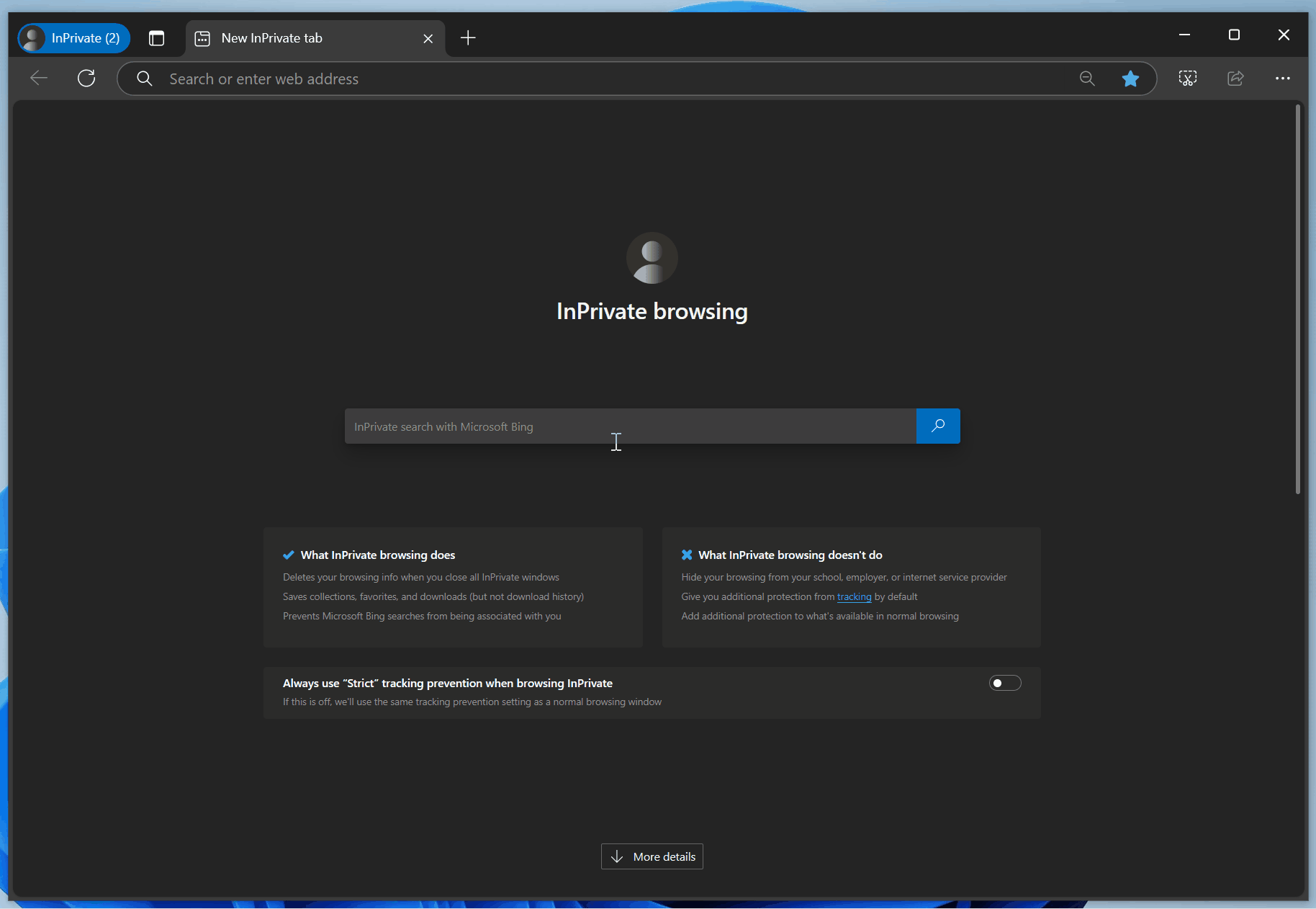
As spotted by Windows Latest, if you open Bing.com and search for Google or Google.com, you’ll now see a giant animated picture of people celebrating, along with a message.
Bing’s design looks a lot like Google’s when you search for Google on Bing. The page has a clean layout, a search bar in the middle, and simple illustrations.

Windows Latest observed that Microsoft is experimenting with this new design when people are logged out of their Microsoft account and search for Google on Bing.
This can feel sneaky because it seems like Bing is trying to copy Google’s style to make users feel like they are using Google. It’s Google-ish because of its minimalistic design and familiar elements, which might confuse users into thinking it’s Google at first glance.
In fact, if you observe the animation closely, you’ll realize that it’s really trying to fake Google UI. The top search bar of Bing is hidden unless you scroll.
This is a genius move to grab your attendance.
In the past, when you searched Google on Bing, it simply showed a small Bing search bar and then a regular link to Google.

But you might wonder how effective this idea would be. Well, if you’re a tech-savvy person, you’ll probably realize what’s going on, then scroll and open Google from the link.
However, this move could keep people on Bing if they just want to use a search engine.
Google is the number one search engine, and there’s a large number of users who are just looking for a search engine, but they think the search engine is Google. In their mind, the two are the same. That’s because Google has become a synonym for search engines, just like Chrome is for browsers.
A lot of users don’t really care what search engine they’re using, so Microsoft’s new practice, which might appear stupid to some of you, is likely very effective.
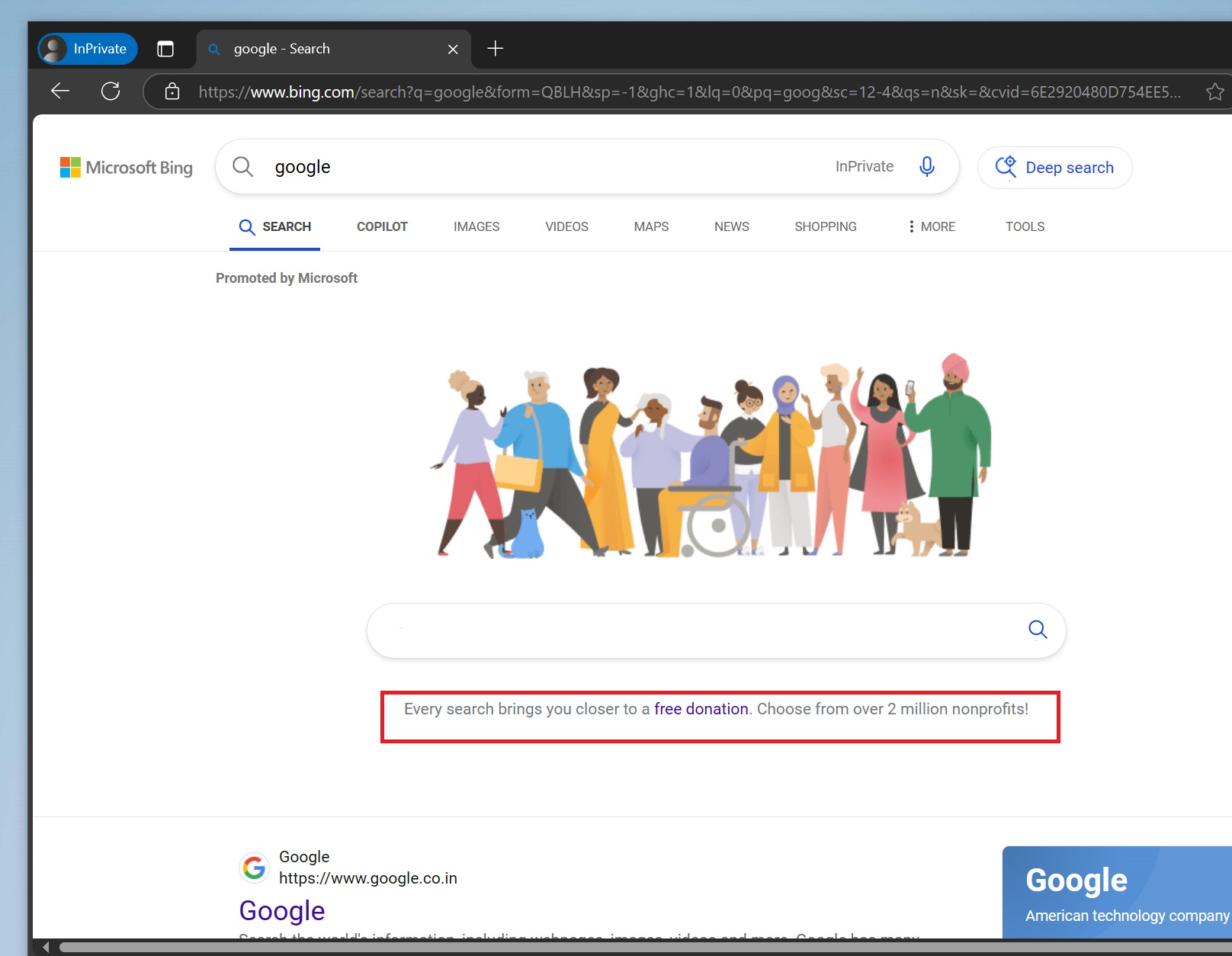
On top of it, there’s also an interesting message underneath the Google-like search box that says “very search brings you closer to a free donation. Choose from over 2 million nonprofits.”
This might also convince some people to keep using Bing.
What do you think about Bing’s new UI change? Let us know in the comments below.
The post Microsoft Bing is trying to spoof Google UI when people search Google.com appeared first on Windows Latest
Source: Read MoreÂ

