Windows 11 23H2 is getting some new features, including a few from Windows 11 24H2, whether you like it or not.
If you’re still on Windows 11 23H2, you’ll get two new features in an upcoming cumulative update that is expected to ship sometime in a few weeks or months. One is labels for context menu actions, and the other is keyboard shortcut CTRL + ALT for Magnifier. Later, you’ll also get a new About > System UI in Settings.
As you probably know, Windows 11 24H2 is the newest version of Windows 11 as of January 2025, and it’s still not available for everyone due to several known issues, including a bug where Assassin’s Creed Origins fails to work due to a black screen and limited performance.
But that’s okay if you can’t get Windows 11 24H2 right now, as Microsoft is still trying to backport features to Windows 11 23H2. In Windows 11 23H2 KB5048808, which was rolled out to the testers in the Beta Channel, there’s a new feature that adds labels to quick actions in the context menu.
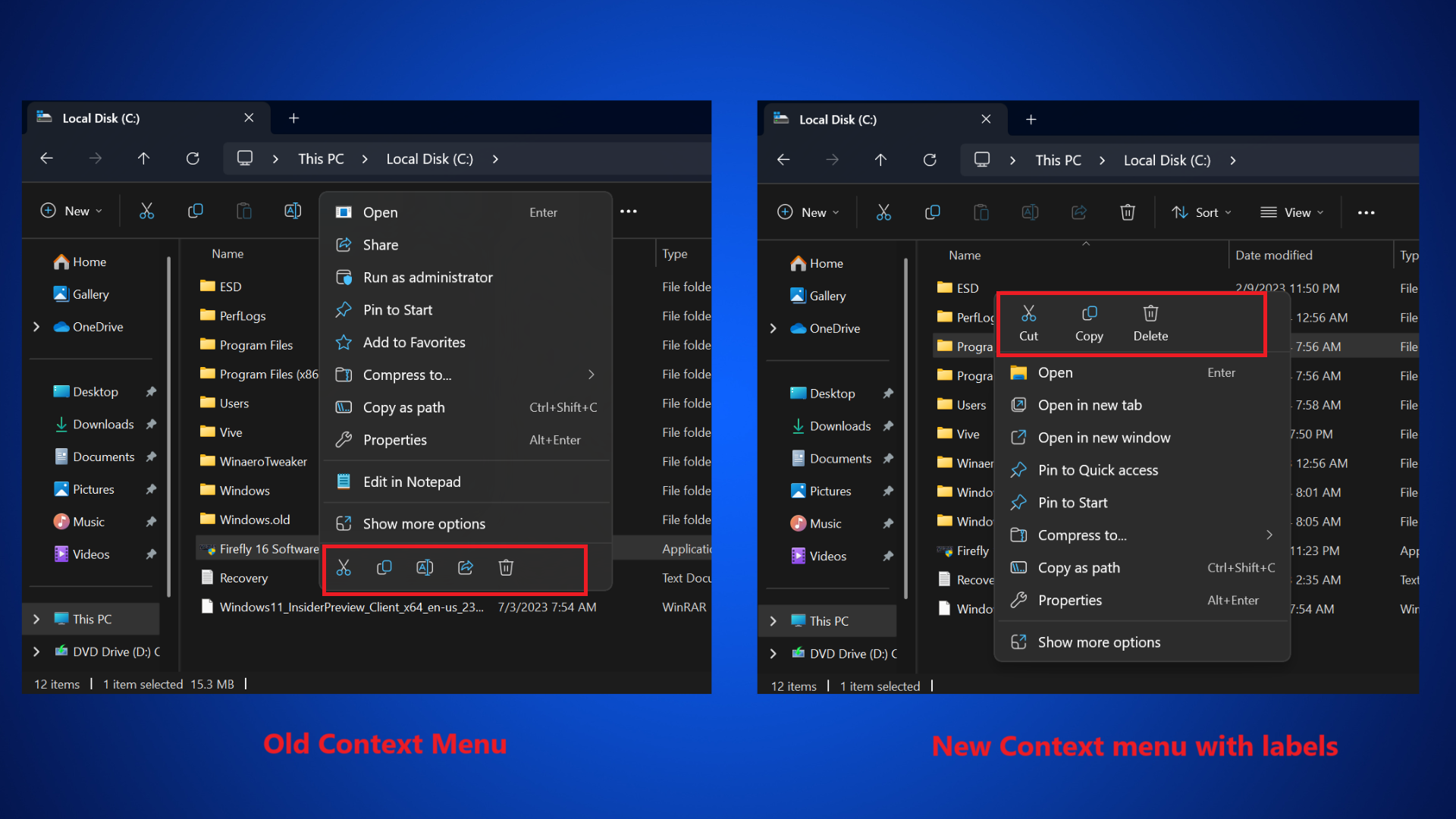
As shown in the above screenshot, Microsoft has turned on labels for copy, rename, share, cut, and delete. These labels were previously supposed to be exclusive to Windows 11 24H2, but they’re now coming to Windows 11 23H2.
For now, they’re limited to the beta testers, but Windows Latest understands that these changes will eventually arrive in the production of Windows 11 23H2, possibly by April 2025 or later. It can also be rolled out much earlier as it ultimately depends on Microsoft plans.
But is that the only feature coming to Windows 11 23H2 from Windows 11 24H2? Not really. I wouldn’t be surprised if Microsoft brings more stuff from Windows 11 24H2.
For example, in the past, Microsoft has added 7z and TAR archive native support to version 23H2/22H2 (Nickel) from 24H2.
Likewise, Windows 11 23H2 also received some improvements for File Explorer from 24H2, including a change that fixed/removed a line between the tab and navigation bar at 100% scaling.
In addition to everything new coming from Windows 11 24H2, Windows 11 23H2 is getting features along with 24H2.
For example, Microsoft recently updated the Magnifier in Windows 11 23H2 to include support for keyboard shortcuts: CTRL + ALT + Minus. This allows you to switch between the current zoom level and 1X zoom in the Magnifier.

To make it easier for mouse users, Microsoft has now also added “reset zoom to fit screen” and reset the zoom to your last/preferred setting buttons.
The Magnifier improvements should roll out to everyone in February 2025 and ship as an optional update in January 2025’s 4th week.
Next, Windows 11 23H2 will get a card-based System Setting UI update in an upcoming release.
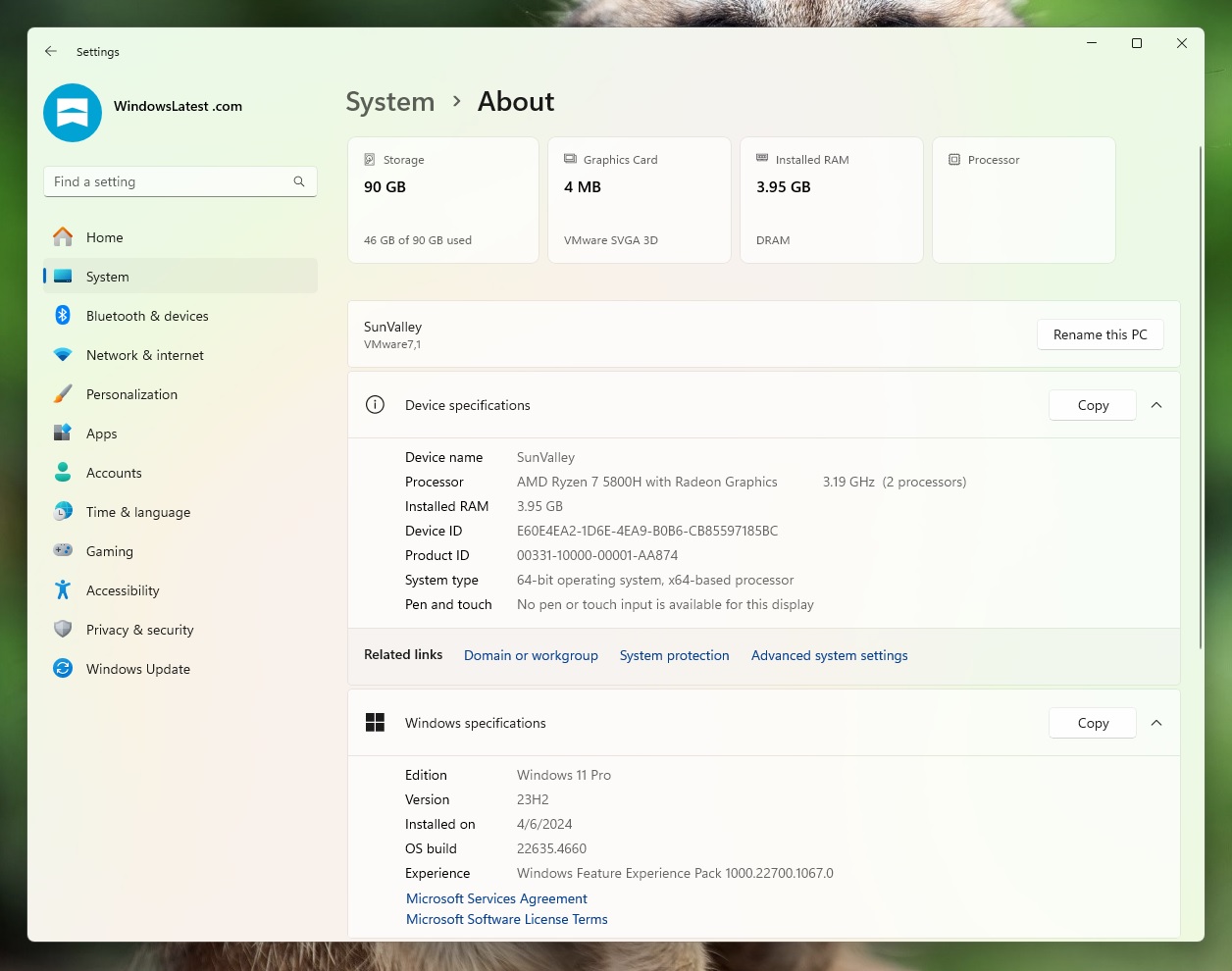
As shown in the screenshot generated by WindowsLatest above, the new System UI will highlight top PC specs and finally specify the memory count of the GPU.
Are you looking forward to new features in Windows 11 23H2, or have you already upgraded to Windows 11 24H2? Let us know in the comments below.
The post Microsoft keeps backporting Windows 11 24H2 features to Windows 11 23H2 appeared first on Windows Latest
Source: Read MoreÂ

