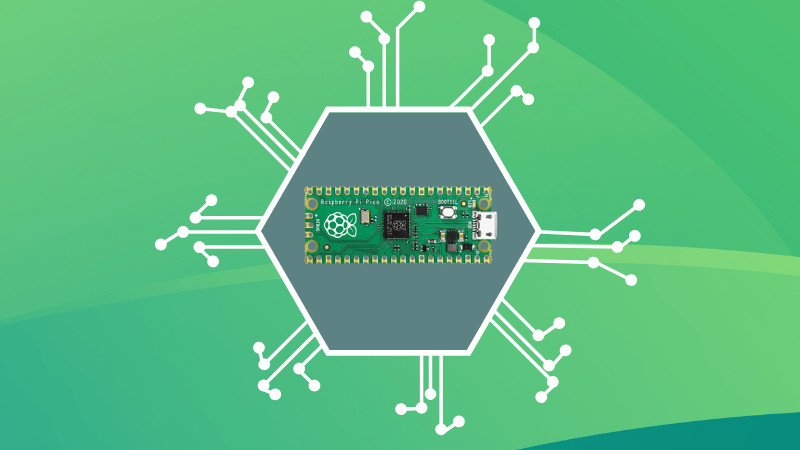The Raspberry Pi Pico is a tiny yet powerful microcontroller unit (MCU) that has quickly become a favorite for hobbyists and tinkerers.
Based on the RP2040 chip, it’s packed with features like GPIO pins, I2C, SPI, UART interfaces, and programmable I/O.
Whether you’re a seasoned DIYer or a beginner, the Pico is a gateway to countless creative projects.
In this article, we’ll explore various projects that demonstrate the Pico’s capabilities.
These projects cater to a wide range of audiences, ensuring that everyone, whether just starting or seasoned in the field, can find something inspiring to build.
So, let’s grab a Raspberry Pi Pico, unleash our creativity, and dive into the exciting world of DIY electronics.
1. Temperature monitor
Easily keep tabs on temperature changes with a DIY temperature monitor powered by the Raspberry Pi Pico.
With its built-in temperature sensor and a connected OLED display, this project is perfect for real-time monitoring.
I can already think multiple use cases for it, like from ensuring optimal conditions in server rooms to maintaining ideal environments for greenhouses and wine cellars.
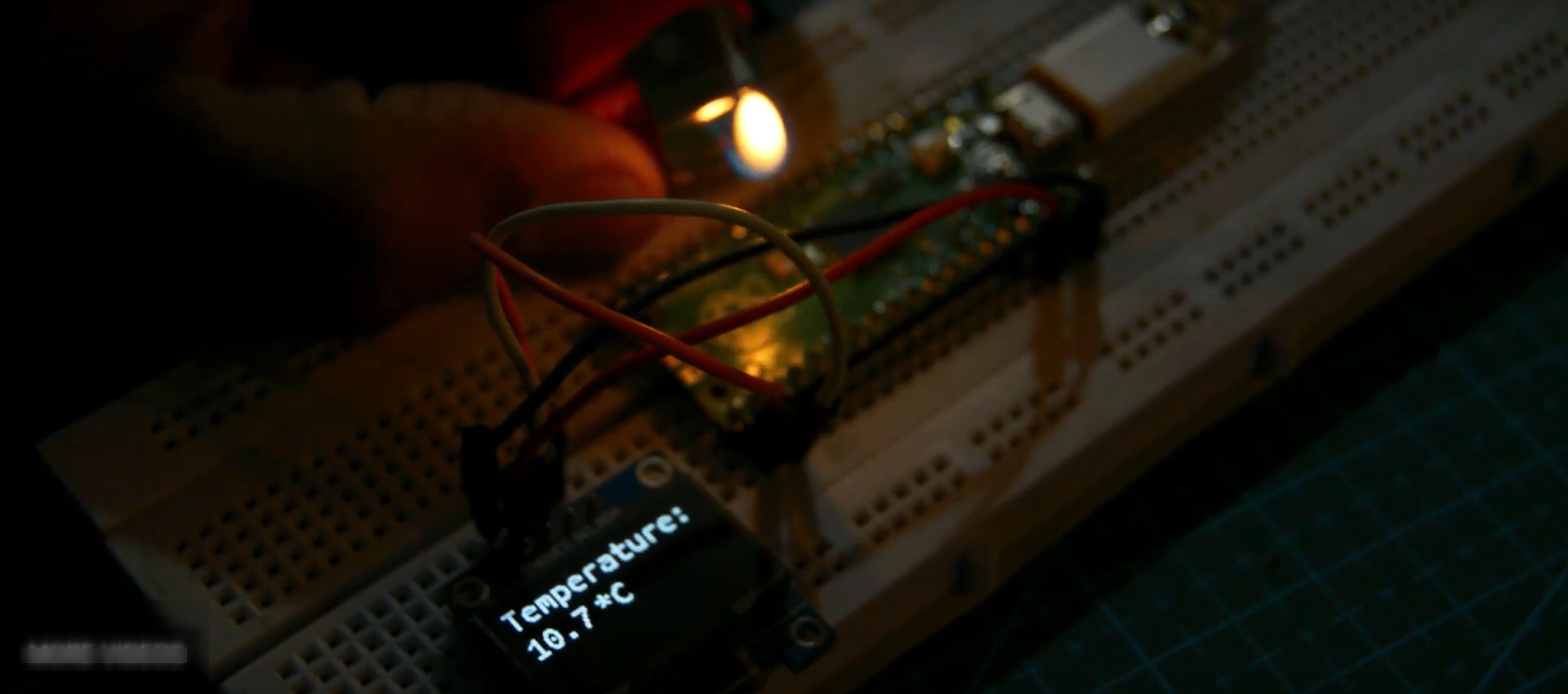
The Pico’s onboard temperature sensor provides data, while the OLED display shows the readings in a clear, user-friendly format.
You can watch the video on Electronic Clinic’s YouTube channel.
2. Automatic plant watering system
Tired of forgetting to water your plants? The project Sploosh uses the Pico to monitor soil moisture levels and automatically activate a water pump when needed.
It’s ideal for plant lovers who want a low-maintenance garden or for sustainable farming enthusiasts looking to conserve water.

The soil moisture sensor detects when the soil is too dry and signals the Pico to activate the pump. This ensures your plants stay hydrated, even when you’re busy or away.

3. Motion-activated stair lights
Enhance your home’s safety and aesthetics with motion-activated LED lights for your staircase.
In this project by Craig Richardson, the lights automatically illuminate when someone approaches, providing visibility while saving energy.
This is especially useful for families with kids or elderly members and adds a modern touch to any home.

The PIR sensor detects movement, and the Pico triggers the LEDs to light up. You can even program dynamic effects like fading or sequential lighting for added flair.

4. Liquid level monitoring system
Avoid overflows and conserve water with an automated liquid level monitoring system. This project is ideal for home water tanks or even monitoring liquid levels in industrial setups.
With visual indicators and an alarm, you can be instantly notified when a container reaches a critical level.
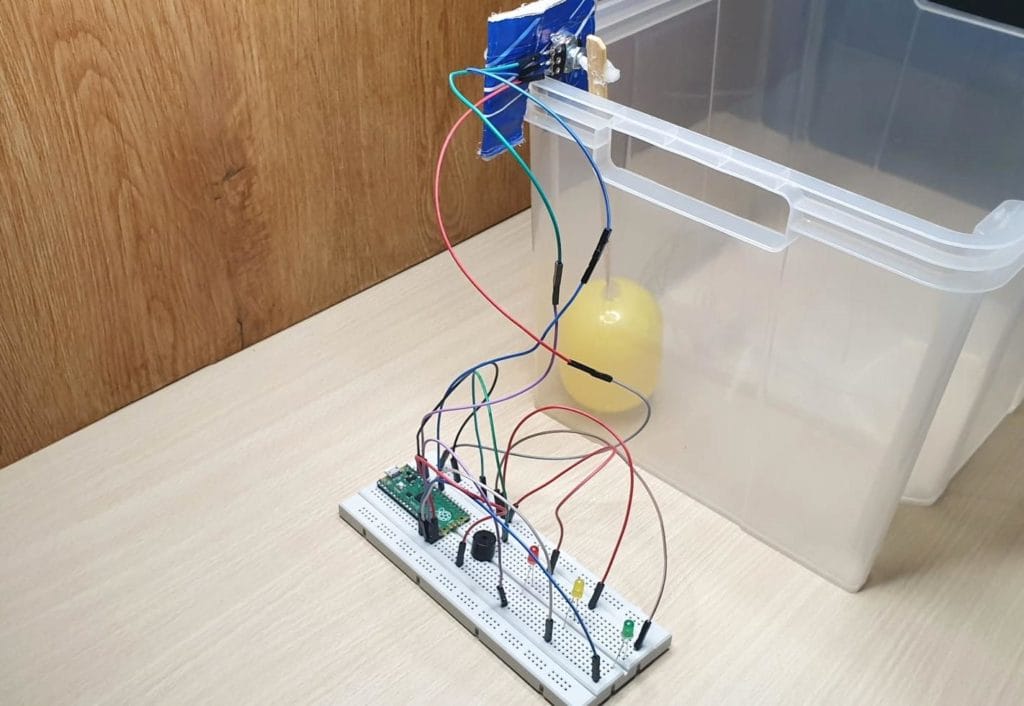
The floatable object moves with the water level, and the potentiometer reads the changes. LEDs light up to indicate the water level, and the buzzer warns when the container is full.
You can read the full article on Instructables Circuits website for detailed instructions.
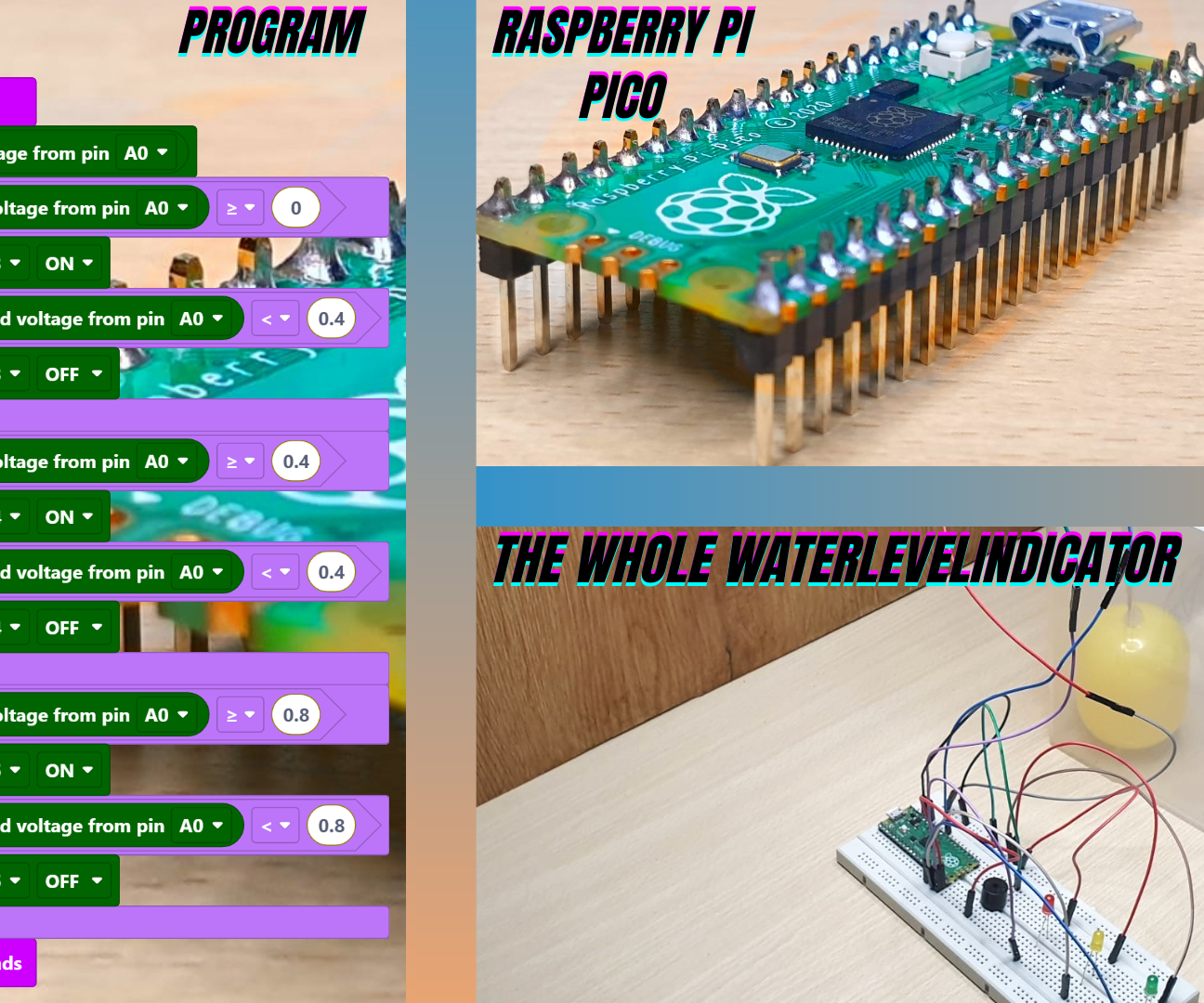
5. Bathroom ventilation automation
Automate your bathroom fan to turn on only when necessary.
This system detects high humidity levels and activates the ventilation fan, preventing mold growth and improving air quality.
This project is practical for energy savings and better indoor hygiene.
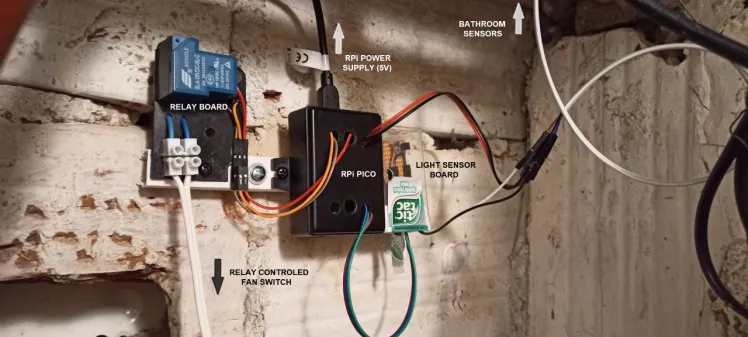
The DHT11 sensor monitors humidity, and the Pico controls the fan based on preset thresholds. This ensures the fan runs only when needed, reducing electricity usage.
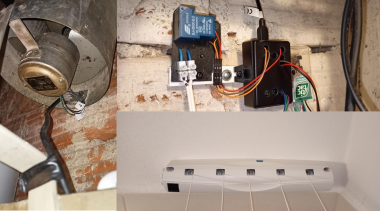
6. Motion-sensing automatic fan
Wave goodbye to switches! This fan turns on with a simple hand gesture, thanks to motion-sensing technology.
Perfect for desks or workstations, this fan combines convenience with a modern touch.
0:00
Source: hackster.io
When the PIR sensor detects motion, the Pico activates the fan motor. You can also program the fan to oscillate using a servo for better air coverage.
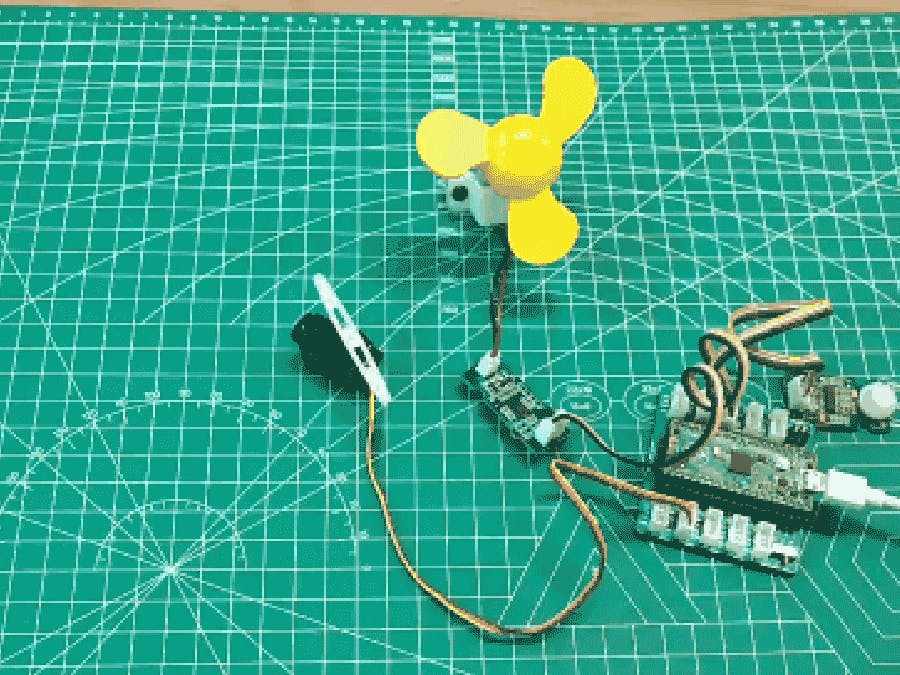
7. Light alarm clock
Start your mornings on a gentle note with a light alarm clock that uses soft illumination instead of loud, jarring sounds.
The gradual increase in brightness mimics a sunrise, stimulating your natural wake-up process and helping you feel refreshed.

This project by Teig uses an RTC module to keep track of time, ensuring the light turns on gradually before your wake-up time.
This project is simple yet highly effective for those who find traditional alarms unpleasant.
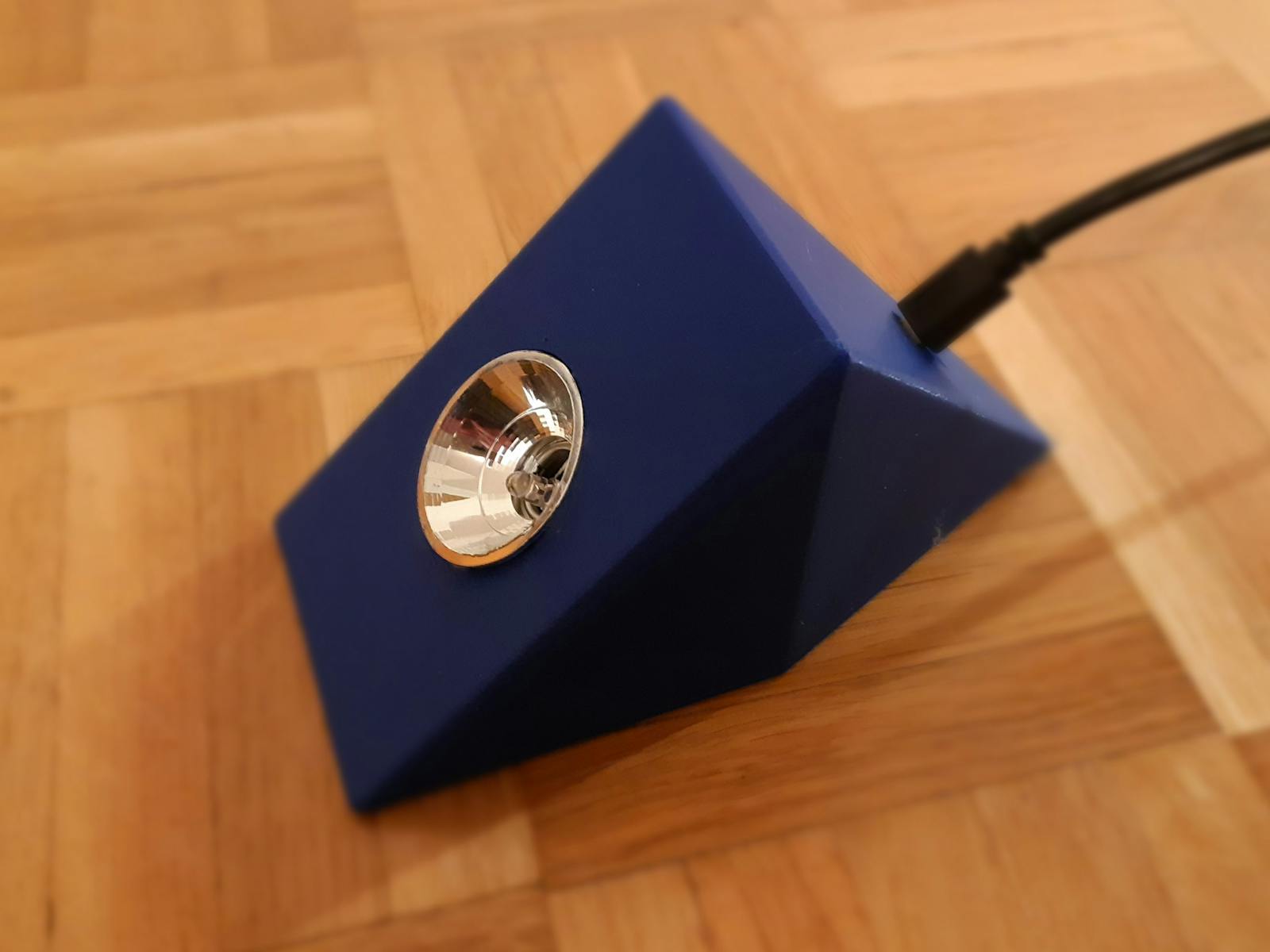
8. Burglar alarm
Boost your home’s security with a Raspberry Pi Pico-based burglar alarm system. Created by Miftahul, this device detects motion near entry points and alerts you to potential intrusions, making it ideal for smart home security setups.
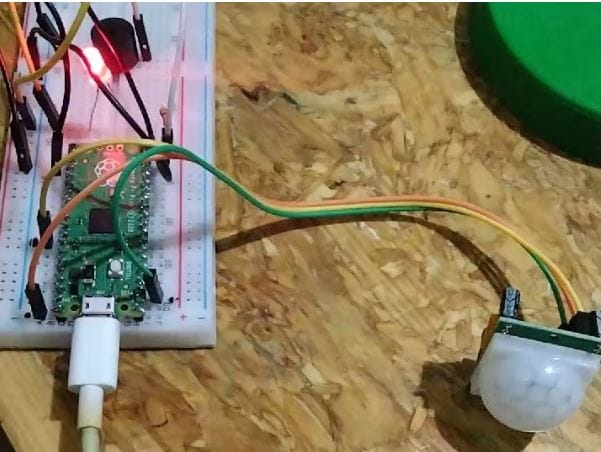
The PIR sensor detects movement and sends a signal to the Pico, triggering the buzzer. Enhance this setup with Wi-Fi for mobile notifications or add bright LEDs to deter intruders.
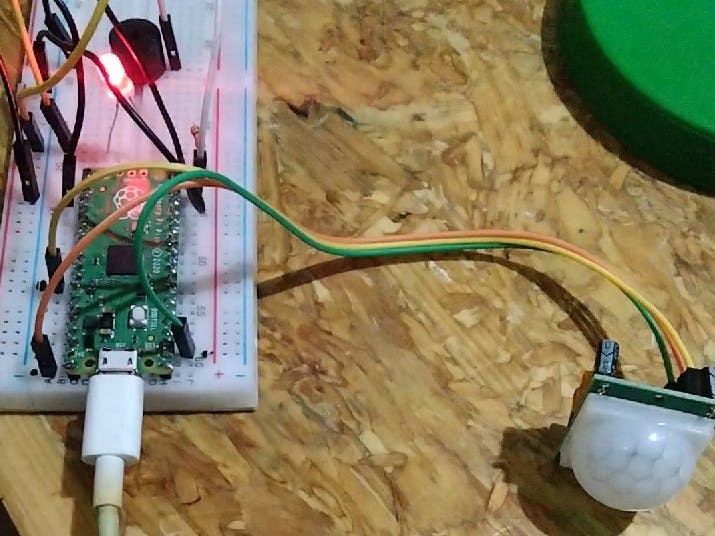
9. Digital oscilloscope
Build your own affordable oscilloscope using the Raspberry Pi Pico to visualize electrical signals.
This DIY project by Sagar is perfect for electronics enthusiasts, students, and hobbyists looking to learn circuit debugging and waveform analysis.

The Pico captures the electrical signals and sends the data to your smartphone or computer via USB, where the waveform is displayed on a custom application.
This project is a cost-effective alternative to commercial oscilloscopes.
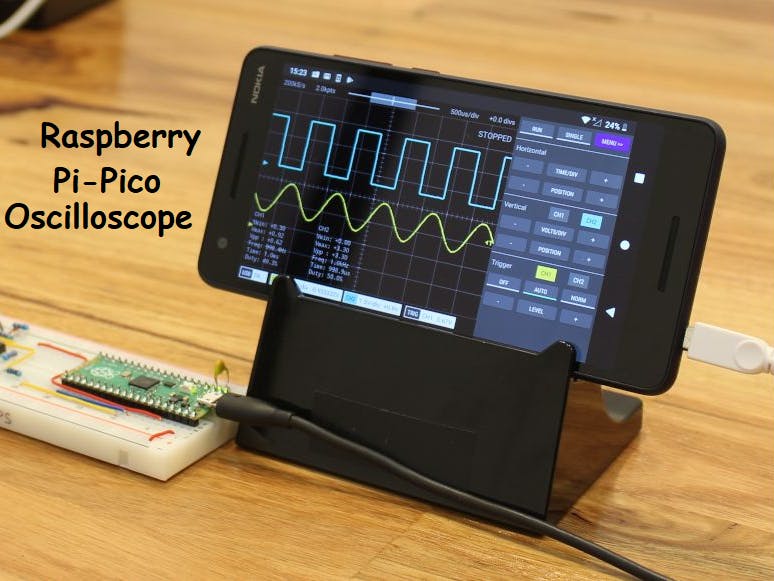
More project ideas for other Pi devices
If you have the regular Raspberry Pi board, here are some project ideas for you.
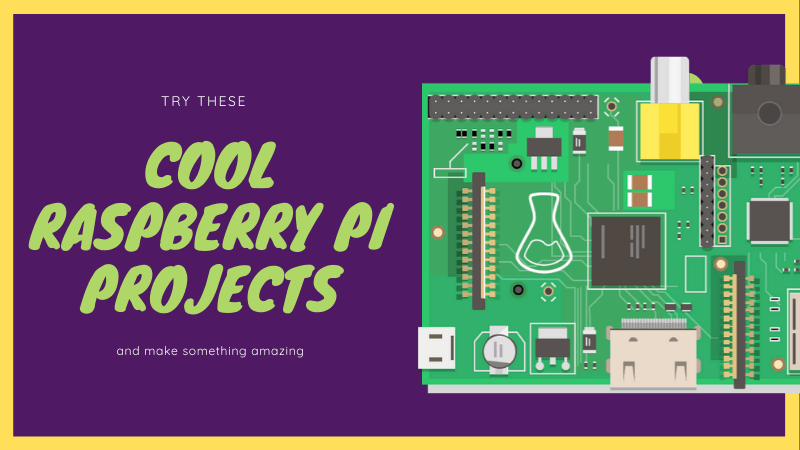
And a few project inspirations if you own a Pi Zero W.
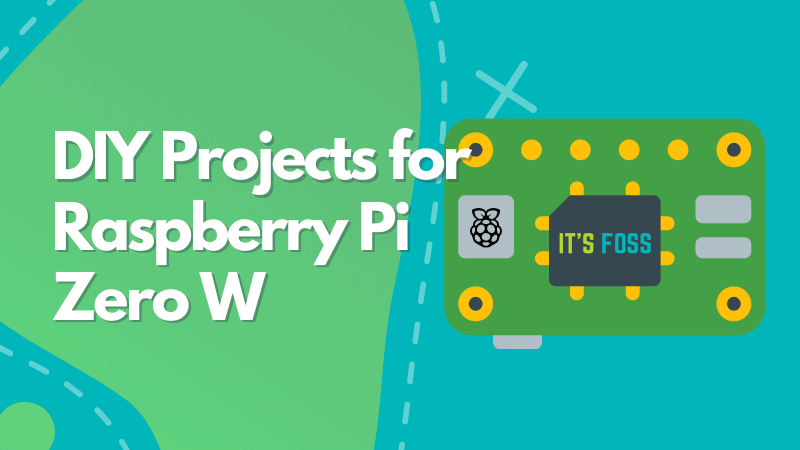
My thoughts
The Raspberry Pi Pico stands out for its affordability, versatility, and robust community support.
Its RP2040 microcontroller provides ample processing power, while its GPIO pins allow integration with a wide array of sensors and modules.
As someone who has delved into the Raspberry Pi ecosystem, I find the Pico to be an excellent gateway into embedded systems.
It strikes the right balance between simplicity and functionality, making it perfect for hobbyists and professionals alike.
We would want to know the incredible stuff our readers are working on, your DIY projects, anything! So, share your projects, and I’ll probably feature them in the next article.
Let’s keep the creativity flowing and build something amazing together!
Source: Read More