Microsoft is building a new Game Assist feature for Edge browser to help you learn more about the games you play on Windows 11.
Have you ever faced a situation where you needed to get info on a game character or a difficult level? Most gamers run into this issue and need to minimize the game or use their phone to open a walkthrough or guide.
Microsoft’s solution for this is Game Assist, an Edge browser widget that lives on the top of your screen while gaming, feeding any information you need. Game Assist is available in Preview mode in Edge Beta version 132. Microsoft said the feature is rolling out, but you won’t see it unless you follow the steps we tested.
Windows Latest noticed that the Game Assist works only when you follow specific steps within Microsoft Edge and Windows 11.
How to use Game Assist in Windows 11’s Edge
To get started, you need to download and install Edge Beta if you haven’t done so already.
Also, update Edge and Game Bar to the latest version and set Edge Beta as the default browser to open the HTTPS links.
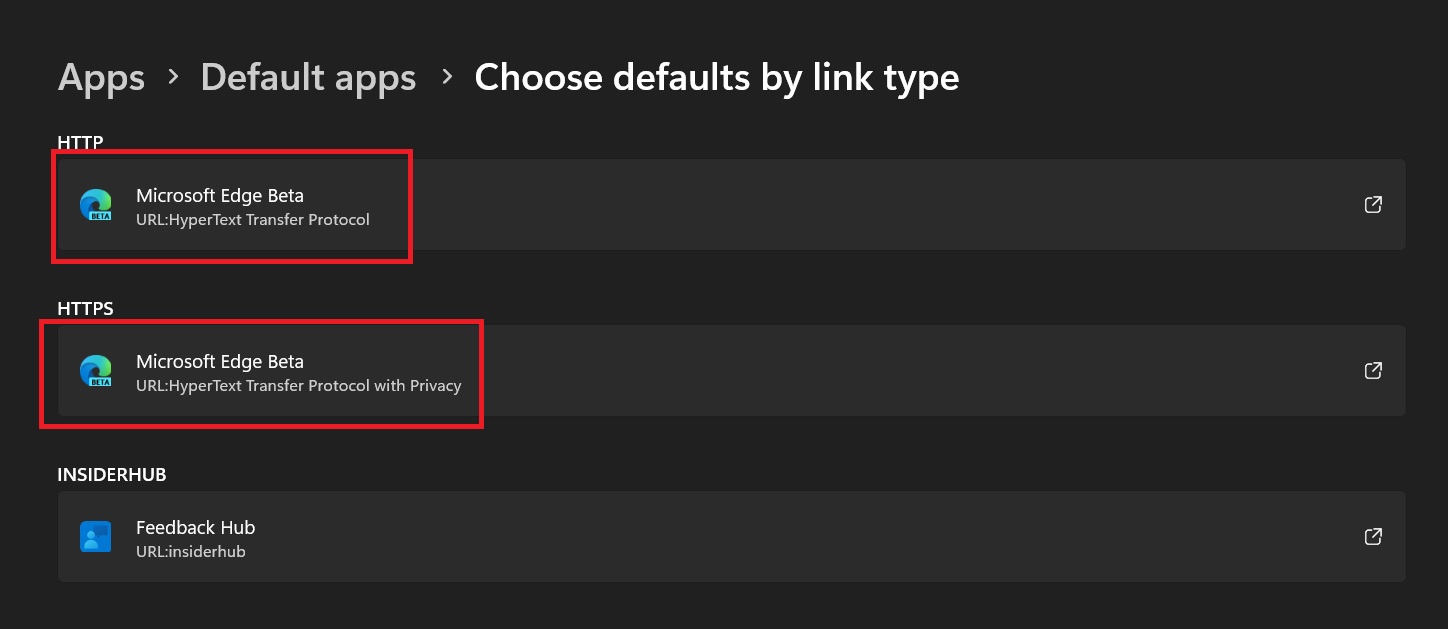
Otherwise, the widget won’t work and show a “something went wrong†error.
Windows Latest installed the Beta version of the browser and enabled the Game Assist widget in Edge settings. After that, we launched the widget, which is also available in the widgets panel in the Game bar.
Does the Game Assist feature work?
We fired up Asphalt 8 on our PC (free on Epic Store) to check how much assistance the feature offers. We launched the Game Bar with the Win + G shortcut and pinned the Game Assist widget.
It is resizable, which is useful to tuck it in the side rather than block your view.

It didn’t recognize Asphalt 8, which we expected because it isn’t on the official list of supported games.
According to Microsoft, Edge’s Game Assist supports only these games:
- League of Legends
- Minecraft
- Overwatch 2
- Diablo IV
- Fortnite
- Roblox
- Valorant
- Baldur’s Gate 3
- Hellblade II: Senua’s Saga
While it covers the most popular multiplayer titles, it was useless to us when we were playing other games. Microsoft Edge Game Assist’s unique selling point is the game-aware feature, which recognizes the game and suggests content based on it.

The official video showcases Hellblade II: Senua’s Saga, an immensely confusing game running alongside the Game Assist overlay with all the related content for a specific level.
If you get stuck on a level or mission and cannot figure it out, Game Assist can help you with a textual walkthrough.
You can also open a YouTube gameplay video of the same level and use it to cross the level or solve a puzzle.
We didn’t face any bizarre bugs while using Game Assist, but Microsoft warns about crashes and other issues. However, that’s acceptable for the Insider channel. Still, we can’t be sure until the feature arrives in the stable version.
The post Hands on: Microsoft Edge’s new gaming “Game Assist†feature on Windows 11 appeared first on Windows Latest
Source: Read MoreÂ
![Why developers needn’t fear CSS – with the King of CSS himself Kevin Powell [Podcast #154]](https://devstacktips.com/wp-content/uploads/2024/12/15498ad9-15f9-4dc3-98cc-8d7f07cec348-fXprvk-450x253.png)