
Introduction
In today’s fast-paced digital landscape, ensuring the availability and performance of applications is paramount. Modern infrastructures require robust solutions to distribute traffic efficiently and maintain service availability even in the face of server failures. Enter HAProxy, the de facto standard for high-performance load balancing and failover.
This article explores the synergy between HAProxy and Ubuntu, one of the most popular Linux distributions. From installation to advanced configuration, we’ll dive into how HAProxy can transform your infrastructure with load balancing and failover capabilities.
Understanding Load Balancing
Load balancing is the process of distributing incoming network traffic across multiple servers. By balancing the load, it ensures no single server becomes overwhelmed, leading to better performance, reliability, and fault tolerance.
Key benefits
- Scalability: Ability to handle increasing traffic by adding more servers.
- Reliability: Mitigating server failures by routing traffic to healthy servers.
- Performance: Reducing latency by spreading the workload evenly.
Types of load balancing
- Layer 4 (Transport Layer): Distributes traffic based on IP and port information.
- Layer 7 (Application Layer): Makes routing decisions based on application-level data such as HTTP headers.
Failover Concepts
Failover ensures continuity by automatically redirecting traffic to backup resources if the primary ones fail. It’s a cornerstone of High Availability (HA) setups.
With HAProxy, failover is seamless:
- If a backend server becomes unavailable, HAProxy detects it via health checks.
- Traffic is rerouted to other available servers, maintaining uninterrupted service.
Setting Up HAProxy on Ubuntu
Let’s begin by installing and configuring HAProxy on Ubuntu.
Prerequisites
- An Ubuntu server (20.04 or later recommended).
- Multiple backend servers for testing load balancing.
- Basic Linux command-line skills.
Step 1: Installing HAProxy
- Update your system:
sudo apt update && sudo apt upgrade -y - Install HAProxy:
sudo apt install haproxy -y - Verify installation:
haproxy -v
Source: Read More
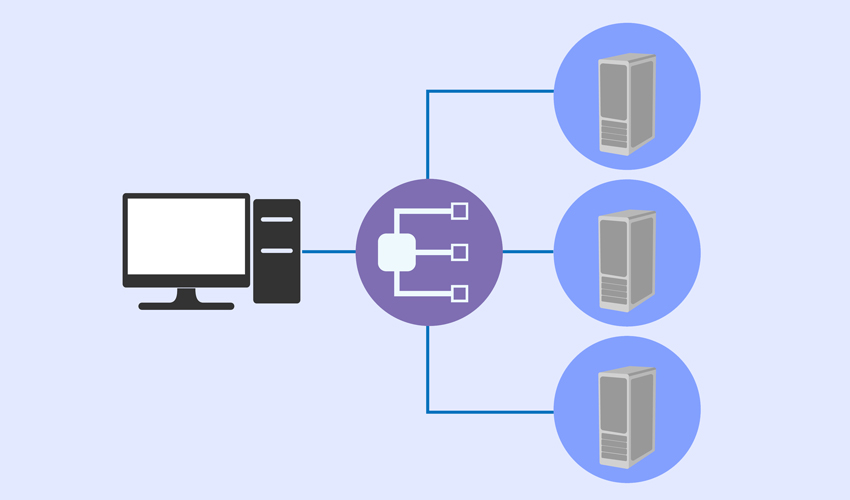
![Why developers needn’t fear CSS – with the King of CSS himself Kevin Powell [Podcast #154]](https://devstacktips.com/wp-content/uploads/2024/12/15498ad9-15f9-4dc3-98cc-8d7f07cec348-fXprvk-450x253.png)