Introduction to Salesforce CPQ Advanced Approvals
Imagine you’re a sales manager at a growing tech company, and your team is generating quotes faster than ever. But as quote volume increases, so does the need for accuracy, compliance, and proper approvals. Here’s where Salesforce CPQ (Configure, Price, Quote) steps in, making quote creation fast and consistent. However, what if a quote requires special approval? Or, what if multiple layers of approval are required due to pricing or discounting rules? Enter Salesforce CPQ Advanced Approvals—a tool designed to make approvals faster, easier, and more reliable.
In this beginner-friendly guide, we’ll cover what Advanced Approvals can do for your business and walk through a step-by-step setup for a simple discount approval process.
Why Advanced Approvals in Salesforce CPQ?
Let’s set the scene: your sales rep, Lily, has created a quote that offers a 20% discount to a loyal customer. However, your company’s policy requires that any discount above 15% receive the sales manager’s approval. In standard Salesforce CPQ, this approval process might be manual—Lily would have to request approval, and the sales manager would need to review the quote before giving the green light.
With Salesforce CPQ Advanced Approvals, this approval process becomes automated, streamlined, and organized. Advanced Approvals routes quotes based on pre-defined rules and criteria, ensuring the right people approve quotes at each stage.
Key Features of Salesforce CPQ Advanced Approvals
Before we dive into the setup, let’s review the key features of Salesforce CPQ Advanced Approvals to understand what makes it so powerful.
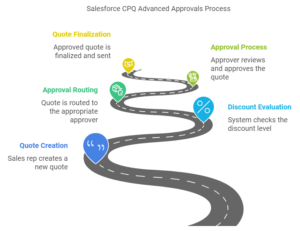
- Automated Approval Chains: Automatically route each approval to the next approver in the sequence based on criteria such as discount level or quote amount.
- Flexible Approvals Based on Criteria: Customize criteria, such as discount percentages or revenue impact, to determine when approval is needed.
- Delegated and Ad-Hoc Approvals: Allow approvers to delegate to others or add ad-hoc approvals when someone is on leave.
These features offer an adaptable approval system to meet any organization’s specific needs, whether approvals are simple or multi-layered.
Step-by-Step Setup of Salesforce CPQ Advanced Approvals
Let’s walk through setting up Advanced Approvals with an example scenario. Lily, our sales rep, will need her sales manager’s approval for any discount above 15%. This setup will help demonstrate how Salesforce CPQ Advanced Approvals works step-by-step.
Step 1: Define Approval Conditions
Approval conditions are the criteria that trigger an approval request. In our example, if a quote’s discount exceeds 15%, it should be flagged for approval. Here’s how to set it up:
- Go to Setup > Approval Conditions.
- Define the condition for discounts above 15%.
- Save the condition to trigger an approval whenever a quote exceeds this limit.
Example: Lily creates a quote with a 20% discount. Since it’s above 15%, Salesforce CPQ will automatically send this for approval.
Step 2: Create Approval Rules
Next, we need a rule to define who reviews the quote. Approval Rules specify the required approver for any quote flagged by the approval condition.
- Go to Setup > Approval Rules.
- Assign the sales manager as the approver for discounts above 15%.
- Configure notifications so the right people are alerted when approval is required.
Example: Lily’s 20% discount quote will be routed directly to the sales manager for approval.
Step 3: Setting Up Approval Chains
Sometimes, approvals go through multiple levels, such as from a manager to a director. With Approval Chains, you can configure this sequence to meet your organization’s needs.
- Go to Setup > Approval Chains.
- Set up a sequence that begins with the sales manager and escalates to a director if the discount exceeds 25%.
- Save the approval chain.
Example: After the sales manager approves Lily’s quote, it will move to the director’s inbox if it crosses the 25% discount limit.
Step 4: Test the Approval Process
Once your conditions, rules, and chains are in place, test everything to ensure it’s working correctly. Salesforce CPQ allows you to create sample quotes to verify your setup.
- Create a test quote that meets the approval criteria.
- Send it through the approval process and observe how each stage functions.
Example: Lily creates another quote with a 17% discount, triggering the sales manager’s review. The process flows smoothly, with approvals moving as expected.
Benefits of Using Salesforce CPQ Advanced Approvals
Using Salesforce CPQ Advanced Approvals provides various advantages for businesses, from increased efficiency to compliance assurance. Here are some benefits to keep in mind:

- Improved Efficiency: Automated workflows minimize time spent on back-and-forth emails and manual checks, making sales cycles shorter.
- Enhanced Compliance: By establishing clear approval paths, organizations ensure that each quote meets approval policies.
- Built-in Flexibility: Delegated and ad-hoc approvals keep things flexible, letting the process adapt to unexpected needs.
Conclusion: The Value of Advanced Approvals in Salesforce CPQ
Salesforce CPQ Advanced Approvals is like a behind-the-scenes project manager for your sales team, ensuring quotes are reviewed by the right people at each stage. For companies like Lily’s, this means faster approvals, fewer compliance issues, and greater confidence in the quote process. Whether you’re a beginner or experienced in Salesforce CPQ, Advanced Approvals can simplify and strengthen your quote approval process, making it faster, more efficient, and fully customizable.
Ready to elevate your Salesforce CPQ experience? Start setting up Advanced Approvals today, and enjoy the benefits of a streamlined, automated approval system.
Â
Source: Read MoreÂ


