Windows 10 KB5046613, the November 2024 security update for Windows 11 22H2, is available now. It will install automatically via Settings > Updates & Security > Windows Update, but Microsoft has also published the offline installer file (.msu) links on the Microsoft update catalog site.
KB5046613 is a mandatory November 2024 Patch Tuesday update. The main highlight of this update is the new Account Manager in the Start menu that lets you check the currently active account, some key Microsoft service stats, and promotional stuff. We aren’t fans of the promotional stuff, but that’s just Microsoft putting in too much effort.
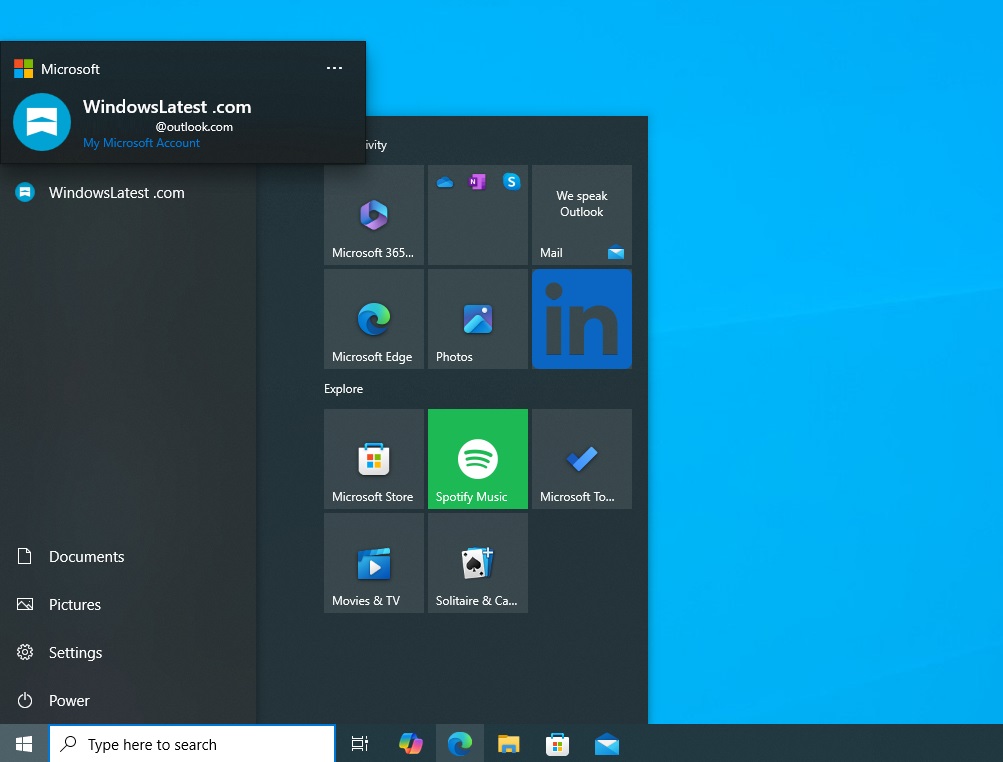
As shown in the above screenshot, Windows Latest observed that Windows 10’s Start menu now has the same Microsoft account manager integration available in Windows 11. It’ll likely get better in an upcoming release, but it’s here to stay and you cannot remove it.
The rest of the changes are just fixes for the existing problems with Windows 10. One of the major fixes is for the Windows 11 upgrade issue. When a Windows 10 user tried to upgrade to Windows 11, the PC crashed with a BSOD error, but this has now been fixed.
If you check for updates today, you’ll see “2024-11 Cumulative Update for Windows 10 Version 22H2 for x64-based Systems (KB5046613).â€
Download Links for Windows 10 KB5046613
Windows 10 KB5046613 Direct Download Links: 64-bit and 32-bit (x86).
If you don’t get the update or it fails to install, use the above offline installer file to install the November 2024 security update. It will advance your PC to Windows 10 Build 19045.5131.
What’s new in Windows 10 Build 19045.5131
Microsoft has fixed an issue where some games stopped responding after Windows 10 KB5044384. According to the company, a bug in a recent update caused DRM-based games to crash. This was due to a change made in the previous update, which is being reverted with today’s patch.
Due to a bug in Windows 10, some multifunction printers worked incorrectly and would print the command string without any request from the user. Even drivers failed to install while connecting to a multifunction printer via a USB cable.
This issue was present in Windows 11 as well and is now patched in both operating systems.
Here are the other noteworthy upgrades added in Windows 10 22H2 build 1904x.5131:
- There’s a new product activation phone number that works in multiple regions.
- Microsoft has fixed an issue where Vmswitch produced a stop error while managing and switching between two virtual machines.
- A bug has been fixed where WebView2 apps couldn’t recognize the device when you connected an Xbox 360 or any other Bluetooth controller.
- Some system apps like Windows Narrator failed to start for non-admin user profiles. This has been fixed.
- Azure Virtual Desktop users faced a black screen issue after logging in and couldn’t sign in to office apps. Microsoft has also patched it.
All these features and improvements will become available after you install the Windows 10 KB5046613 update.
According to the release notes, Microsoft is still aware of an issue where some apps could fail to open. This issue affects apps such as Teams, Narrator and even Quick Assist.
Microsoft confirmed it has already started rolling out a fix for the issue, which will be automatically delivered via a server-side update.
The post Windows 10 KB5046613 adds Microsoft account manager (direct download .msu) appeared first on Windows Latest
Source: Read MoreÂ
