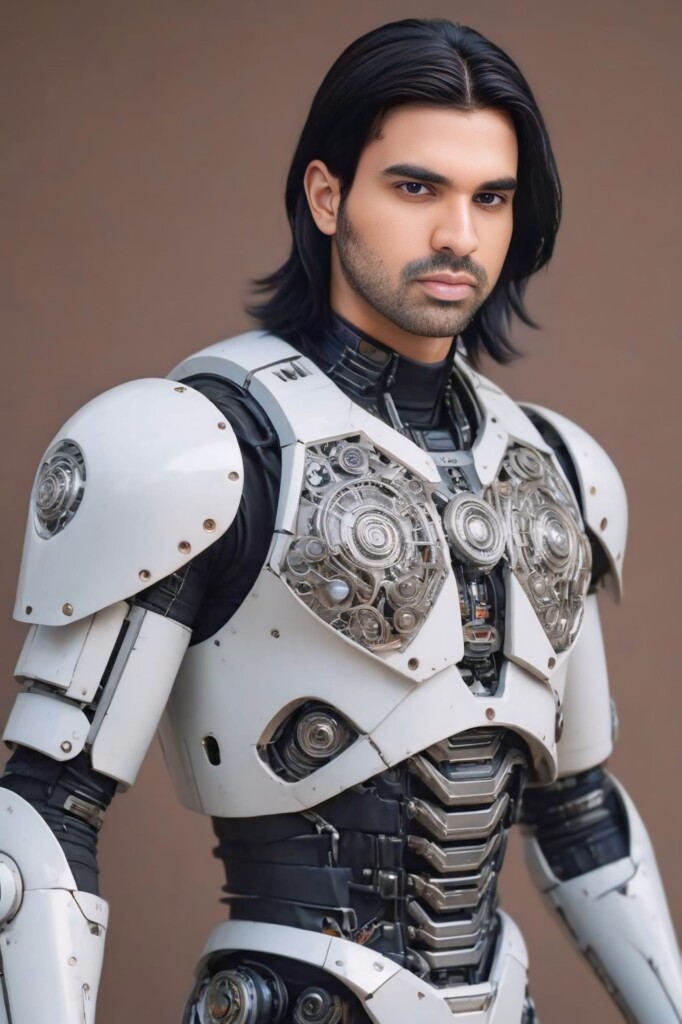I recently stumbled upon an incredible tool that’s added so much value to my ChatGPT experience: Sider AI. If you’re someone who loves ChatGPT but wants to supercharge it with features that enhance productivity and organization, you’ve got to check out Sider AI. It’s packed with a suite of tools designed to make conversations with ChatGPT more insightful, manageable, and fun. Here’s a closer look at why I’m so impressed with it—and a quick guide on how you can start using it too.
Why Sider AI Stands Out
Let me just say that Sider AI isn’t your average AI tool. It’s a robust add-on for ChatGPT, and what I really appreciate is how it focuses on user experience. Sider AI transforms my interactions by adding structure and efficiency, allowing me to organize conversations, find relevant topics quickly, and even analyze content in a way that I previously thought would require separate apps.
With Sider, my ChatGPT sessions are easier to revisit and navigate. For instance, if you’re in a long conversation with ChatGPT, Sider AI helps you create organized summaries and categories, which make it super easy to locate specific information later. For anyone who’s juggling multiple projects, research threads, or learning goals, this feature alone is priceless. It’s as if Sider AI took a look at my ChatGPT wishlist and made it all happen!
Top Features I Love about Sider AI
- Effortless Organization:
Sider AI lets you sort through conversations, turning them into easily searchable sections or topics. No more endless scrolling to find that one insightful answer from last week! - In-depth Content Analysis:
Whether you’re analyzing text, researching a topic, or need data breakdowns, Sider AI adds layers of analytical functionality. This is perfect for dissecting complex responses and summarizing long passages. - Enhanced Insights and Highlights:
Sider has a tool that highlights key information, making it easier to capture essential takeaways. This is a lifesaver when going through dense conversations, as I can bookmark or highlight the best parts with ease. - Quick Access to Important Topics:
Sider AI makes jumping to specific topics in ongoing conversations so much easier. I’m no longer starting from scratch each time I revisit ChatGPT—Sider AI remembers my past sessions and makes finding specific points a breeze. - Advanced Search Functions:
If you’ve ever wished you could quickly search within ChatGPT conversations, Sider AI has you covered. The search functionality means I can locate exact phrases, subjects, or recommendations I got from ChatGPT, making it perfect for in-depth projects or content creation.
How to Get Started with Sider AI
Getting started with Sider AI is simple, and the integration with ChatGPT is seamless. Here’s a quick rundown:
- Sign Up and Install Sider AI
First, head over to the Sider AI website and sign up for an account. They have an easy-to-follow installation process that’ll guide you through the setup. Once you’re in, you can connect Sider to your ChatGPT environment. - Explore the Interface
After linking it up, I recommend taking a few minutes to explore the interface. The dashboard is intuitive and gives you a feel for the organizational features, highlight tools, and search bar. - Start Chatting!
When you begin a conversation, Sider’s features pop up alongside your ChatGPT interface. You’ll notice tools for summarizing, categorizing, and analyzing responses right next to your ongoing chat. It’s as easy as clicking on the options to start organizing and enhancing your chats. - Utilize the Search and Highlight Tools
As you go, try using the search feature to locate specific topics or phrases within your conversations. Trust me, it’s a game-changer! And with highlights, you can mark essential parts of your chat that you’ll want to refer back to, saving loads of time.
Why Sider AI is Now Part of My ChatGPT Workflow
For me, Sider AI is like having a super-organized assistant who remembers everything and makes sure I’m always on track. I can navigate my ChatGPT sessions more effectively, find what I need, and get back to what matters without any fuss. It’s a tool that enhances productivity, saves time, and makes the entire ChatGPT experience more engaging.
If you’re looking to take your ChatGPT game to the next level, give Sider AI a try!
Source: Read MoreÂ