Sentence transformers are powerful deep learning models that convert sentences into high-quality, fixed-length embeddings, capturing their semantic meaning. These embeddings are useful for various natural language processing (NLP) tasks such as text classification, clustering, semantic search, and information retrieval.
In this post, we showcase how to fine-tune a sentence transformer specifically for classifying an Amazon product into its product category (such as toys or sporting goods). We showcase two different sentence transformers, paraphrase-MiniLM-L6-v2 and a proprietary Amazon large language model (LLM) called M5_ASIN_SMALL_V2.0, and compare their results. M5 LLMS are BERT-based LLMs fine-tuned on internal Amazon product catalog data using product title, bullet points, description, and more. They are currently being used for use cases such as automated product classification and similar product recommendations. Our hypothesis is that M5_ASIN_SMALL_V2.0 will perform better for the use case of Amazon product category classification due to it being fine-tuned with Amazon product data. We prove this hypothesis in the following experiment illustrated in this post.
Solution overview
In this post, we demonstrate how to fine-tune a sentence transformer with Amazon product data and how to use the resulting sentence transformer to improve classification accuracy of product categories using an XGBoost decision tree. For this demonstration, we use a public Amazon product dataset called Amazon Product Dataset 2020 from a kaggle competition. This dataset contains the following attributes and fields:
- Domain name – amazon.com
- Date range – January 1, 2020, through January 31, 2020
- File extension – CSV
- Available fields – Uniq Id, Product Name, Brand Name, Asin, Category, Upc Ean Code, List Price, Selling Price, Quantity, Model Number, About Product, Product Specification, Technical Details, Shipping Weight, Product Dimensions, Image, Variants, SKU, Product Url, Stock, Product Details, Dimensions, Color, Ingredients, Direction To Use, Is Amazon Seller, Size Quantity Variant, and Product Description
- Label field – Category
Prerequisites
Before you begin, install the following packages. You can do this in either an Amazon SageMaker notebook or your local Jupyter notebook by running the following commands:
!pip install sentencepiece --quiet
!pip install sentence_transformers --quiet
!pip install xgboost –-quiet
!pip install scikit-learn –-quiet/
Preprocess the data
The first step needed for fine-tuning a sentence transformer is to preprocess the Amazon product data for the sentence transformer to be able to consume the data and fine-tune effectively. It involves normalizing the text data, defining the product’s main category by extracting the first category from the Category field, and selecting the most important fields from the dataset that contribute to classifying the product’s main category accurately. We use the following code for preprocessing:
import pandas as pd
from sklearn.preprocessing import LabelEncoder
data = pd.read_csv('marketing_sample_for_amazon_com-ecommerce__20200101_20200131__10k_data.csv')
data.columns = data.columns.str.lower().str.replace(' ', '_')
data['main_category'] = data['category'].str.split("|").str[0]
data["all_text"] = data.apply(
lambda r: " ".join(
[
str(r["product_name"]) if pd.notnull(r["product_name"]) else "",
str(r["about_product"]) if pd.notnull(r["about_product"]) else "",
str(r["product_specification"]) if pd.notnull(r["product_specification"]) else "",
str(r["technical_details"]) if pd.notnull(r["technical_details"]) else ""
]
),
axis=1
)
label_encoder = LabelEncoder()
labels_transform = label_encoder.fit_transform(data['main_category'])
data['label']=labels_transform
data[['all_text','label']]
The following screenshot shows an example of what our dataset looks like after it has been preprocessed.


Fine-tune the sentence transformer paraphrase-MiniLM-L6-v2
The first sentence transformer we fine-tune is called paraphrase-MiniLM-L6-v2. It uses the popular BERT model as its underlying architecture to transform product description text into a 384-dimensional dense vector embedding that will be consumed by our XGBoost classifier for product category classification. We use the following code to fine-tune paraphrase-MiniLM-L6-v2 using the preprocessed Amazon product data:
from sentence_transformers import SentenceTransformer
model_name='paraphrase-MiniLM-L6-v2'
model = SentenceTransformer(model_name)
The first step is to define a classification head that represents the 24 product categories that an Amazon product can be classified into. This classification head will be used to train the sentence transformer specifically to be more effective at transforming product descriptions according to the 24 product categories. The idea is that all product descriptions that are within the same category should be transformed into a vector embedding that is closer in distance compared to product descriptions that belong in different categories.
 The following code is for fine-tuning sentence transformer 1:
import torch.nn as nn
# Define classification head
class ClassificationHead(nn.Module):
def __init__(self, embedding_dim, num_classes):
super(ClassificationHead, self).__init__()
self.linear = nn.Linear(embedding_dim, num_classes)
def forward(self, features):
x = features['sentence_embedding']
x = self.linear(x)
return x
# Define the number of classes for a classification task.
num_classes = 24
print('class number:', num_classes)
classification_head = ClassificationHead(model.get_sentence_embedding_dimension(), num_classes)
# Combine SentenceTransformer model and classification head."
class SentenceTransformerWithHead(nn.Module):
def __init__(self, transformer, head):
super(SentenceTransformerWithHead, self).__init__()
self.transformer = transformer
self.head = head
def forward(self, input):
features = self.transformer(input)
logits = self.head(features)
return logits
model_with_head = SentenceTransformerWithHead(model, classification_head)
We then set the fine-tuning parameters. For this post, we train on five epochs, optimize for cross-entropy loss, and use the AdamW optimization method. We chose epoch 5 because, after testing various epoch values, we observed that the loss minimized at epoch 5. This made it the optimal number of training iterations for achieving the best classification results.
The following code is for fine-tuning sentence transformer 2:
import os
os.environ["TORCH_USE_CUDA_DSA"] = "1"
os.environ["CUDA_LAUNCH_BLOCKING"] = "1"
from sentence_transformers import SentenceTransformer, InputExample, LoggingHandler
import torch
from torch.utils.data import DataLoader
from transformers import AdamW, get_linear_schedule_with_warmup
train_sentences = data['all_text']
train_labels = data['label']
# training parameters
num_epochs = 5
batch_size = 2
learning_rate = 2e-5
# Convert the dataset to PyTorch tensors.
train_examples = [InputExample(texts=[s], label=l) for s, l in zip(train_sentences, train_labels)]
# Customize collate_fn to convert InputExample objects into tensors.
def collate_fn(batch):
texts = [example.texts[0] for example in batch]
labels = torch.tensor([example.label for example in batch])
return texts, labels
train_dataloader = DataLoader(train_examples, shuffle=True, batch_size=batch_size, collate_fn=collate_fn)
# Define the loss function, optimizer, and learning rate scheduler.
criterion = nn.CrossEntropyLoss()
optimizer = AdamW(model_with_head.parameters(), lr=learning_rate)
total_steps = len(train_dataloader) * num_epochs
scheduler = get_linear_schedule_with_warmup(optimizer, num_warmup_steps=0, num_training_steps=total_steps)
# Training loop
loss_list=[]
for epoch in range(num_epochs):
model_with_head.train()
for step, (texts, labels) in enumerate(train_dataloader):
labels = labels.to(model.device)
optimizer.zero_grad()
# Encode text and pass through classification head.
inputs = model.tokenize(texts)
input_ids = inputs['input_ids'].to(model.device)
input_attention_mask = inputs['attention_mask'].to(model.device)
inputs_final = {'input_ids': input_ids, 'attention_mask': input_attention_mask}
# move model_with_head to the same device
model_with_head = model_with_head.to(model.device)
logits = model_with_head(inputs_final)
loss = criterion(logits, labels)
loss.backward()
optimizer.step()
scheduler.step()
if step % 100 == 0:
print(f"Epoch {epoch}, Step {step}, Loss: {loss.item()}")
print(f'Epoch {epoch+1}/{num_epochs}, Loss: {loss.item()}')
model_save_path = f'./intermediate-output/epoch-{epoch}'
model.save(model_save_path)
loss_list.append(loss.item())
# Save the final model
model_final_save_path='st_ft_epoch_5'
model.save(model_final_save_path)
To observe whether our resulting fine-tuned sentence transformer improves our product category classification accuracy, we use it as our text embedder in the XGBoost classifier in the next step.
XGBoost classification
XGBoost (Extreme Gradient Boosting) classification is a machine learning technique used for classification tasks. It’s an implementation of the gradient boosting framework designed to be efficient, flexible, and portable. For this post, we have XGBoost consume the product description text embedding output of our sentence transformers and observe product category classification accuracy. We use the following code to use the standard paraphrase-MiniLM-L6-v2 sentence transformer before it was fine-tuned to classify Amazon products to their respective categories:
from sklearn.model_selection import train_test_split
import xgboost as xgb
from sklearn.metrics import accuracy_score
model = SentenceTransformer('paraphrase-MiniLM-L6-v2')
data['text_embedding'] = data['all_text'].apply(lambda x: model.encode(str(x)))
text_embeddings = pd.DataFrame(data['text_embedding'].tolist(), index=data.index, dtype=float)
# Convert numeric columns stored as strings to floats
numeric_columns = ['selling_price', 'shipping_weight', 'product_dimensions'] # Add more columns as needed
for col in numeric_columns:
data[col] = pd.to_numeric(data[col], errors='coerce')
# Convert categorical columns to category type
categorical_columns = ['model_number', 'is_amazon_seller'] # Add more columns as needed
for col in categorical_columns:
data[col] = data[col].astype('category')
X_0 = data[['selling_price','model_number','is_amazon_seller']]
X = pd.concat([X_0, text_embeddings], axis=1)
label_encoder = LabelEncoder()
data['main_category_encoded'] = label_encoder.fit_transform(data['main_category'])
y = data['main_category_encoded']
X_train, X_test, y_train, y_test = train_test_split(X, y, test_size=0.2, random_state=42)
# Re-encode the labels to ensure they are consecutive integers starting from 0
unique_labels = sorted(set(y_train) | set(y_test))
label_mapping = {label: idx for idx, label in enumerate(unique_labels)}
y_train = y_train.map(label_mapping)
y_test = y_test.map(label_mapping)
# Enable categorical support for XGBoost
dtrain = xgb.DMatrix(X_train, label=y_train, enable_categorical=True)
dtest = xgb.DMatrix(X_test, label=y_test, enable_categorical=True)
param = {
'max_depth': 6,
'eta': 0.3,
'objective': 'multi:softmax',
'num_class': len(label_mapping),
'eval_metric': 'mlogloss'
}
num_round = 100
bst = xgb.train(param, dtrain, num_round)
# Evaluate the model
y_pred = bst.predict(dtest)
accuracy = accuracy_score(y_test, y_pred)
print(f'Accuracy: {accuracy:.2f}')
Accuracy: 0.78
We observe a 78% accuracy using the stock paraphrase-MiniLM-L6-v2 sentence transformer. To observe the results of the fine-tuned paraphrase-MiniLM-L6-v2 sentence transformer, we need to update the beginning of the code as follows. All other code remains the same.
model = SentenceTransformer('st_ft_epoch_5')
data['text_embedding_miniLM_ft10'] = data['all_text'].apply(lambda x: model.encode(str(x)))
text_embeddings = pd.DataFrame(data['text_embedding_finetuned'].tolist(), index=data.index, dtype=float)
X_pa_finetuned = pd.concat([X_0, text_embeddings], axis=1)
X_train, X_test, y_train, y_test = train_test_split(X_pa_finetuned, y, test_size=0.2, random_state=42)
# Re-encode the labels to ensure they are consecutive integers starting from 0
unique_labels = sorted(set(y_train) | set(y_test))
label_mapping = {label: idx for idx, label in enumerate(unique_labels)}
y_train = y_train.map(label_mapping)
y_test = y_test.map(label_mapping)
# Build and train the XGBoost model
# Enable categorical support for XGBoost
dtrain = xgb.DMatrix(X_train, label=y_train, enable_categorical=True)
dtest = xgb.DMatrix(X_test, label=y_test, enable_categorical=True)
param = {
'max_depth': 6,
'eta': 0.3,
'objective': 'multi:softmax',
'num_class': len(label_mapping),
'eval_metric': 'mlogloss'
}
num_round = 100
bst = xgb.train(param, dtrain, num_round)
y_pred = bst.predict(dtest)
accuracy = accuracy_score(y_test, y_pred)
print(f'Accuracy: {accuracy:.2f}')
# Optionally, convert the predicted labels back to the original category labels
inverse_label_mapping = {idx: label for label, idx in label_mapping.items()}
y_pred_labels = pd.Series(y_pred).map(inverse_label_mapping)
Accuracy: 0.94
With the fine-tuned paraphrase-MiniLM-L6-v2 sentence transformer, we observe a 94% accuracy, a 16% increase from the baseline of 78% accuracy. From this observation, we conclude that fine-tuning paraphrase-MiniLM-L6-v2 is effective for classifying Amazon product data into product categories.
Fine-tune the sentence transformer M5_ASIN_SMALL_V20
Now we create a sentence transformer from a BERT-based model called M5_ASIN_SMALL_V2.0. It’s a 40-million-parameter BERT-based model trained at M5, an internal team at Amazon specializing in fine-tuning LLMs using Amazon product data. It was distilled from a larger teacher model (approximately 5 billion parameters), which was pre-trained on a large amount of unlabeled ASIN data and pre-fine-tuned on a set of Amazon supervised learning tasks (multi-task pre-fine-tuning). It is a multi-task, multi-lingual, multi-locale, and multi-modal BERT-based encoder-only model trained on text and structured data input. Its neural network architectural details are as follows:
Model backbone:
 Hidden size: 384
 Number of hidden layers: 24
 Number of attention heads: 16
 Intermediate size: 1536
 Vocabulary size: 256,035
Number of backbone parameters: 42,587,904
Number of word embedding parameters (bert.embedding.*): 98,517,504
Total number of parameters: 141,259,023
Because M5_ASIN_SMALL_V20 was pre-trained on Amazon product data specifically, we hypothesize that building a sentence transformer from it will increase the accuracy of product category classification. We complete the following steps to build a sentence transformer from M5_ASIN_SMALL_V20, fine-tune it, and input it into an XGBoost classifier to observe accuracy impact:
- Load a pre-trained M5 model that you want to use as the base encoder.
- Use the M5 model within the
SentenceTransformerframework to create a sentence transformer. - Add a pooling layer to create fixed-size sentence embeddings from the variable-length output of the BERT model.
- Combine the M5 model and pooling layer into a single model.
- Fine-tune the model on a relevant dataset.
See the following code for Steps 1–3:
from sentence_transformers import models
from transformers import AutoTokenizer
# Step 1: Load Pre-trained M5 Model
model_path = 'M5_ASIN_SMALL_V20' # or your custom model path
transformer_model = models.Transformer(model_path)
tokenizer = AutoTokenizer.from_pretrained(model_path)
# Step 2: Define Pooling Layer
pooling_model = models.Pooling(transformer_model.get_word_embedding_dimension(),
pooling_mode_mean_tokens=True)
# Step 3: Create SentenceTransformer Model
model_mean_m5_base = SentenceTransformer(modules=[transformer_model, pooling_model])
The rest of the code remains the same as fine-tuning for the paraphrase-MiniLM-L6-v2 sentence transformer, except that we use the fine-tuned M5 sentence transformer instead to create embeddings for the texts in the dataset:
loaded_model = SentenceTransformer('m5_ft_epoch_5_mean')
data['text_embedding_m5'] = data['all_text'].apply(lambda x: loaded_model.encode(str(x)))
Result
We observe similar results to paraphrase-MiniLM-L6-v2 when looking at accuracy before fine-tuning, observing a 78% accuracy for M5_ASIN_SMALL_V20. However, we observe that the fine-tuned M5_ASIN_SMALL_V20 sentence transformer performs better than the fine-tuned paraphrase-MiniLM-L6-v2. Its accuracy is 98%, compared to 94% for the fine-tuned paraphrase-MiniLM-L6-v2. We fine-tuned the sentence transformers for 5 epochs, because experiments showed this was the optimal number to minimize loss. The following graph summarizes our observations of accuracy improvement with fine-tuning for 5 epochs in a single comparison chart.

Clean up
We recommend using GPUs to fine-tune the sentence transformers, for example, ml.g5.4xlarge or ml.g4dn.16xlarge. Be sure to clean up resources to avoid incurring additional costs.
If you’re using a SageMaker notebook instance, refer to Clean up Amazon SageMaker notebook instance resources. If you’re using Amazon SageMaker Studio, refer to Delete or stop your Studio running instances, applications, and spaces.
Conclusion
In this post, we explored sentence transformers and how to use them effectively for text classification tasks. We dived deep into the sentence transformer paraphrase-MiniLM-L6-v2, demonstrated how to use a BERT-based model like M5_ASIN_SMALL_V20 to create a sentence transformer, showed how to fine-tune sentence transformers, and showed the accuracy effects of fine-tuning sentence transformers.
Fine-tuning sentence transformers has proven to be highly effective for classifying product descriptions into categories, significantly enhancing prediction accuracy. As a next step, we encourage you to explore different sentence transformers from Hugging Face.
Lastly, if you want to explore M5, note that it is proprietary to Amazon and you can only access it as an Amazon partner or customer as of the time of this publication. Connect with your Amazon point of contact if you’re an Amazon partner or customer wanting to use M5, and they will guide you through M5’s offerings and how it can be used for your use case.
About the Authors
 Kara Yang is a Data Scientist at AWS Professional Services in the San Francisco Bay Area, with extensive experience in AI/ML. She specializes in leveraging cloud computing, machine learning, and Generative AI to help customers address complex business challenges across various industries. Kara is passionate about innovation and continuous learning.
Kara Yang is a Data Scientist at AWS Professional Services in the San Francisco Bay Area, with extensive experience in AI/ML. She specializes in leveraging cloud computing, machine learning, and Generative AI to help customers address complex business challenges across various industries. Kara is passionate about innovation and continuous learning.
 Farshad Harirchi is a Principal Data Scientist at AWS Professional Services. He helps customers across industries, from retail to industrial and financial services, with the design and development of generative AI and machine learning solutions. Farshad brings extensive experience in the entire machine learning and MLOps stack. Outside of work, he enjoys traveling, playing outdoor sports, and exploring board games.
Farshad Harirchi is a Principal Data Scientist at AWS Professional Services. He helps customers across industries, from retail to industrial and financial services, with the design and development of generative AI and machine learning solutions. Farshad brings extensive experience in the entire machine learning and MLOps stack. Outside of work, he enjoys traveling, playing outdoor sports, and exploring board games.
 James Poquiz is a Data Scientist with AWS Professional Services based in Orange County, California. He has a BS in Computer Science from the University of California, Irvine and has several years of experience working in the data domain having played many different roles. Today he works on implementing and deploying scalable ML solutions to achieve business outcomes for AWS clients.
James Poquiz is a Data Scientist with AWS Professional Services based in Orange County, California. He has a BS in Computer Science from the University of California, Irvine and has several years of experience working in the data domain having played many different roles. Today he works on implementing and deploying scalable ML solutions to achieve business outcomes for AWS clients.
Source: Read MoreÂ
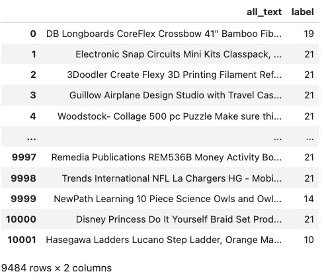
![Why developers needn’t fear CSS – with the King of CSS himself Kevin Powell [Podcast #154]](https://devstacktips.com/wp-content/uploads/2024/12/15498ad9-15f9-4dc3-98cc-8d7f07cec348-fXprvk-450x253.png)