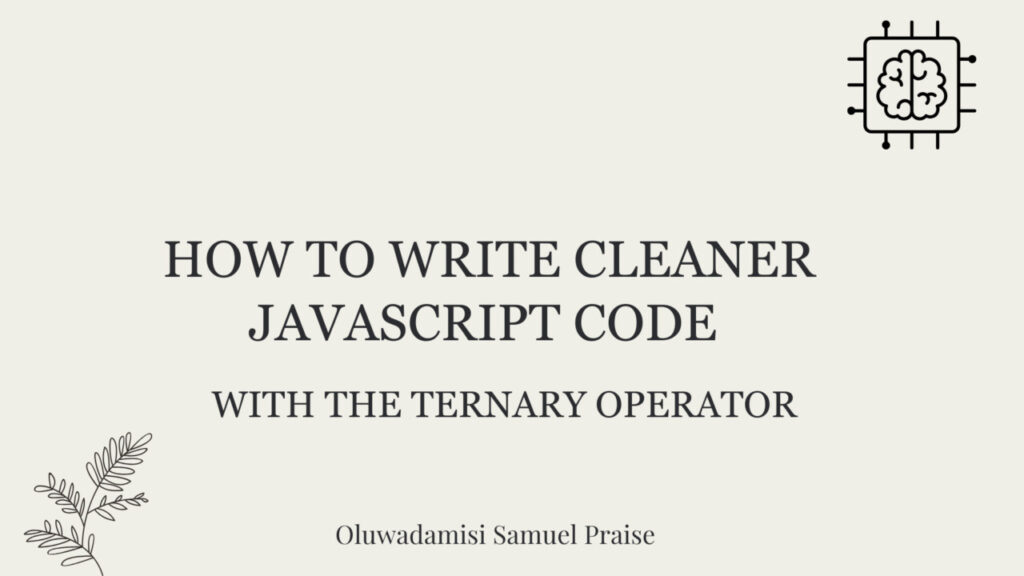When you’re coding in JavaScript, handling decisions through conditional statements is one of the core tasks you’ll frequently encounter. One of the most commonly used methods for this is the ternary operator. But what exactly is it, and when should you use it over the traditional if-else statement?
In this article, we’ll dive into the ternary operator, how it works, and when it’s the right choice compared to other conditional structures.
Table of Contents
The Ternary Operator vs. if-else
Nested Ternary Operators (And Why to Avoid Them)
The Ternary Operator vs. switch
Example Use Case for the Ternary Operator
What is the Ternary Operator?
The ternary operator is a shorthand way to write conditional statements in JavaScript. It allows you to execute one of two expressions based on a condition, all in a single line. While this might sound complicated, its syntax is simple and intuitive once you understand how it works.
Here’s the basic structure:
condition ? expressionIfTrue : expressionIfFalse;
In plain terms, if the condition evaluates to true, expressionIfTrue will run. If it evaluates to false, expressionIfFalse will run. The ternary operator gets its name from the fact that it involves three parts: a condition, a true expression, and a false expression.
How to Use the Ternary Operator
Let’s start with a basic example:
let age = 18;
let canVote = age >= 18 ? ‘Yes’ : ‘No’;
console.log(canVote); // Output: “Yes”
In this example, the ternary operator checks if the age is greater than or equal to 18. If it is, the canVote variable is set to ‘Yes’ – otherwise, it’s set to ‘No’. This is a concise alternative to the more traditional if-else structure.
The Ternary Operator vs. if-else
The ternary operator is often used as a shorthand for if-else statements when the condition is simple and can be expressed clearly in one line. Let’s take a look at how an if-else statement would handle the same logic from the previous example:
let age = 18;
let canVote;
if (age >= 18) {
canVote = ‘Yes’;
} else {
canVote = ‘No’;
}
console.log(canVote); // Output: “Yes”
What’s the Difference between the Ternary Operator and if-else?
Conciseness: The ternary operator is significantly shorter, as it allows you to write conditionals in a single line. This can make your code cleaner and easier to read in certain scenarios.
Readability: just keep in mind that readability can suffer if the condition or expressions become too complex. If you’re dealing with multiple conditions or long expressions, the ternary operator can make the code harder to understand. The traditional if-else statement is cleaner and a better choice in this case.
Ternary vs if-else: Which is Better?
Use the ternary operator when you need to make a quick, straightforward decision in your code. Avoid using it if the condition or the expressions are complex. In those cases, if-else is usually a better choice for clarity.
Nested Ternary Operators (And Why to Avoid Them)
One common pitfall when using the ternary operator is nesting them. Although it’s possible to nest ternary operators, it can quickly lead to code that’s difficult to read and maintain.
Here’s an example of a nested ternary operator:
let score = 85;
let grade = score >= 90 ? ‘A’ : score >= 80 ? ‘B’ : ‘C’;
console.log(grade); // Output: “B”
While this code works, it’s not as readable as it could be. Your code becomes messy very quickly, and while collaborating on a project with other team members, it can become an issue if your code is not readable.
How to Refactor Nested Ternary Operators
Instead of nesting ternary operators, it’s often better to use an if-else structure or employ another approach like a switch statement if there are multiple conditions.
Here’s how the above logic would look with if-else:
let score = 85;
let grade;
if (score >= 90) {
grade = ‘A’;
} else if (score >= 80) {
grade = ‘B’;
} else {
grade = ‘C’;
}
console.log(grade);
// Output: “B”
This version is much easier to read and maintain, especially if you have additional conditions to check.
Ternary Operator vs. switch
While the ternary operator and if-else statements handle conditional logic well, there are times when you’ll need to compare a single variable to many possible values or outcomes. In this case, the switch statement is your best bet.
How to Use the Switch Statement
We use switch when there are several possible values for a variable. The ternary operator is great for simple true/false checks, but switch makes it easier to handle multiple options.
let day = 3;
let dayName;
switch (day) {
case 1:
dayName = ‘Monday’;
break;
case 2:
dayName = ‘Tuesday’;
break;
case 3:
dayName = ‘Wednesday’;
break;
default:
dayName = ‘Unknown’;
}
console.log(dayName);
// Output: “Wednesday”
In this code:
We set day to 3. The goal is to match this number to a day of the week.
We use a switch statement to check the value of day:
If day is 1, it assigns ‘Monday’ to dayName and break exits the switch block.
If day is 2, it assigns ‘Tuesday’ to dayName and break exits the switch block..
If day is 3, it assigns ‘Wednesday’ to dayName and break exits the switch block
If day isn’t 1, 2, or 3, the default case runs, setting dayName to ‘Unknown’. Since day is 3 in this example, dayName is set to ‘Wednesday’, and that’s what gets printed.
When to Use switch Instead of Ternary
Multiple Conditions: If you’re checking multiple possible values for a single variable, switch is more appropriate than a ternary operator or if-else.
Readability: The switch statement organizes complex conditional logic in a readable way, whereas trying to achieve the same result with ternary operators would be cumbersome and difficult to maintain.
Performance Considerations
From a performance standpoint, there’s little difference between using a ternary operator and an if-else statement. JavaScript engines are optimized to handle both efficiently.
The real concern is code clarity and maintainability. If your ternary operator is making the code harder to read, the slight performance gain (if any) won’t be worth it.
Example Use Case for the Ternary Operator
In modern JavaScript frameworks like React, the ternary operator is often used for conditional rendering. Here’s an example:
const isLoggedIn = true;
return (
<div>
{isLoggedIn ? <p>Welcome back!</p> : <p>Please log in.</p>}
</div>
);
This makes the code concise and readable, especially when dealing with UI rendering logic where a simple decision needs to be made based on a state or prop.
Conclusion
The ternary operator is a powerful tool in JavaScript, allowing you to write concise and clear conditionals. However, it’s not always the best option. If your conditions are complex or readability is at risk, it’s better to stick with if-else statements or even a switch statement.
Key takeaways:
Use the ternary operator for simple, one-line conditionals.
Avoid nesting ternary operators to keep your code readable.
For complex conditions or multiple checks, if-else or switch are better choices.
With practice, you’ll get a feel for when the ternary operator makes sense, helping you write cleaner, more efficient JavaScript code.
Connect with me on LinkedIn and Twitter if you found this helpful.
Source: freeCodeCamp Programming Tutorials: Python, JavaScript, Git & MoreÂ