ElevenLabs just introduced Voice Design, a new AI voice generation that allows you to generate a unique voice from a text prompt alone. Text-to-speech is a very useful feature, but it has become very common, with few good options available. When we look at the AI voice generator market, we will see many different AI tools offering exactly the same features. There was not much innovation going on in the generative AI voices platforms—but that was until ElevenLabs stepped in with Voice Design. ElevenLabs’ Voice Design lets anyone generate a custom AI voice based on a simple single-text prompt.
ElevenLabs is not a newcomer. It has actually brought real innovation and competition to the generative AI voices market. ElevenLabs already has over 3,000 high-quality voices; however, sometimes you can’t find the voice you have imagined. That is where you can use the new Voice Design feature to fill in the gaps and design the voice of your imagination. You can describe the age, accent, tone, or character itself to generate a new and accurate AI voice in seconds. The new Voice Design is fairly easy to use, and ElevenLabs has also stated that the API will be available in 1 week.
How to use ElevenLabs’ new Voice Design:
Step 1: Getting Started
To get started with this new AI feature. Head over to the ElevenLabs website using our link and click on Design Voice Free.
You will be taken to the sign-up page, where you can sign up using your Gmail. Then, fill out some basic details.
Step 2: Getting Started with Voice Design
Now, most people might not be able to locate the Voice Design feature. The feature is not located on the sidebar.
You must first head over to Voices, then click on Add a new voice. On the very top, you’ll find the new Voice Design feature.
Step 3: Generate Your Custom AI Voice
Once you click on Voice Design, you can prompt the description of the custom AI voice you need. Below that, you can enter the text you want your character to say.
After adding the prompt and the text, click on the generate voice button.
Step 4: Finalize
ElevenLabs will generate the AI voice for you and give you three options to choose from. You can choose the one you think fits the best.
Give that voice a name, label, value, and description of your choice. At the end, save the custom AI voice. You can find your custom AI-generated voice in the personal section in Voices.
Conclusion:
What was once a very saturated market has now returned back to its glory. ElevenLabs brought the necessary innovation once again to the generative AI voices. This new Voice Design feature is unlike any other AI voice generation feature. Yes, most companies offer regular AI text-to-speech, voice cloning, and dubbing, but this custom AI Voice Design feature is the best. This feature can help many film, animation, and video production houses. We don’t know where the limits are with this new feature. ElevenLabs’ Voice Design is a good one! You should try it.
Check out the Details here. All credit for this research goes to the researchers of this project. Also, don’t forget to follow us on Twitter and join our Telegram Channel and LinkedIn Group. If you like our work, you will love our newsletter.. Don’t Forget to join our 55k+ ML SubReddit.
[Upcoming Live Webinar- Oct 29, 2024] The Best Platform for Serving Fine-Tuned Models: Predibase Inference Engine (Promoted)
The post ElevenLabs Introduces Voice Design: A New AI Feature that Generates a Unique Voice from a Text Prompt Alone appeared first on MarkTechPost.
Source: Read MoreÂ
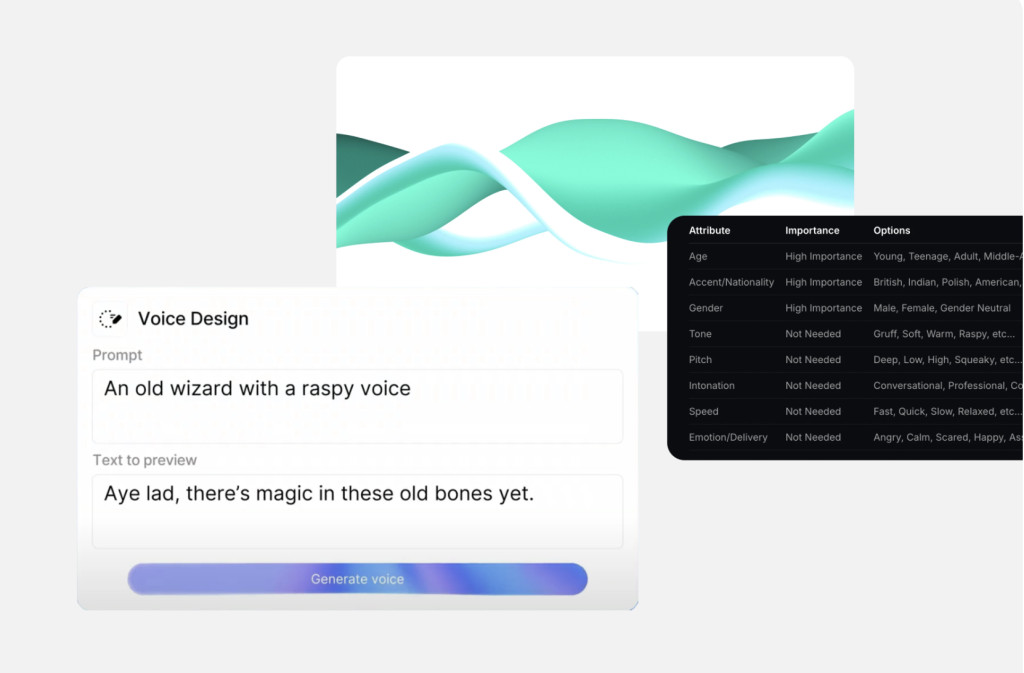
![Why developers needn’t fear CSS – with the King of CSS himself Kevin Powell [Podcast #154]](https://devstacktips.com/wp-content/uploads/2024/12/15498ad9-15f9-4dc3-98cc-8d7f07cec348-fXprvk-450x253.png)