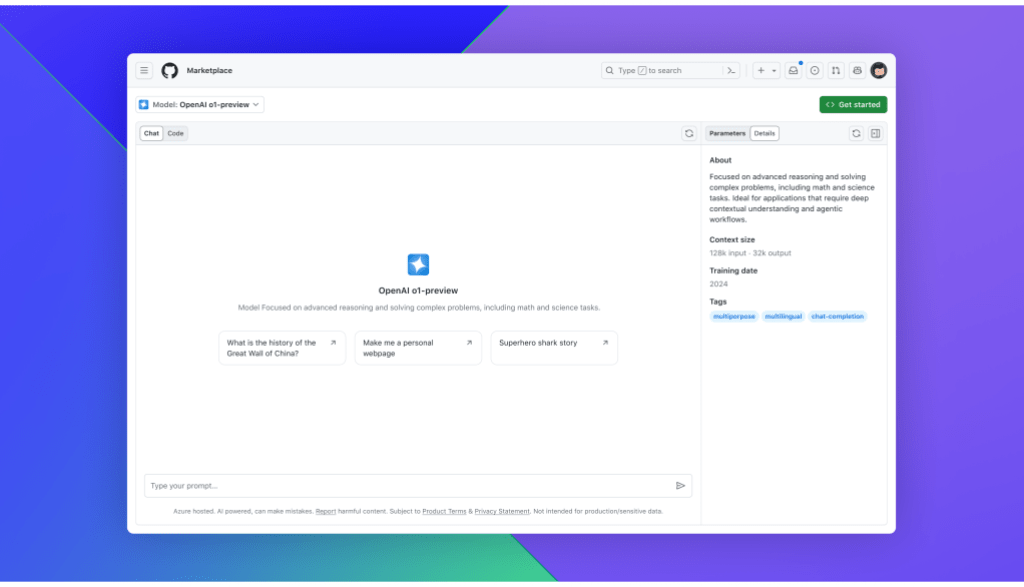Starting today, we’re opening a preview to give developers an opportunity to test OpenAI o1-preview and o1-mini, hosted on Azure, in both GitHub Copilot and Models. Sign up to get access to use OpenAI o1 in GitHub Copilot Chat with Visual Studio Code and in the playground with GitHub Models.
OpenAI o1 is a new series of AI models equipped with advanced reasoning capabilities, trained to think through complex tasks using an internal thought process. During our exploration of using o1-preview with GitHub Copilot, we found the model’s reasoning capability allows for a deeper understanding of code constraints and edge cases produced a more efficient and higher quality result. And o1-preview’s deliberate and purposeful responses made it easy to pinpoint problems and quickly implement solutions.
Now, you can test it out and start building on GitHub with o1-preview and o1-mini. During the preview, you can choose to use o1-preview or o1-mini to power Copilot Chat in VS Code in place of the current default model, GPT-4o. Toggle between models during a conversation, moving from quickly explaining APIs or generating boilerplate code to designing complex algorithms or analyzing logic bugs. Using o1-preview or o1-mini with Copilot gives you a first-hand look at the new models’ ability to tackle complex coding challenges.
You can also test either of the o1 models in the playground in GitHub Models to discover their unique capabilities and performance. And once you’re familiar with how the models work, take the next step and start to integrate the models into your own apps.
With this preview, we’re excited to bring OpenAI’s latest advancements to you, whether you’re developing software along with Copilot or building the next great LLM-based product. We can’t wait to see what you build!
Sign up for access to OpenAI o1 through GitHub
All Copilot users can now join the waitlist to access OpenAI o1 through GitHub Copilot Chat in VS Code and GitHub Models.
The post Try out OpenAI o1 in GitHub Copilot and Models appeared first on The GitHub Blog.
Source: Read MoreÂ