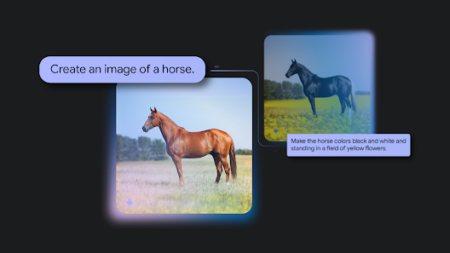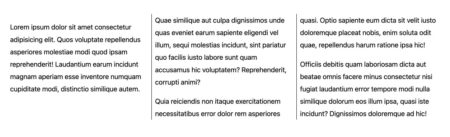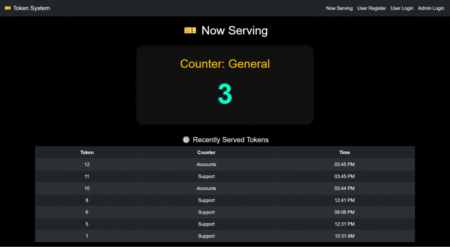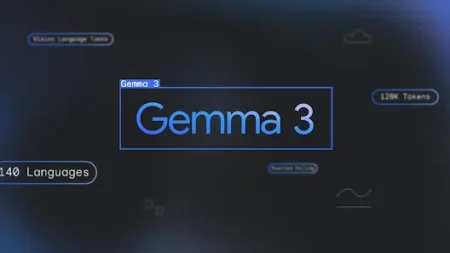Search
News & Updates
The most capable model you can run on a single GPU or TPU. Source: Read MoreÂ
After seeing lots of people at tech conferences and events using E-Ink tablets, I got the BOOX Note Air4 C to test for myself, and came away surprised. Source: Read More / Windows Central
Native image output is available in Gemini 2.0 Flash for developers to experiment with in Google AI Studio and the Gemini API. Source: Read MoreÂ
Introducing Gemini Robotics and Gemini Robotics-ER, AI models designed for robots to understand, act and react to the physical world. Source: Read MoreÂ
Artificial Intelligence
Training Diffusion Models with Reinforcement Learning We deployed 100 reinforcement learning (RL)-controlled cars into rush-hour…
Recent advances in Large Language Models (LLMs) enable exciting LLM-integrated applications. However, as LLMs have…
PLAID is a multimodal generative model that simultaneously generates protein 1D sequence and 3D structure,…
A new security robot at Northwood University seems more obsessed with tidiness than safety. When…