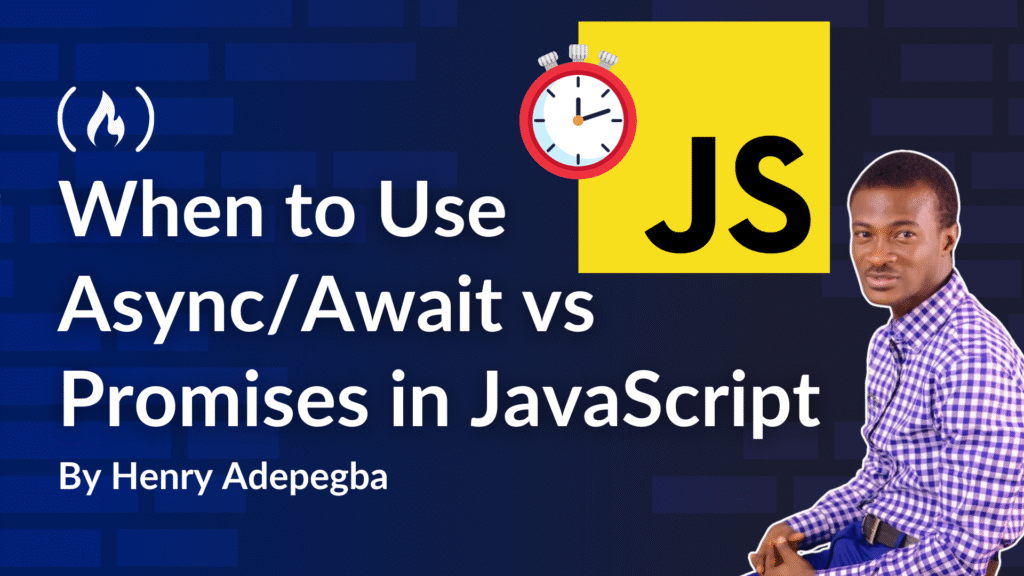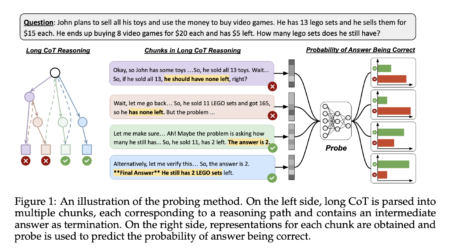Search
News & Updates
PLAID is a multimodal generative model that simultaneously generates protein 1D sequence and 3D structure, by learning the latent space of protein folding models. The awarding of the 2024 Nobel Prize to AlphaFold2 marks an important moment of recognition for the of AI role in biology. What comes next after…
A few engineering principles I aim to instill in every team I join. Lead or not. Source: Read More
The DistroWatch news feed is brought to you by TUXEDO COMPUTERS. This week in DistroWatch Weekly:
Review: EasyOS 7.0
News: FreeBSD runs Plasma 6 in a Wayland session, GNOME restores X11 support temporarily, openSUSE drops BCacheFS in newer kernels
Myths and misunderstandings: Open source and central authority
Released last week: MocaccinoOS 25.09, Clear NDR 1.0, Luberri Linux 25.1, Univention Corporate Server 5.2-3,….
Artificial Intelligence
Training Diffusion Models with Reinforcement Learning We deployed 100 reinforcement learning (RL)-controlled cars into rush-hour…
Recent advances in Large Language Models (LLMs) enable exciting LLM-integrated applications. However, as LLMs have…
In order to produce effective targeted therapies for cancer, scientists need to isolate the genetic…
Drawing from over a decade of experience in digital marketing, where I’ve helped countless businesses…