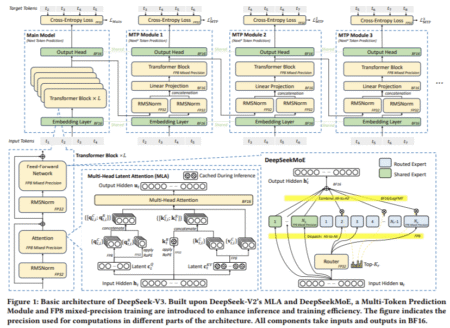Microsoft says people are migrating to the new Outlook in a “much shorter time†because it’s better than the Mail & Calendar apps on Windows 11. According to Microsoft, the new Edge-based Outlook.com usage is now on par with the classic Outlook app. Microsoft is celebrating the success of the new Outlook, but is the growth organic? We don’t think so.
According to Microsoft, Mail & Calendar apps are going away later this year. As part of its efforts to force people to use the new Outlook app, Microsoft has been nagging users to switch to Outlook (new) for months. While I’m perfectly fine with the “nagging,†Microsoft has quietly changed its approach to encouraging people to use the new Outlook.
Mail and Calendar are becoming Outlook | Image Courtesy: WindowsLatest.com
Until late April or early May, when you opened the Mail & Calendar app, you would see a notification saying it would redirect you to the new Outlook app. However, you could go back to Mail & Calendar. Microsoft said you could click the toggle to turn off the new Outlook and keep using the Mail & Calendar app.
Outlook UWP switching over to the new Outlook | Image Courtesy: WindowsLatest.com
This toggle worked, and Microsoft allowed you to keep using the Mail & Calendar.
Toggle to turn off new Outlook, but it’s meaningless as Microsoft again redirects users to new Outlook
However, an update in May and a wider rollout in June made it difficult for users to return to Mail & Calendar. The toggle no longer works the way it’s supposed to.
The Mail & Calendar app no longer remembers your preference and automatically switches to the new Outlook every once or twice a week.
I’m not sure if this change is intentional, but the toggle to go back to the Mail & Calendar app is broken. If you’re affected, you’ll be switched automatically to the new Outlook even when you decline the offer every time.
Signing you into new Outlook | Image Courtesy: WindowsLatest.com
It turns out the aggressive behaviour has helped the new Outlook gain some market share on Windows 11 (and Windows 10).
As mentioned at the outset, Microsoft is celebrating the growth of the new Outloot, which is now on par with Outlook Classic in terms of usage.
“We’ve seen millions of people move into the new Outlook for Windows since our launch, putting it on par for consumer usage with our classic Outlook for Windows app – in a much shorter time,†Microsoft noted in a blog post published on June 11 and spotted by Windows Latest today.
A bold claim, right? But that’s not all: Microsoft says that “most people using Mail and Calendar migrated to Outlook for Windowsâ€.
Of course, why wouldn’t they? Especially when Microsoft forces people to use the new Outlook app every time they open the Mail and Calendar.
Microsoft has also clarified that it has no plans to extend support for Mail & Calendar apps on Windows. You’ll need to switch to the new Outlook by the end of the year.
Microsoft wants you to use the new Outlook for better security
Microsoft is citing “security†as one of the primary reasons to use the new Outlook, which is “freeâ€.
“Windows Mail and Calendar apps will move out of support in 2024,†Microsoft warns. “We encourage all remaining users of the Mail and Calendar apps on Windows to move to Outlook for Windows as soon as possible,†the company added.
Microsoft indirectly says that it will not change its decision, and everyone will be forced to use the new Outlook app instead of the Mail & Calendar app.
New Outlook does have several new features, but people prefer UWP Mail & Calendar apps for several reasons, including better performance and no ads.
Do you prefer the Mail & Calendar or Outlook Classic apps over the new Outlook? Let us know in the comments below.
The post Microsoft celebrates Windows 11’s new Outlook app growth after forcing people to use it appeared first on Windows Latest
Source: Read MoreÂ