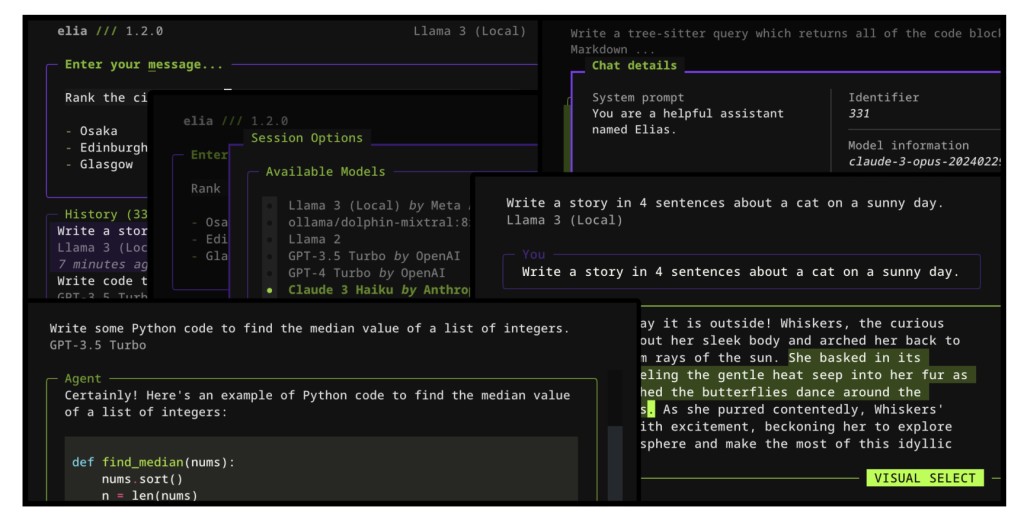People who work with large language models often need a quick and efficient way to interact with these powerful tools. However, many existing methods require switching between applications or dealing with slow, cumbersome interfaces.Â
Some solutions are available, but they come with their own set of limitations. Web-based interfaces are common but can be slow and may not support all the models users need. Additionally, some applications are overly complicated, requiring extensive setup and configuration before being used effectively. This leaves users searching for a simpler, more streamlined way to work with their preferred language models.
A new application, Elia, has been developed to address this issue. It offers a fast and easy-to-use terminal-based solution. This application allows users to chat with various large language models directly from their terminal. It supports popular proprietary models as well as local models, providing a flexible and efficient way to interact with AI.
Elia is designed to be highly keyboard-centric, making it ideal for users who prefer navigating and operating their systems through the terminal. It stores conversations in a local SQLite database, ensuring that all interactions are saved and easily accessible. Users can quickly launch new chats, specify models, and even run local models through tools like Ollama or LocalAI. The setup is straightforward, with simple installation via pipx and easy configuration through a single file.
Elia offers several key metrics to demonstrate its capabilities. Users can interact with multiple models, including ChatGPT, Claude, Llama 3, Phi 3, Mistral, and Gemma. It supports both inline and full-screen chat modes, allowing for flexible usage depending on the task. The configuration file enables users to set a default model, customize the system prompt, and adjust the syntax highlighting theme for code in messages. Moreover, adding new models, including those running on local servers, is made easy with clear examples provided in the configuration file.
In conclusion, Elia presents a practical solution for users who need an efficient, terminal-based way to interact with large language models. By focusing on simplicity and ease of use, it addresses the shortcomings of existing tools and offers a reliable alternative for AI model interactions. Whether dealing with proprietary or local models, users can enjoy a streamlined and effective experience right from their terminal.
The post Elia: An Open Source Terminal UI for Interacting with LLMs appeared first on MarkTechPost.
Source: Read MoreÂ