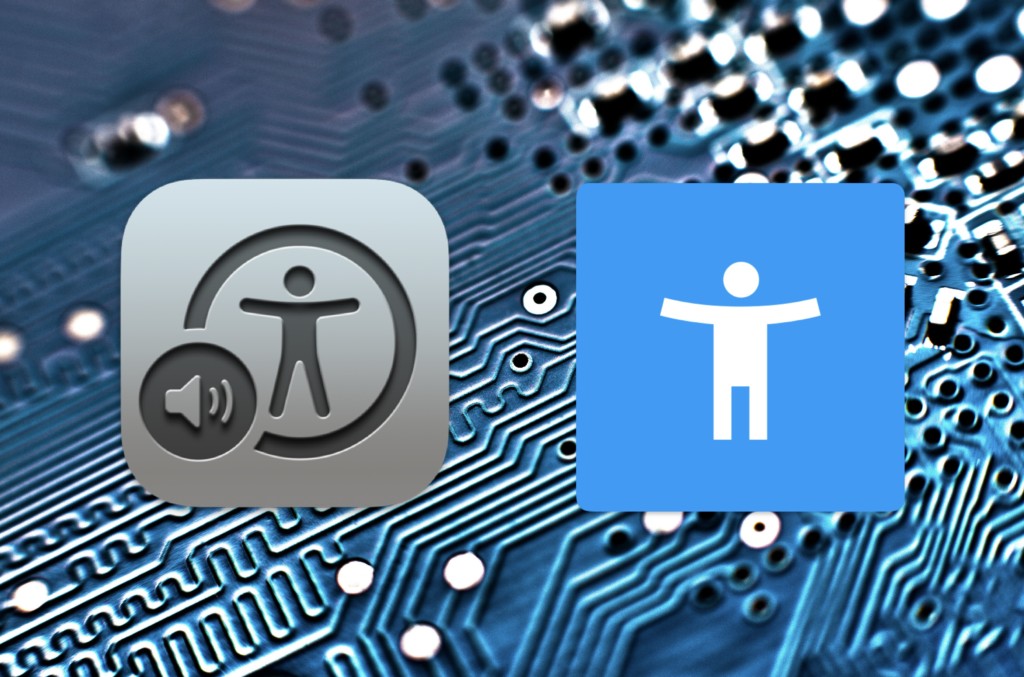Welcome to our ongoing series on Clear Signage in Public Spaces for Universal Accessibility! In this segment, we’ll explore the importance of pictograms and icons in creating accessible and inclusive signage. Let’s delve into why pictograms and icons matter and how they enhance communication and comprehension for individuals of all abilities.
The Importance of Pictograms and Icons
Pictograms and icons are visual symbols that convey information quickly and universally, transcending language barriers and literacy levels. Here’s why they are crucial for effective signage:
Universal Understanding
Pictograms and icons are universally understood symbols that communicate concepts and instructions without the need for written language. They facilitate communication with individuals of diverse linguistic backgrounds, making signage more inclusive and accessible.
Quick Recognition
Pictograms and icons are designed for quick recognition, enabling individuals to grasp information at a glance. Their simplicity and visual clarity aid comprehension, particularly in fast-paced environments where time is of the essence.
Enhanced Accessibility
Pictograms and icons enhance accessibility by providing alternative means of communication for individuals with disabilities, including those with limited literacy, cognitive impairments, or language barriers. They ensure that signage is accessible to everyone, regardless of their abilities.
Consistency and Standardization
Standardized pictograms and icons create consistency across signage systems, aiding recognition and reducing confusion. Consistent use of symbols for common concepts such as restrooms, exits, and amenities improves wayfinding and navigation in public spaces.
Space Efficiency
Pictograms and icons convey information concisely, saving space on signage and reducing clutter. Their compact and efficient design allows for the display of multiple symbols in a limited space, maximizing the effectiveness of signage systems.
Enhancing Communication with Pictograms and Icons
To maximize the effectiveness of pictograms and icons in signage, consider the following best practices:
Use Recognizable Symbols
Choose pictograms and icons that are widely recognized and understood by your target audience. Opt for symbols with clear and intuitive meanings to ensure quick comprehension.
Ensure Clarity and Simplicity
Keep pictograms and icons simple and easy to interpret, avoiding unnecessary details or complexity. Clear, unambiguous symbols enhance communication and reduce the risk of misinterpretation.
Provide Contextual Information
Supplement pictograms and icons with contextual information, such as text labels or additional symbols, to clarify their meaning and usage. Contextual cues help reinforce understanding and guide individuals to the intended interpretation.
Consider Cultural Sensitivity
Be mindful of cultural differences and preferences when selecting pictograms and icons for signage. Choose symbols that are culturally neutral and universally applicable to ensure inclusivity and avoid potential misinterpretations.
Test for Accessibility
Test pictograms and icons with diverse groups of users, including individuals with disabilities, to ensure their accessibility and effectiveness. Gather feedback and iterate on designs to address any usability issues identified during testing.
Â
Pictograms and icons are invaluable tools for creating clear, accessible, and inclusive signage in public spaces. By leveraging universally understood symbols, signage systems become more effective in communicating information to individuals of all abilities, languages, and backgrounds. In the next installment of our series, we’ll explore how color contrast and visual elements further enhance the accessibility of signage. Stay tuned for more insights and tips on promoting universal accessibility through clear signage!
Source: Read MoreÂ