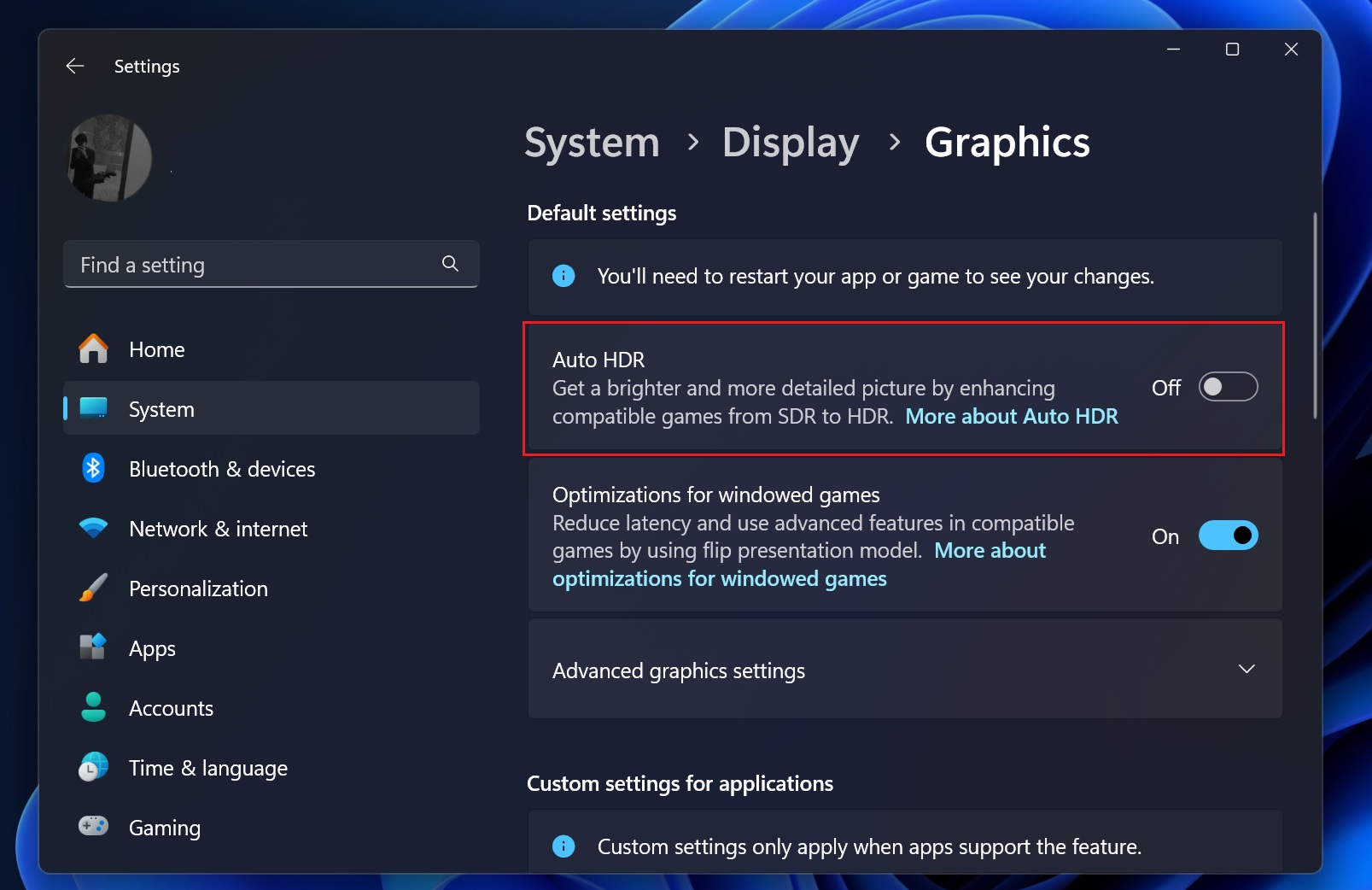Windows 11 24H2 has a bug that could ruin your games. It could make games color appear incorrect on some configurations. As per reports seen by Windows Latest, the issue is not limited to just games. Some people have observed that the Windows 11 screen doesn’t do justice to colours until the “Automatically manage color for apps” option is turned off.
But it’s more than just that, and it looks like plenty of people have flagged gaming issues in Windows 11 24H2. In a statement and an update to the support document, Microsoft has confirmed that the Windows 11 24H2 bug causes incorrect game colors when you use the AutoHDR feature.
For those unaware, Auto HDR is one of the new features of Windows 11 that allows you to automatically enhance the quality of games, particularly the colours. The idea is to convert the SDR content to HDR. SDR stands for standard dynamic range and is mostly the default view. On the other hand, high dynamic range (HDR) promises better quality.
Auto HDR is a feature in Windows that enhances the gaming experience by automatically converting standard dynamic range (SDR) content to high dynamic range (HDR).
Sadly, Windows 11 24H2 breaks the feature.
Not only does it cause incorrect game colours, but it also crashes some apps.
“You might also observe that some games stop responding,” Microsoft noted in the same document. “After installing Windows 11, version 24H2, you might experience issues with games if you have AutoHDR enabled in your device,” the company added.
That’s interesting because I also noticed that Call of Duty simply crashed on my PC, and I couldn’t figure out what went wrong. The logs had nothing, including the Event Viewer.
But now it looks like I might have found the culprit. It seems that Auto HDR is also crashing some games on Windows 11.
Auto HDR is crashing games in Windows 11 24H2, update halted
Microsoft has issued a warning for everyone using HDR feature on Windows 11. Either turn off Auto HDR or do not try to install the Windows 11 24H2 update.
Windows Latest also spotted an old thread on Reddit that flagged a mysterious bug where games suddenly crashed.
“On Windows 11 24H2, Call Of Duty Infinite Warfare would get stuck on the loading screen. Some other games such as Assassin’s Creed Valhalla, Origins, Far Cry and Need for Speed Unbound also do not work; they would simply crash. Other users are reporting this issue as well,” one of the affected users noted, according to our findings.
Microsoft understands that some of you might not realize that Auto HDR is turned on your PC, so the company has blocked the upgrade on PCs with Auto HDR turned on.
You won’t see the Windows 11 version 24H2 update when Auto HDR is turned on. Microsoft has warned against manually installing this year’s most significant update. You’re also not supposed to use Media Creation or Windows 11 ISOs unless you turn off Auto HDR.
To fix the issue and play games with Windows 11 24H2, you can follow these steps:
- Go to Settings > System > Display, and select Graphics.
- Turn off Auto HDR for all games.

- Make sure Windows is configured to use the Default Settings.
- Tip: You can turn off Auto HDR for individual games. To do this, select custom settings for apps and pick the game.
Windows Latest reached out to Microsoft, and the company told us it’s working on a fix, which will be rolled out in the near future.
It’s worth noting that Windows 11 24H2 has several other issues, including a bug that causes the mouse cursor to disappear, performance issues, the File Explorer menu appearing outside the window, and more. The list goes on.
What about you? Have you spotted undocumented bugs in Windows 11 24H2? Let us know in the comments below.
The post Microsoft confirms Windows 11 24H2 issue is breaking games, pauses update for more PCs appeared first on Windows Latest
Source: Read MoreÂ