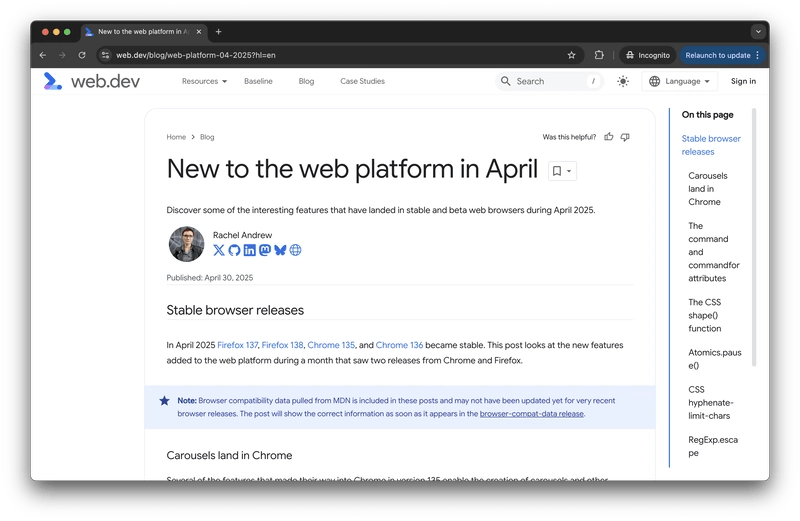How do you keep up with new CSS features?
Let’s say for example that, hypothetically speaking, you run a popular web development survey focused on CSS, and need to figure out what to include in this year’s edition. (In a total coincidence the aforementioned State of CSS survey for this year is actually open right now — go take it to see what’s new in CSS!)
You might think you can just type “new CSS features 2025” in Google and be done with it. But while this does give us a few promising leads, it also unearths a lot of cookie-cutter content that proclaims CSS Grid as the “next big thing”, despite the fact it’s been well-supported for over eight years now.
We need a better approach.
I’ll focus on CSS in this article, but all the resources linked here cover all web platform features, including JavaScript and HTML.
Web.dev

A good general starting point is Google’s web.dev blog, and more specifically Rachel Andrew‘s monthly web platform recaps. Here’s a small sample of those:
- New to the web platform in January
- New to the web platform in February
- New to the web platform in March
- New to the web platform in April
CSS-Tricks (and others)
I’d be remiss to not mention that CSS-Tricks is also a great source for up-to-date CSS knowledge, including an ever-growing almanac of CSS features. But you probably already know that since you’re reading this.
And let’s not discount other fine publications that cover CSS. Here are just a few:
Web Platform Features Explorer

If you need something a bit more structured to help you figure out what’s new, Web Platform Features Explorer is great way to look up features based on their Baseline status.
Web Platform Status

A similar tool is the Web Platform Status dashboard. This one features more fine-grained filtering tools, letting you narrow down features by Baseline year or even show features mentioned as Top CSS Interop in the latest State of CSS survey!
Another very cool feature is the ability to view a feature’s adoption rate, as measured in terms of percentage of Chrome page views where that feature was used, such as here for the popover HTML attribute:

An important caveat: since sites like Facebook and Google account for a very large percentage of all measured page views, this metric can become skewed once one of these platforms adopts a new feature.
The Web Platform Status’s stats section also features the “chart of shame” (according to Lea Verou), which highlights how certain browsers might be slightly lagging behind their peers in terms of new feature adoption.
Chrome Platform Status

That same adoption data can also be found on the Chrome Platform Status dashboard, which gives you even more details, such as usage among top sites, as well as sample URLs of sites that are using a feature.
Polypane Experimental Chromium Features Dashboard

Polypane is a great developer-focused browser that provides a ton of useful tools like contrast checkers, multi-viewport views, and more.
They also provide an experimental Chromium features explorer that breaks new features down by Chromium version, for those of you who want to be at the absolute top of the cutting edge.
Kevin Powell’s YouTube Channel

As YouTube’s de facto CSS expert, Kevin Powell often puts up great video recaps of new features. You should definitely be following him, but statistically speaking you probably already are! It’s also worth mentioning that Kevin runs a site that publishes weekly HTML and CSS tips.
CSS Working Group
Of course, you can always also go straight to the source and look at what the CSS Working Group itself has been working on! They have a mailing list you can subscribe to keep tabs on things straight from your inbox, as well as an RSS feed.
Browser release notes
Most browsers publish a set of release notes any time a new version ships. For the most part, you can get a good pulse on when new CSS features are released by following the three big names in browsers:
ChatGPT
Another way to catch up with CSS is to just ask ChatGPT! This sample prompt worked well enough for me:
What are the latest CSS features that have either become supported by browsers in the past year, or will soon become supported?
Other resources
If you really want to get in the weeds, Igalia’s BCD Watch displays changes to MDN’s browser-compat-data repo, which itself tracks which features are supported in which browsers.
Also, the latest editions of the HTTP Archive Web Almanac do not seem to include a CSS section specifically, but past editions did feature one, which was a great way to catch up with CSS once a year.
There’s also caniuse has a news section which does not seem to be frequently updated at the moment, but could potentially become a great resource for up-to-date new feature info in the future.
The IntentToShip bot (available on Bluesky, Mastodon, Twitter) posts whenever a browser vendor ships or changes a feature. You can’t get more cutting-edge than that!
And lastly, there’s a ton of folks on social media who are frequently discussing new CSS features and sharing their own thoughts and experiments with them. If you’re on Bluesky, there’s a starter pack of CSS-Tricks authors that’s a good spot to find a deep community of people.
Wrapping up
Of course, another great way to make sure no new features are slipping through the cracks is to take the State of CSS survey once a year. I use all the resources mentioned above to try and make sure each survey includes every new important feature. What’s more, you can bookmark features by adding them to your “reading list” as you take the survey to get a nice recap at the end.
So go take this year’s State of CSS survey and then let me know on Bluesky how many new features you learned about!
How to Keep Up With New CSS Features originally published on CSS-Tricks, which is part of the DigitalOcean family. You should get the newsletter.
Source: Read MoreÂ