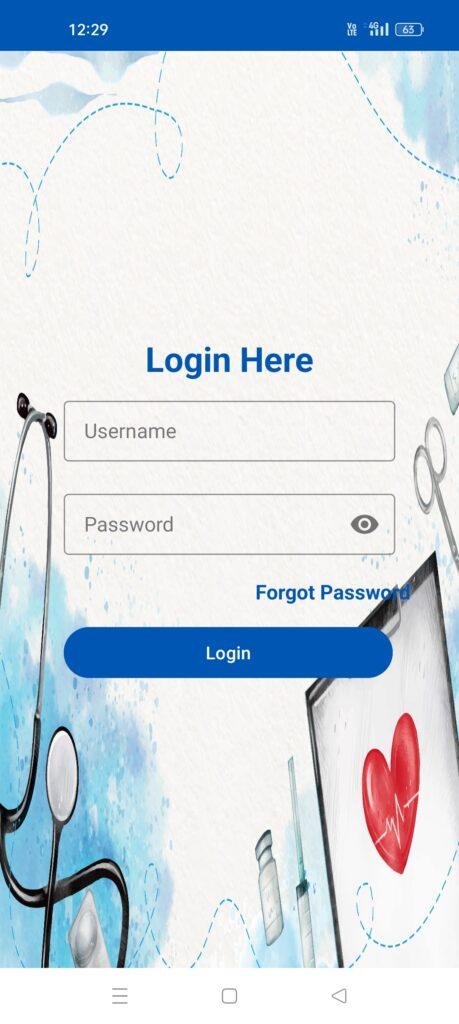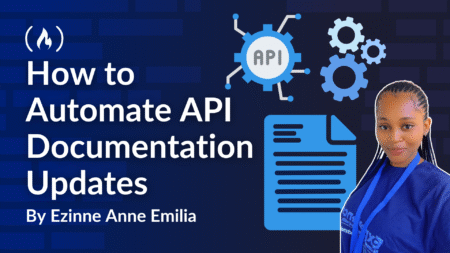Medical Card Generator App is a complete and fully functional Android-based final year project built using Java (Android Studio) and SQLite. It is specially crafted to meet the academic requirements of students pursuing BCA, MCA, B.Tech, or M.Tech. This project package includes well-documented source code, SQLite database, final year project report, and all essential diagrams such as ER Diagram, Use Case Diagram, Class Diagram, and DFD.
This mobile app provides real-world functionality for generating, viewing, and downloading digital medical ID cards. Users can securely store personal and medical details like name, blood group, medical history, validity, and generate a PDF medical card—all without requiring an internet connection. With a user-friendly interface and offline data handling, the app is easy to set up in Android Studio and ready for academic demonstration.
 Project: Medical Card Generator (Android)
Project: Medical Card Generator (Android)
 Tech Stack: Android (Java/Kotlin), SQLite, XML UI
Tech Stack: Android (Java/Kotlin), SQLite, XML UI
 Includes: Source Code, Database (SQLite), Project Report, PPT, ER, DFD, Use Case, Class Diagram
Includes: Source Code, Database (SQLite), Project Report, PPT, ER, DFD, Use Case, Class Diagram
 Suitable For: BCA / MCA / B.Tech / M.Tech Final Year Students
Suitable For: BCA / MCA / B.Tech / M.Tech Final Year Students
 Final Year Report: Editable DOC + Ready-to-Submit PDF
Final Year Report: Editable DOC + Ready-to-Submit PDF
App Features
- Admin Module:
- Add New Medical Record
- View All Medical Cards
- Update or Delete Existing Records
- Download/Print Cards
- Medical Card Generator:
- Auto-generated formatted card from entered data
- Export functionality (PDF/Image)
- Emergency-ready format for field usage
- Local Storage via SQLite:
- Fully offline database system
- Secure local storage on the device
- Fast read/write operations without network latency
Medical Card Generator Android App Output Screens






How to run the Mdecal Card Generator App
Download the Zip file then extract
MedicalCard The folder contains the Source code of the app
medical.apk
This APK contains the full implementation of the application, including its user interface, business logic, and database interactions (via SQLite).
Installation Instructions:
Transfer the medical.apk file to an Android device.
Enable “Install from unknown sources” in the device settings (if not already enabled).
Tap the APK file and proceed with the installation.
Once installed, the Medical Card will be available in the app drawer.
**********Login Detail**********
Username: admin
Password: admin
Medical Card Generator Android App Demo
App Download Link
The post Medical Card Generator Android App Project Using SQLite appeared first on PHPGurukul.
Source: Read MoreÂ