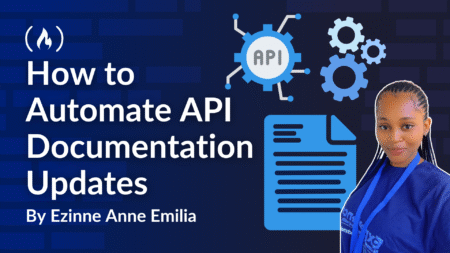Generative AI is moving from eye‑catching demos to real operational impact. Yet the leap from a clever model call to a production‑grade, human‑aware workflow is non‑trivial. This post distills recent field research into a pragmatic blueprint for building GenAI workflows that automate business processes without sacrificing oversight, auditability, or tech‑stack flexibility.
Why “Workflow Thinking” Matters
GenAI is powerful, but raw model calls alone will not:
- Persist state across multi‑step tasks
- Branch confidently when outcomes differ
- Pause for human sign‑off under uncertainty
- Record an auditable trail of what happened
A workflow engine (orchestrator) solves those gaps. The result is a system that marries AI speed with human judgment, consistently and at scale. AWS’s reference implementation for automated review responses is a great illustration: Step Functions chains toxicity checks, sentiment analysis, text generation, and wait‑for‑callback human approvals into one cohesive state machine. (Amazon Web Services, Inc.)
The Human Checkpoints That Keep AI Grounded
Meaningful business automation is rarely “set‑and‑forget.” Insert humans deliberately at moments where:
- Risk or ambiguity spikes – e.g., moderate borderline content, validate legal language
- Compliance demands it – approvals, audits, regulatory attestations
- Learning loops exist – corrections feed future prompt or model fine‑tuning
- Edge cases surface – fallback to expert review rather than silent failure
Camunda’s vendor‑onboarding example shows this pattern in action: ChatGPT extracts data, but humans approve or reject vendors and edits before emails go out, with SLA escalation if no decision is made. (Camunda)
Design tip: Make the handoff experience seamless (notifications, clear UI, one‑click approve/reject) so humans remain a value‑add, not a bottleneck.
Orchestrating the Flow: Tooling Landscape
| Category | Tooling Examples | Strengths | Watch‑outs |
|---|---|---|---|
| Visual LLM Flow Designers | Azure Prompt Flow | Drag‑and‑drop prompt chains, built‑in evaluation, Azure scaling | Mostly linear paths; heavy Azure dependence (Microsoft Learn) |
| Code‑First Frameworks | LangChain + LangGraph | Rich integrations, graph‑based loops, agent planning | Rapidly evolving; requires engineering muscle (LangChain Blog) |
| Enterprise BPMN Engines | Camunda 8, IBM BPM | Native human tasks, SLA tracking, audit trail | Heavier infrastructure; write a connector for each model call (Camunda) |
| Cloud‑Native State Machines | AWS Step Functions, Azure Durable Functions | Serverless scaling, visual execution maps | Vendor lock‑in; glue code for callbacks (Amazon Web Services, Inc.) |
| Microservice Orchestrators | Orkes Conductor, Temporal | Durable, language‑agnostic, built‑in LLM task types | Operate your own cluster; steeper learning curve (orkes.io, temporal.io) |
Rule of thumb:
Use a visual tool for rapid experimentation, graduate to a code‑driven or BPMN engine for complex, long‑lived processes, and pick microservice orchestrators when you need cloud‑agnostic durability.
Blueprint: A Typical GenAI Business Workflow
1️⃣ Event Trigger (new document / customer request)
2️⃣ Pre‑processing task (OCR or data fetch)
3️⃣ GenAI Step(s) – may run in parallel
a. Summarize / extract fields
b. Classify sentiment or risk
4️⃣ Decision Gateway
• Low‑risk → auto‑continue
• Uncertain → Human Approval Task
5️⃣ Post‑processing task (write to CRM, create ticket)
6️⃣ Notification + Audit Log
Key architectural notes:
- State lives in the orchestrator, not the LLM.
- Context (previous steps, retrieval results) is passed explicitly to each prompt.
- Events emitted after each major state enable loose coupling to downstream analytics or monitoring consumers. This mirrors the Step Functions + EventBridge pattern. (Amazon Web Services, Inc.)
Five Design Principles to Live By
- Modular prompts beat monoliths. Break work into small, composable tasks; chain or parallelize them to save latency and cost.
- Confidence gating. Route outputs below a threshold straight to humans; don’t let shaky AI slip through.
- Log everything. Store input, prompt version, model ID, output, and human feedback for every step. Auditors (and future debuggers) will thank you.
- Abstract the model provider. Wrap LLM calls so you can swap OpenAI, Anthropic, Bedrock, or open‑source models without rewriting the process.
- Build feedback loops. Periodically analyze where humans intervene most, then retrain or re‑prompt to shrink that slice over time.
Getting Started
- Map a candidate process. Look for document‑heavy, rules‑based, or repetitive tasks with clear decision points.
- Prototype a thin slice. Use Prompt Flow or LangChain in a notebook to validate prompt‑quality and human review criteria.
- Select an orchestrator. Balance governance needs, existing skills, and platform commitments.
- Ship, observe, iterate. Instrument success metrics (turnaround time, human escalation rate, accuracy), then refine.
Closing Thoughts
The GenAI gold rush will favor teams that operationalize models responsibly—where humans intervene exactly when needed, where every step is observable, and where switching tools or clouds is painless. Treat workflow design as a first‑class engineering discipline, and your AI initiatives will move from side projects to core business engines.
Have a question about applying these patterns at scale? Drop a comment or reach out—let’s design workflows that work with people, not around them.
Source: Read MoreÂ