Windows 10 is officially a decade old now. It was launched on July 29, 2025, and has less than ten weeks of support remaining. Of course, you can extend support by signing up for a Microsoft account and syncing Settings to the cloud, using 1,000 Microsoft Reward points or paying $30. But if you want to use a local account and not pay, the support ends on October 14, 2025.
It’s hard to believe that I’ve been using Windows 10 for so long, and it helped me transition from college to a job. Windows 10 was a breath of fresh air from Windows 8 and brought back several things, including a single start menu rather than what came before. The tiled interface isn’t everyone’s cup of tea, and Windows 10 fixed many problems that troubled users.

Every operating system, or rather software, has a limited shelf life, and Windows 10 is no exception. Microsoft introduced Windows 11 in 2021 and has been trying to convince users to migrate to the new OS. But it wasn’t as easy as moving from Windows 8.1 to 10, with a lot of new hardware requirements that we hadn’t seen before.
What happens if you stay on Windows 10?
Before I point out the flaws in this migration approach and why users still want Windows 10, let’s look at what happens when the EOL date arrives:
- Your PC won’t receive any kind of updates whatsoever. So, no new features, no upgrades, or security patches.
- Apps will soon stop working with Windows 10. It doesn’t mean everything will stop working, but some apps might encounter conflicts with this obsolete version of Windows.
- You cannot get help from technical support when your PC encounters a problem.
There is a silver lining if you want to extend the EOL date. For $30, Microsoft will deliver an additional year of security updates until October 13, 2026. All you need to do is enroll your PC in the ESU program and pay the one-time fee.
Or you can sync settings to Microsoft cloud or use 1,000 Microsoft Rewards point to extend support.
Microsoft has a different extension planned out for enterprise users, at $61 per PC. The ESU program is valid for three years for enterprise users, but Microsoft hasn’t disclosed the fee on the official page yet.
If your Windows PC uses Microsoft 356 or a virtualized OS, you don’t need to purchase the ESU. Those benefits apply automatically.
Why move to Windows 11?
The OS is a generational upgrade to Windows 10, an inevitable successor, whether you like it or not. Windows 10 was supposed to phase out like the OS that came before it. Microsoft might deem it as their best work, and even if you have a starkly opposite opinion, the decision is immutable.
We appreciate some of the OS changes like Snap Layouts, Phone Link upgrades, Start Menu and File Explorer changes, and system app feature add-ons. The problem lies in the transition route because this time you don’t have to just upgrade the OS, but the PC itself.
Microsoft is using this opportunity to push Copilot+ PCs, which have AI chips and more power, which is a good time for both OS and PC makers. It’s also a first for Windows OS, which offers different experiences for systems with an AI chip (exclusive apps, AI features).
Windows 11’s requirements list is strict, and you become ineligible even if you fall short of one hardware requirement. The most notorious ones are Secure Boot and TPM, the latter of which is a problem for many. Secure Boot isn’t that big of an issue as TPM 2.0 because many devices cannot just add a physical TPM and fulfill the OS requirement. Even a good-spec system without TPM 2.0 is not sufficient for Windows 11.
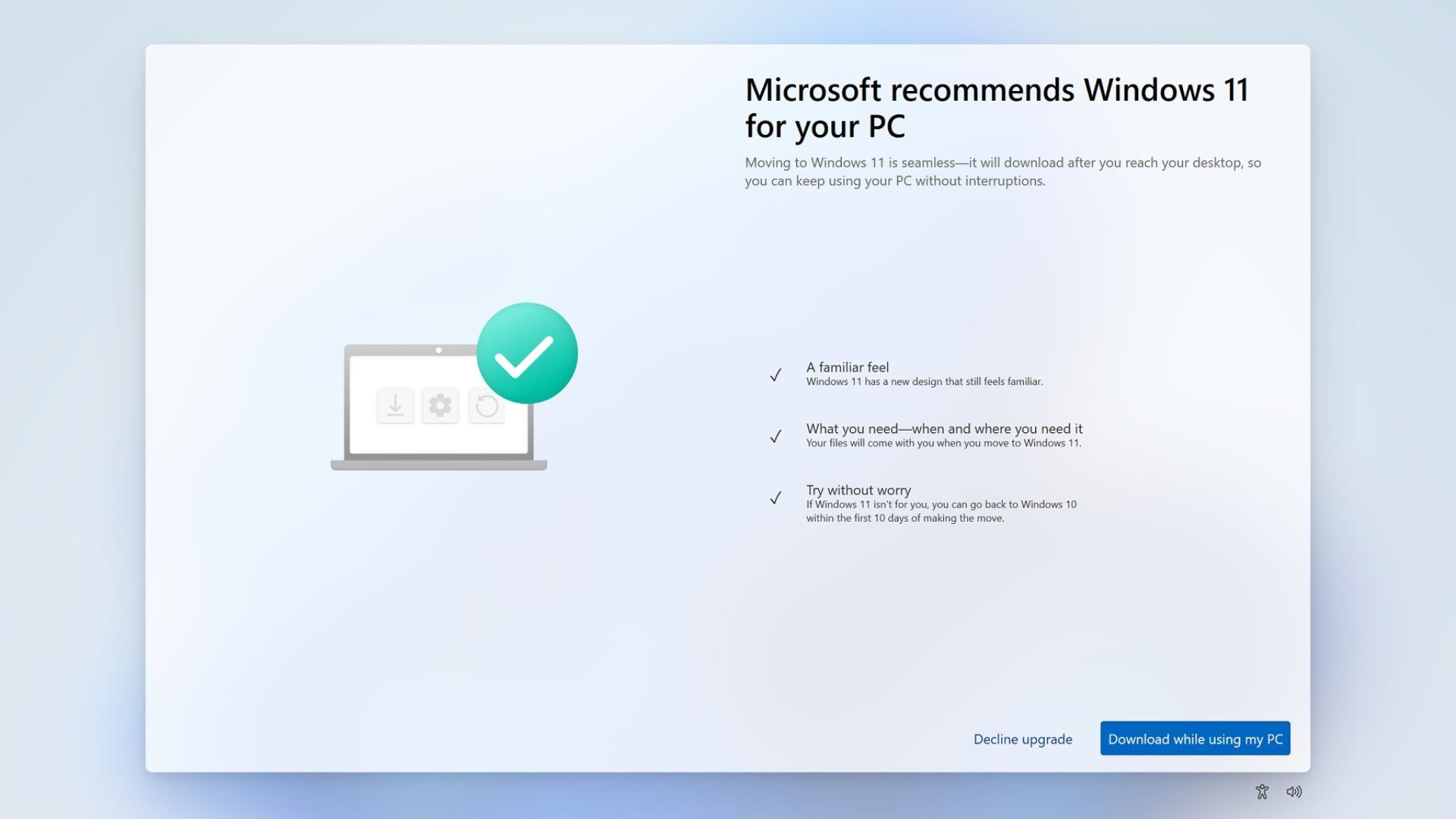
Multiple security features of the new OS rely on TPM and Secure Boot, and if you bypass them, it’s as good as not using the OS at all.
As a result, millions of Windows 10 users find themselves in a difficult place. They can either get a new device and upgrade to Windows 11 or stick with Windows 10 until games and apps stop working on it. Or, they can pick another OS. Linux seems to be a popular choice and keeps the PC working for a few more years.
The post Windows 10 has ten weeks of support remaining as it turns ten today appeared first on Windows Latest
Source: Read MoreÂ


