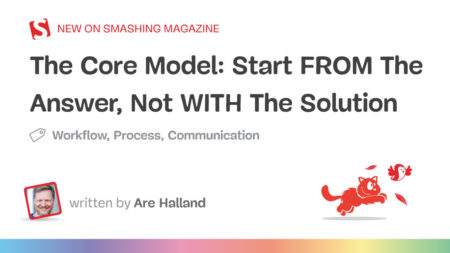This article is a sponsored by Anima App
For years, designers and developers have been stuck in a frustrating loop. Designers create stunning UIs in Figma, only for developers to spend hours — or days — coding them from scratch. Along the way, details get lost, tweaks pile up, and before you know it, the whole process turns into a never-ending back-and-forth.
It’s a tale as old as modern product teams: pixel-perfect designs turned into imperfect realities, timelines stretched by repetitive tasks, and collaboration slowed by tool mismatches. Designers work in one world, developers in another — and the bridge between them has always been shaky at best.
But what if you could just… skip the painful part?
That’s where Anima Playground comes in. It’s a tool that transforms your Figma designs into fully functional web apps automatically. No more pixel-matching marathons, no more manual UI rebuilding. Just a smoother, faster way to go from a design to a live product — with AI doing the heavy lifting.
What Is Anima Playground?
Anima Playground is an AI-powered development environment that makes the jump from design to code seamless. It turns your Figma designs into clean, editable, and production-ready React components — instantly. And unlike static design-to-code tools of the past, this one goes further: it lets you add business logic, connect to APIs, and preview real-time changes right inside the playground.
In short: it’s not just a handoff tool. It’s where design becomes a working app.
Here’s what you can do with Anima Playground:
- Import Figma designs exactly as they were created — layouts, styles, responsiveness, and all.
- Generate React components instantly, with support for libraries like MUI and shadcn/ui.
- Use AI prompts to add logic — from button clicks to dynamic lists and form validation.
- Customize everything, with full code access and live previews.
How It Works
Easily sync your Figma designs with Anima Playground. All it takes is four quick steps.
1. Import Your Figma Designs
No clunky exports, no third-party converters. Just paste your Figma link, and Anima syncs it directly. It preserves layout, typography, responsiveness, and component structure, exactly as designed.
This step sets the foundation: Anima translates your Figma layers into React code, respecting design fidelity down to the pixel. Designers can rest easy knowing their UI won’t get “lost in translation.”
2. Convert Designs Into React Components
Once imported, your Figma designs are instantly transformed into React components. This includes:
- Clean JSX structure
- Tailwind, MUI, or shadcn/ui styling (you choose!)
- Nested component trees
- Auto-handling of responsive layouts
You can switch between UI libraries with a simple prompt or setting change — no need to rewrite everything manually. Whether you’re building a startup landing page or a complex dashboard, the output is dev-ready and easy to extend.
3. Add Logic With AI-Powered Prompts
Want a button to open a modal? Or a form that sends data to an API? You don’t need to write all that boilerplate yourself.
Just describe what you want using natural language — for example:
“Make this button open a signup modal.”
Anima’s AI will generate the underlying code for you — complete with state management, handlers, and reusable logic. You can always dive in and tweak the output to fit your specific app structure.
This turns design into functional UI with a level of speed that traditional front-end workflows just can’t match.

4. See Live Changes Instantly
As you make changes — whether through prompts or direct code edits — you see them reflected in real-time. Anima Playground acts as a visual IDE, combining the flexibility of code with the immediacy of design tools.
This live feedback loop means less context-switching and faster iterations. Whether you’re testing animations, layout tweaks, or new features, you get to see it before you commit to anything.
More Than Just Design-to-Code
While many tools promise “Figma to code,” Anima Playground goes beyond static conversion. It’s a fully interactive environment where real apps are born — with logic, data, and interactivity.
Some powerful features include:
- One-click AI suggestions to enhance your UI with logic.
- Custom component support, allowing teams to inject their own building blocks.
- Component reuse, letting you structure apps in a scalable way.
- Flexible framework support, starting with React and planning to support more in the future.
It’s not just for prototyping — it’s for building.
Why It Matters
The design-to-code handoff has been broken for too long. Anima Playground isn’t just another tool. It’s a game-changer. Here’s why:
- 🚀 Speed
What used to take days now takes minutes. You skip the repetitive coding, layout guesswork, and context switching. - 🎯 Accuracy
Your designs stay true to the original. No more pixel-matching or guessing which font size the designer used. - 🧩 Flexibility
Developers get full access to the code. It’s not a black box — it’s fully transparent and editable. - 🤝 Collaboration
Designers and developers finally share the same playground — literally. This tightens feedback loops and shortens build cycles.
By making the workflow smarter, Anima Playground helps teams build better products, faster, and with fewer headaches.
Who Is It For?
Whether you’re a designer, developer, startup founder, or PM, Anima Playground removes the barriers between your ideas and real products.
- Designers can see their visions come to life, exactly as imagined.
- Developers can skip the grunt work and focus on logic, architecture, and business needs.
- Teams can work together in a unified environment — no more waiting for the “handoff.”
It’s perfect for building landing pages, dashboards, internal tools, MVPs, and more.
Are You Ready To Try It?
Anima Playground and the Anima API are redefining the connection between design and development in the era of AI-powered coding. Whether you’re a designer, developer, product team member, marketer, or entrepreneur, Anima empowers you to transform visual ideas into concepts within minutes—and into fully functional products within hours.
If you’re tired of the endless design-to-development grind, it’s time to give Anima Playground a spin. Whether you’re a designer who wants to bring your vision to life or a developer looking to speed up the build process, this tool has your back.
Let your designs do more than look good — let them work!
Source: Read MoreÂ