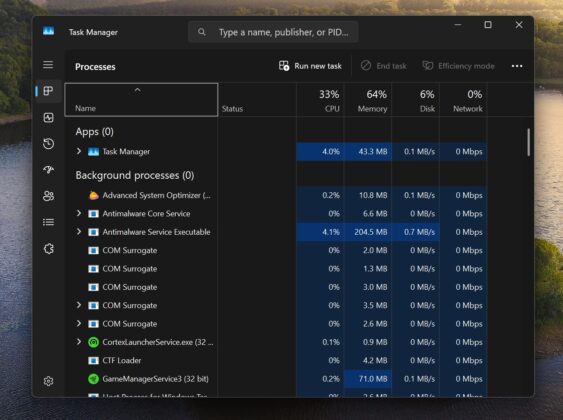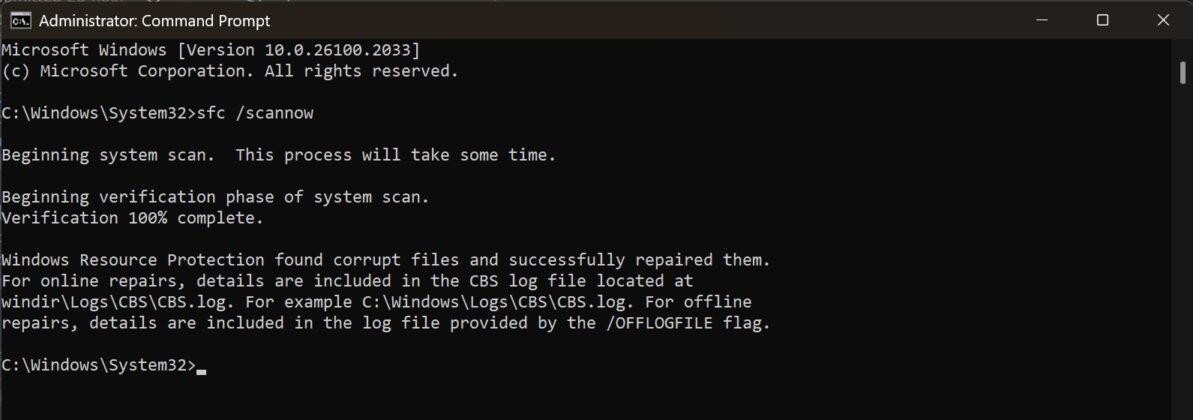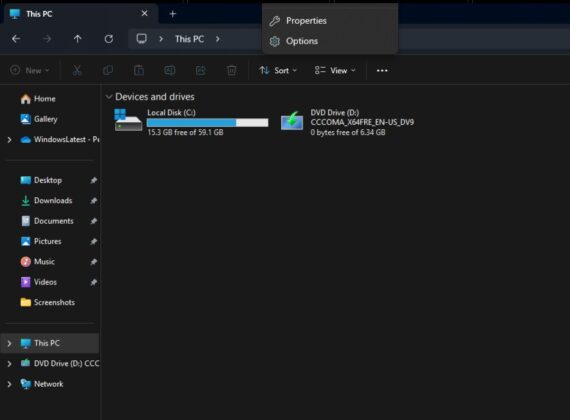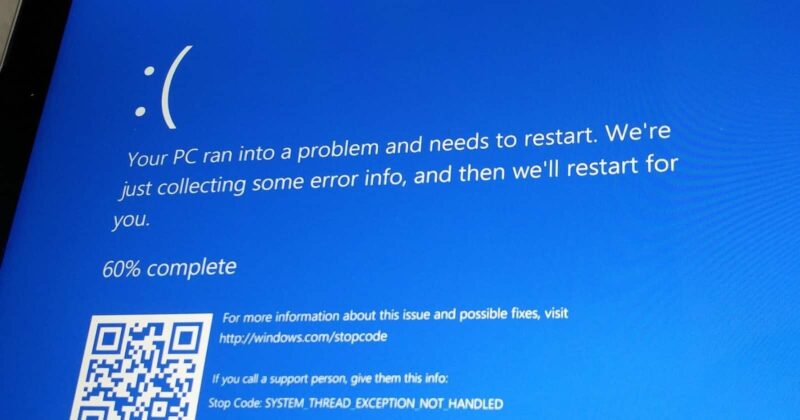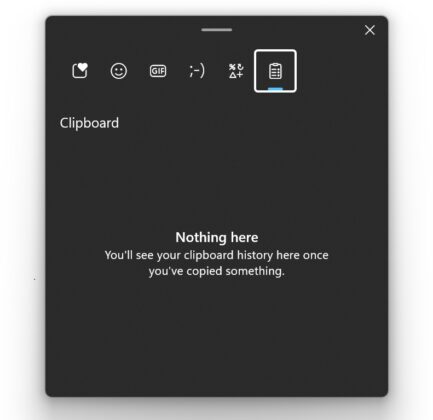Windows 11 24H2 is now rolling out to more PCs today. In an update to its support documentation, Microsoft quietly confirmed that the Windows 11 2024 Update entered the “next stage of rollout†on December 4. This means more eligible PCs should begin seeing this year’s biggest update when they check for updates.
While the document was updated yesterday, Windows Latest noticed it today. We also noticed that Windows 11 24H2’s availability is still subject to some restrictions. While Microsoft says Windows 11 24H2 is now available for all eligible PCs, it may still not show up on certain configurations, especially those with incompatible apps/drivers.
“This latest version of Windows is being rolled out in phases, and it has now entered a new stage of availability,†Microsoft noted in a new update to its support document (Windows issues dashboard). “Version 24H2 is being offered to a wider range of eligible devices running Windows 11, versions 22H2 and 23H2,†the company added.
How do you check if Windows 11 24H2 is ready for your PC? Just open  Settings > Windows Update and select Check for updates.

Depending on your device configuration, you might see the update notification straightaway. You’ll see the option to “Download and install†when your device is ready for the update.
However, there’s a catch. You might get the update automatically if the toggle “Get the latest updates as soon as they’re available†is selected. When this toggle is turned on, you’re basically requesting Windows Update to give you all the new features and updates as you’re ready for them.
As shown in the above screenshot, Windows 11 24H2 could begin installing automatically in this case, so be careful.
Windows 11 24H2 is rolling out to more PCs, but be careful. It’s buggy.
Don’t get me wrong. Windows 11 24H2 is a lot better than Windows 11 22H2 or its original release. It’s much more stable and faster, and it feels nice to use. But in some cases, Windows 11 24H2 could be a mess.
I installed the update as soon as it showed up on my Windows Update, and I do regret trying it on the first day (October 2). While Windows 11 24H2 is much faster on my Spectre, it drives me crazy with some of the significant bugs every once in a while.
I’ve been reporting about all the issues in Windows 11 24H2, including those undocumented problems, such as that annoying bug that causes the mouse cursor/text highlighter to disappear when you select the address bar in a browser like Chrome or Edge.
Similarly, the Windows 11 24H2 update also causes audio to stop working and Wi-Fi to disappear. Dell has confirmed that the update causes a shutdown bug on some of their configurations, where Windows fails to shut down and restarts itself instead. Then, Asus noted that Dolby Atmos could go missing after 24H2, breaking audio.
Since the rollout of Windows 11 24H2, there have been many problems, including Blue Screens of Death (BSOD), particularly on Intel PCs. Even basic features like Task Manager reporting, and the System File Checker tool were affected. File Explorer menu still appears outside the menu, and there are reports of blank Clipboard history.
However, overall Windows 11 24H2 is the best release of Windows 11 for most of us, and it’s probably worth giving it a try when it shows up on your PC automatically.
Remember one thing: do not force install it unless you truly need it.
The post Microsoft confirms Windows 11 24H2 now rolling out to more PCs despite major issues appeared first on Windows Latest
Source: Read MoreÂ