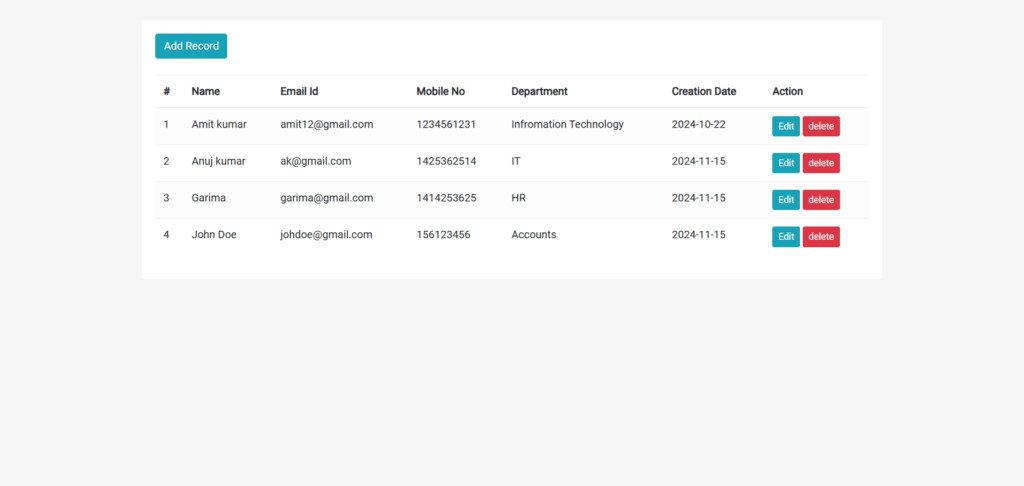In this tutorial, we will learn how to delete the record or data in PostgreSQL using PHP.

The File structure for this tutorial
dbcon.php:Â This is used for PostgreSQL database connection with PHP.
read.php:Â This is used for HTML Table and we will also put the PHP code here for data fetch/read.
Code for PostgreSQL connection with PHP (dbcon.php)
<?php
// Database configuration
$host = 'localhost';
$db = 'testdb'; // Here you can use your datbase name
$user = 'postgres';
$pass = 'Test@123'; // Here you can your PostgreSQL DB user password
$port = '5432'; // Default port for PostgreSQL
// Create connection string
$conn_string = "host=$host port=$port dbname=$db user=$user password=$pass";
// Establish a connection to the PostgreSQL database
$conn = pg_connect($conn_string);
if (!$conn) {
echo "Error: Unable to open databasen";
exit;
}create read.php file. For fetching a record we have to get the row id of that record and store in $rid. We access the $_GET[‘deleteid’] variable to do it.
Code for gets a record based on the given id.
<table class="table table-striped mt-4">
<thead>
<tr>
<th>#</th>
<th>Name</th>
<th>Email Id</th>
<th>Mobile No</th>
<th>Department</th>
<th>Creation Date</th>
<th>Action</th>
</tr>
</thead>
<tbody>
<?php $query= pg_query($conn,"select * from tblemployee");
$cnt=1;
while($row=pg_fetch_array($query)){
?>
<tr>
<td><?php echo $cnt;?></td>
<td><?php echo $row['empname'];?></td>
<td><?php echo $row['empemailid'];?></td>
<td><?php echo $row['empmobileno'];?></td>
<td><?php echo $row['empdepartment'];?></td>
<td><?php echo $row['creationdate'];?></td>
<td
<a href="read.php?deleteid=<?php echo $row['id'];?>" class="btn btn-danger btn-sm">delete</a>
</td>
</tr>
<?php $cnt++;} ?>
</tbody>
</table>Â Code for data deletion from the database. Put this code on top of the read.php file.
<?php include_once('dbcon.php');
//Code for deletion
if(isset($_GET['deleteid']))
{
$rid=intval($_GET['deleteid']);
$sql=pg_query($conn,"delete from tblemployee where ID=$rid");
echo "<script>alert('Data deleted');</script>";
echo "<script>window.location.href = 'read.php'</script>";
}
?>Here is the full code of read.php file
<?php include_once('dbcon.php');
//Code for deletion
if(isset($_GET['deleteid']))
{
$rid=intval($_GET['deleteid']);
$sql=pg_query($conn,"delete from tblemployee where ID=$rid");
echo "<script>alert('Data deleted');</script>";
echo "<script>window.location.href = 'read.php'</script>";
} ?>
<!DOCTYPE html>
<html lang="en">
<head>
<meta charset="utf-8">
<meta name="viewport" content="width=device-width, initial-scale=1, shrink-to-fit=no">
<title>Fetch Data from PostgreSQL using PHP</title>
<link rel="stylesheet" href="https://fonts.googleapis.com/css?family=Roboto">
<link rel="stylesheet" href="https://stackpath.bootstrapcdn.com/bootstrap/4.5.0/css/bootstrap.min.css">
<link rel="stylesheet" href="https://maxcdn.bootstrapcdn.com/font-awesome/4.7.0/css/font-awesome.min.css">
<script src="https://code.jquery.com/jquery-3.5.1.min.js"></script>
<script src="https://cdn.jsdelivr.net/npm/popper.js@1.16.0/dist/umd/popper.min.js"></script>
<script src="https://stackpath.bootstrapcdn.com/bootstrap/4.5.0/js/bootstrap.min.js"></script>
<style>
body {
color: #666;
background: #f5f5f5;
font-family: 'Roboto', sans-serif;
}
.table-responsive {
margin: 30px 0;
}
table.table tr th, table.table tr td {
border-color: #e9e9e9;
}
table.table-striped tbody tr:nth-of-type(odd) {
background-color: #fcfcfc;
}
.table-wrapper {
min-width: 1000px;
background: #fff;
padding: 20px;
box-shadow: 0 1px 1px rgba(0,0,0,.05);
}
.pagination {
margin: 10px 0 5px;
}
.pagination li a {
border: none;
min-width: 30px;
min-height: 30px;
color: #999;
margin: 0 2px;
line-height: 30px;
border-radius: 4px !important;
text-align: center;
padding: 0;
}
.pagination li a:hover {
color: #666;
}
.pagination li.active a, .pagination li.active a.page-link {
background: #59bdb3;
}
.pagination li.active a:hover {
background: #45aba0;
}
.pagination li:first-child a, .pagination li:last-child a {
padding: 0 10px;
}
.pagination li.disabled a {
color: #ccc;
}
.pagination li i {
font-size: 17px;
position: relative;
top: 1px;
margin: 0 2px;
}
</style>
</head>
<body>
<div class="container-xl">
<div class="table-responsive">
<div class="table-wrapper">
<a href="index.php" class="btn btn-info">Add Record</a>
<table class="table table-striped mt-4">
<thead>
<tr>
<th>#</th>
<th>Name</th>
<th>Email Id</th>
<th>Mobile No</th>
<th>Department</th>
<th>Creation Date</th>
<th>Action</th>
</tr>
</thead>
<tbody>
<?php $query= pg_query($conn,"select * from tblemployee");
$cnt=1;
while($row=pg_fetch_array($query)){
?>
<tr>
<td><?php echo $cnt;?></td>
<td><?php echo $row['empname'];?></td>
<td><?php echo $row['empemailid'];?></td>
<td><?php echo $row['empmobileno'];?></td>
<td><?php echo $row['empdepartment'];?></td>
<td><?php echo $row['creationdate'];?></td>
<td><a href="edit.php?id=<?php echo $row['id'];?>" class="btn btn-info btn-sm">Edit</a>
<a href="read.php?deleteid=<?php echo $row['id'];?>" class="btn btn-danger btn-sm">delete</a>
</td>
</tr>
<?php $cnt++;} ?>
</tbody>
</table>
</div>
</div>
</div>
</body>
</html>The post How to delete data from PostgreSQL using PHP appeared first on PHPGurukul.
Source: Read MoreÂ