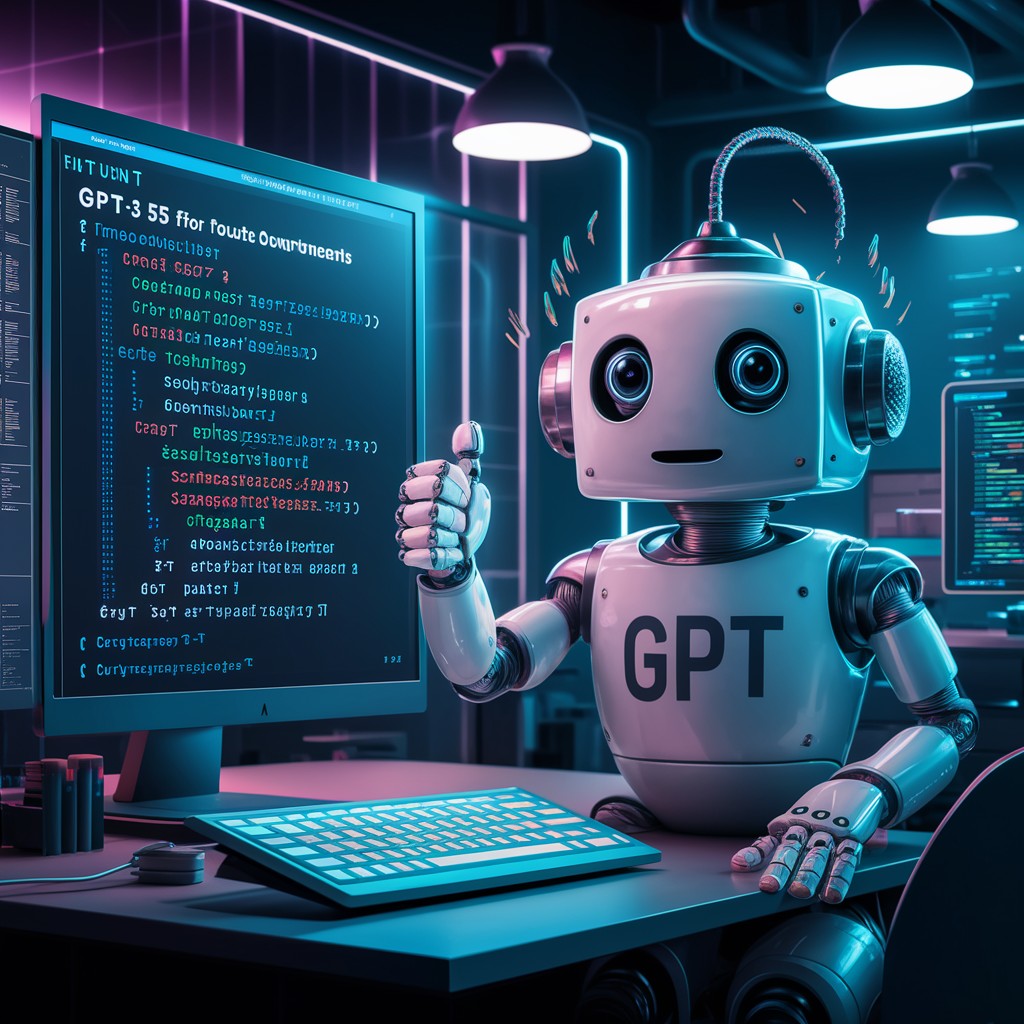In this step-by-step guide, you will learn about fine-tuning an AI email outreach assistant by preparing a targeted dataset, training the model, testing its outputs, and integrating it into your workflow for optimized communication using the FinetuneDB platform.
Collect and Prepare Fine-tuning Datasets
The first step in creating an AI email outreach assistant involves collecting and preparing the data that best represents your personal or company’s communication style. This data should include high-quality input-output pairs crafted from your best-performing outreach emails. Fine-tuning in a nutshell is instead of telling the model what to do with a prompt, you show the model what you want it to do with an example. These examples collectively are your fine-tuning dataset.
In this context, each [dataset](https://finetunedb.com/blog/finetuning-datasets-explained/) entry will consist of three parts.
1. System: The AI model’s role, an expert outreach assistant (stays the same for each dataset entry)Â
2. User: A company name and description as input
3. Assistant: A corresponding email subject line and body text as output.Â
To ensure effective fine-tuning, the data must be structured accurately and follow the same format for each example. Focus on quality over quantity, and you can start fine-tuning with as few as 10 high-quality examples.
Model Training and Costs
Once your dataset is ready, training your model is the next step. You can deploy the dataset directly to OpenAI and choose the model you want to train, e.g. GPT-3.5-turbo-0125.Â
The actual model training is managed by OpenAI and can vary in duration and cost, depending on the size and complexity of your training data. Small datasets might take as little as 10 minutes, while more extensive sets could require several hours. The costs associated are equally variable and can be explored in detail through a [pricing guide](https://finetunedb.com/blog/how-much-does-it-cost-to-finetune-gpt-35/).
Testing Your Fine-tuned Model
After training, it is important to test and evaluate how well the fine-tuned model has adapted to your writing style. This phase is all about testing the AI with various prompts based on realistic scenarios it might encounter. In this case, we prompt it with new company names and descriptions. It’s important that the examples are not part of the training dataset. Such testing helps determine if the AI’s generated responses meet your expectations or require further tweaks. You can also play around with parameters such as token length and temperature to get the best results. Â
Deploying Your Fine-tuned AI Email Writer
With successful testing and fine-tuning, your AI assistant is ready to be used and integrated into your daily workflow. You can either integrate the model into your email client or use the studio environment to generate the outputs as you did while testing the model. Just like you would with ChatGPT, but this time with a custom model that is fine-tuned to your tone of voice.Â
Every model output can be tracked in the logs section. [Continuous monitoring](https://finetunedb.com/blog/monitoring-llm-production-data/) of the model is essential to maintain effectiveness and for gathering data that is useful for future refinements later on.
Ongoing Evaluation and Continuous Fine-tuning
After deployment, the effectiveness of your AI email outreach assistant is not set in stone. With [continuous model evaluation](https://finetunedb.com/blog/how-to-evaluate-large-language-model-outputs/) you can improve your model over time.Â
Every model output can be assessed to get the best alignment with your communication goals. You can edit and improve the model outputs by incorporating human feedback. Simply put, you review the output and if it’s not to your liking, manually adjust it and send the improved version back to the dataset. Each round of feedback improves the AI’s current capabilities.Â
By systematically collecting data, training the model, and integrating feedback, you create a cycle of continuous improvement. This approach ensures that the AI remains effective and up-to-date with your communication needs, making each iteration better than the last​.
The post How to Fine-tune GPT-3.5 for Outreach Emails appeared first on MarkTechPost.
Source: Read MoreÂ