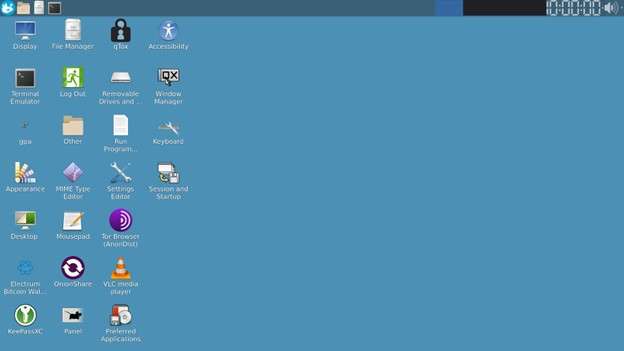Have you ever wondered if someone is watching your every move online? From targeted ads that seem to know your deepest desires to the unsettling feeling that your search history is being monitored, online privacy is a growing concern in today’s digital age.
A staggering 81% of internet users globally express worry about their online privacy. However, Whonix offers a unique solution for those seeking maximum anonymity and security on the internet. But what is Whonix? In this article, we’ll talk about Whonix, its uses, what it does, its benefits, and much more!
What Is Whonix?
Whonix is a free and open-source Linux distribution designed with a singular focus – providing robust online privacy and anonymity. Unlike traditional operating systems, Whonix doesn’t run directly on your computer.
Instead, it utilizes virtual machines (VMs) to create a layered security environment. This approach isolates your online activities from your underlying hardware and operating system, making it significantly harder to track your digital footprint.
What Does Whonix Do?
Whonix achieves its anonymity primarily through its reliance on the Tor network, but it goes beyond simply routing traffic. Here’s a deeper dive into how Whonix works to safeguard your online privacy:
Layered Security Architecture: The two-VM approach creates a layered security model. The Whonix Workstation acts as your isolated workspace, similar to any desktop environment. This separation ensures that even if malware infects the Workstation, it cannot directly access your underlying hardware or compromise the anonymity of the Whonix Gateway. The Gateway VM acts as a dedicated network intermediary, handling all communication with the Tor network. Any potential vulnerabilities within the Gateway are further mitigated by its disposable nature (explained later).
TransparentProxy and Network Isolation: Whonix utilizes a special service called “TransparentProxy” to seamlessly route all network traffic from applications within the Workstation exclusively through the Tor network. This ensures that even applications unaware of Tor settings benefit from its anonymizing capabilities. Additionally, Whonix isolates network namespaces, preventing applications from accidentally leaking information through non-Tor connections.
DNS Leak Protection: Domain Name System (DNS) leaks can reveal your location and browsing history. Whonix addresses this by resolving DNS queries directly within the Whonix Gateway using its own secure DNS resolver. This eliminates the risk of leaks through your host machine’s DNS server.
Temporary Amnesia: Whonix is designed with “temporary amnesia” in mind. The Whonix Workstation operates in a volatile state, meaning any changes or data created during a session are discarded upon shutdown. This prevents persistent data leaks that could compromise your anonymity over time. Users can choose to configure persistent storage for specific data within the Workstation if needed, but Whonix encourages a workflow that minimizes the need for such persistence.
Disposable Virtual Machines: Both Whonix Workstation and Gateway VMs are designed to be disposable. This means you can easily recreate them after each session, eliminating any potential traces of your activity on the virtual disks. This approach is particularly beneficial when working on sensitive tasks or wanting to minimize the risk of malware compromising your anonymity in future sessions.
Security-Focused Applications: Whonix comes pre-configured with a curated set of privacy-conscious applications. These tools are chosen for their minimal data collection practices and focus on user anonymity. Examples include Tor Browser, a privacy-focused email client, and a secure instant messaging application. Users can also install additional applications within the Workstation, but it’s crucial to choose software that respects user privacy and doesn’t leak information through non-Tor connections.
What is Whonix Used For?
Whonix caters to a diverse range of users seeking enhanced online privacy. Here’s a more detailed breakdown of some common use cases:
Journalists and Activists: Individuals working in countries with restricted internet access or under oppressive regimes can leverage Whonix to protect their identities and communications from censorship or surveillance. Whonix allows them to access censored information and communicate securely with colleagues and sources without fear of being tracked.
Security Researchers: Penetration testers and security researchers often require a secure environment to explore vulnerabilities in systems and networks. Whonix provides a safe space to conduct their work without compromising their anonymity. They can test exploits and analyze security flaws without leaving traces of their activity on their physical machines.
Whistleblowers and Informants: Individuals who need to anonymously report sensitive information or wrongdoing can utilize Whonix to protect their identities. By masking their IP address and online activity, Whonix allows them to communicate with journalists or authorities without fear of retaliation.
Lawyers and Legal Professionals: Lawyers working on sensitive cases may need to access confidential information or communicate with clients anonymously. Whonix provides a secure platform for them to conduct online research and communication without compromising client confidentiality.
Businesses and Organizations: Businesses operating in highly competitive industries or handling sensitive data may benefit from Whonix for specific tasks. Whonix can be used to anonymously conduct market research or access competitor information while protecting the company’s identity.
Privacy-Conscious Individuals: In today’s data-driven world, anyone concerned about online tracking and targeted advertising can leverage Whonix for everyday browsing and communication. Whonix helps users regain control over their online privacy and minimize the amount of data they share with websites and services.
While Whonix offers strong anonymity, it’s crucial to understand that it’s not a foolproof solution. It’s essential to practice safe online habits and maintain operational security (opsec) measures to maximize the effectiveness of Whonix.
How to Use Whonix?
Whonix requires some technical knowledge to set up and operate effectively. While the Whonix website offers detailed documentation, the process involves downloading virtual machine software (like VirtualBox) and configuring the Whonix VMs.
Here’s a simplified overview of the steps involved:
Download and Install Virtual Machine Software
Download Whonix Workstation and Gateway VMs
Configure Network Settings
Start the Whonix VMs
Use Privacy-Focused Applications within the Whonix Workstation
It’s important to consult the official Whonix documentation for detailed instructions and troubleshooting tips.
What is Whonix OS Based On?
Whonix builds upon two key components to achieve its robust anonymity features:
Kicksecure OS: This forms the core foundation for both Whonix VMs – Workstation and Gateway. Kicksecure is a security-hardened Linux distribution specifically designed to prioritize system security and minimize potential attack surfaces. Here’s a deeper dive into what makes Kicksecure such a strong foundation for Whonix:
Security-Focused Packages: Kicksecure utilizes a curated selection of software packages. Unnecessary services and applications are removed, reducing the potential for vulnerabilities and streamlining the attack surface.
Hardened Configuration: The default system configuration in Kicksecure prioritizes security over convenience. This includes measures like stricter permissions, disabled non-essential services, and a focus on secure communication protocols.
Security Updates: Kicksecure maintains a rigorous update schedule, ensuring users have access to the latest security patches and fixes for known vulnerabilities.
Security Community: Kicksecure benefits from a dedicated security community that actively researches and addresses potential threats. This ongoing collaboration strengthens the overall security posture of the operating system.
Debian: Underneath the hood of Kicksecure lies Debian, a widely-used and well-respected Linux distribution. Debian offers several advantages for Whonix:
Stability and Reliability: Debian is renowned for its stability and reliability. This provides a solid base for Whonix to build upon, ensuring a smooth and dependable user experience.
Large Package Repository: Debian boasts a vast repository of software packages. Whonix leverages this extensive library to pre-install privacy-focused applications within the Workstation VM, catering to various user needs.
Active Development Community: Debian benefits from a large and active development community. This ensures ongoing improvements, bug fixes, and compatibility with various hardware configurations.
What Are the Benefits of Whonix?
Whonix stands out as a powerful tool for users prioritizing online privacy and anonymity. Here’s a deeper dive into the key benefits it offers:
Unparalleled Anonymity with Tor Integration: Whonix’s core strength lies in its seamless integration with the Tor network. By design, all internet traffic is rigorously routed through multiple Tor relays, making it extremely challenging to pinpoint the source of your online activity. This anonymized routing process significantly reduces the risk of anyone tracing your browsing habits, location, or online identity back to you.
Enhanced Security Through Isolation: Whonix employs a unique virtual machine (VM) architecture that fosters robust security by compartmentalizing your online activities. The two core VMs, Whonix Workstation and Whonix Gateway, operate independently. The Workstation serves as your primary workspace for browsing, communication, and using applications. The Gateway VM acts as a dedicated intermediary, handling all network communication and ensuring it’s anonymized through Tor before reaching the wider internet. This isolation minimizes the risk of malware or vulnerabilities on the Workstation from compromising your anonymity. Even if malware infects the Workstation, it wouldn’t have direct access to your network connection or potentially leak identifying information.
Disposable Environments for Enhanced Privacy: Whonix embraces the concept of disposability. The virtual machines can be easily recreated and discarded after each use. This approach ensures that any potential traces of your activity, browsing history, or temporary files are not persistently stored on your physical hardware. This disposable nature is particularly beneficial for users who require maximum anonymity for each online session, minimizing the risk of residual data leaks compromising their privacy over time.
Open-Source Transparency and Community Support: As a free and open-source project, Whonix’s code is readily available for public scrutiny. This transparency allows security researchers and developers to continuously analyze and improve the codebase, bolstering the overall security of the system. Additionally, Whonix benefits from a vibrant and active community of users and developers who provide valuable support and contribute to its ongoing development.
Flexibility and Customization: Whonix caters to a diverse range of users with varying technical expertise. While Whonix offers pre-configured VMs for a user-friendly experience, it also allows for customization. Power users can leverage its open-source nature to tailor the system to their specific needs and security preferences. This flexibility empowers users to strike a balance between usability and advanced security configurations.
Integration with Privacy-Focused Applications: Whonix comes pre-installed with a suite of privacy-conscious applications. These tools are meticulously chosen and configured to minimize data leaks and maximize user anonymity. This curated selection ensures that users have access to essential tools for secure browsing, communication, and other online activities without compromising their privacy.
Whonix vs Tails: Which is Better?
Both Whonix and Tails are leading contenders in the privacy-focused operating system (OS) arena, but they cater to slightly different needs and user profiles. Here’s a deeper dive into their key differences to help you choose the optimal solution for your situation:
Deployment:
Whonix: Runs on virtual machines (VMs). This requires additional software like VirtualBox to be installed on your host operating system. While it offers more flexibility for configuration, the setup process is more complex than Tails.
Tails: Boots directly from a USB drive or DVD, eliminating the need for additional software or modifications to your existing OS. This makes it incredibly portable and easy to use on any computer with a USB port. However, persistent storage for user data is limited.
Persistence:
Whonix: VMs offer a degree of persistence. While the Whonix Workstation VM discards user data upon shutdown, persistent storage can be allocated for applications and configurations. This allows for a more customized and familiar user experience across sessions.
Tails: Designed to be amnesiac, meaning it doesn’t store any user data or configuration changes after a reboot. This prioritizes complete anonymity for each use session but can be inconvenient for users who require a persistent workspace.
Complexity:
Whonix: Due to the VM-based architecture, Whonix has a steeper learning curve. Configuring virtual networks and understanding the isolation between Workstation and Gateway VMs requires some technical knowledge.
Tails: Offers a more user-friendly experience. Booting from a USB drive and utilizing pre-configured settings makes it easier for beginners with limited technical expertise to get started quickly.
Use Cases:
Whonix: Ideal for situations where persistent anonymity is crucial. Journalists, activists, or individuals working in sensitive fields can benefit from Whonix’s strong compartmentalization and ability to maintain a persistent anonymous environment.
Tails: A great choice for occasional anonymous browsing or on-the-go privacy needs. It’s convenient for accessing public Wi-Fi networks securely or conducting sensitive tasks without leaving a trace on the host computer.
Additional Considerations:
Performance: Whonix’s reliance on VMs can impact performance compared to a native OS running directly on the hardware. This is especially true on machines with limited resources.
Hardware Requirements: Whonix requires sufficient RAM and processing power to run the VMs smoothly. Users with older or low-resource computers might find Tails a more suitable option.
Target Audience: Whonix caters to users with some technical knowledge who value strong isolation and persistent anonymity. Tails is geared towards a broader audience seeking a user-friendly and portable solution for occasional privacy needs.
Choosing the Right Option
By understanding these key differences, you can make an informed decision about which OS best suits your needs. Here’s a quick summary to guide you:
Choose Whonix if:
You require persistent anonymity for frequent use.
Strong compartmentalization and isolation of your online activities are important.
You have some technical experience and are comfortable with virtual machines.
Choose Tails if:
You need a user-friendly and portable option for occasional anonymous browsing.
Ease of use and a quick setup process are priorities.
You’re new to privacy-focused operating systems and have limited technical expertise.
Key Takeaways
Whonix is a powerful anonymity-focused operating system that utilizes virtual machines for maximum isolation.
While complex to set up, Whonix offers persistent anonymity ideal for journalists, activists, or privacy-conscious users.
Tails provides a user-friendly and portable option for occasional anonymous browsing on any computer with a USB drive.
The choice between Whonix and Tails depends on your technical expertise, need for persistence, and desired level of user-friendliness.
Both Whonix and Tails empower users to take control of their online privacy and browse the internet with greater anonymity.
FAQs
What is the primary goal of Whonix?
The primary goal of Whonix is to provide a secure and anonymous operating system environment.
Does Whonix use Tor?
Yes, Whonix uses Tor to route internet traffic through a network of relays to anonymize the user’s connection.
Does Whonix hide IP addresses?
Yes, Whonix helps hide your IP address by routing your internet traffic through the Tor network.
Do you need a VPN if you use Whonix?
Using a VPN with Whonix is not necessary but can provide an extra layer of security and privacy.
What OS is Whonix based on?
Whonix is based on Debian GNU/Linux.
Source: Read More